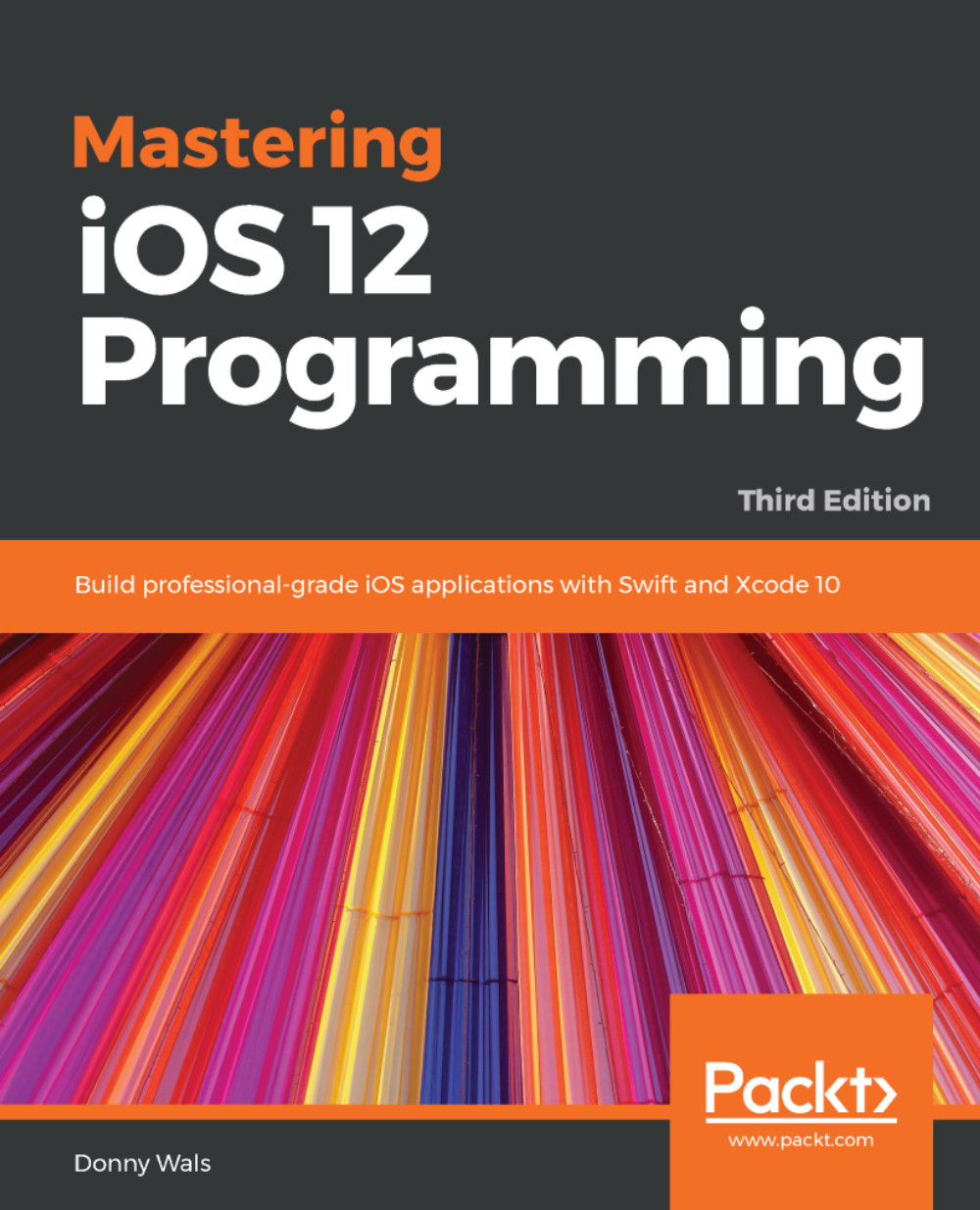One of iOS's lesser-used features is 3D Touch. 3D Touch allows users to perform special interactions with apps by pressing a little bit more firmly on the screen than usual. The iPhone 6s and newer devices support this functionality and it allows for some pretty neat interactions. One of these interactions is called peek and pop.
With peek and pop, a user can 3D Touch an element on the screen and they'll see a preview of the detail page they would see if they had performed a regular tap on the UI element. The following screenshot shows an example of such a preview:

If the user sees a preview like this and they press on their screen a little bit harder, the user commits to seeing this view and they will be taken to the detail page as if they had normally tapped on the contact. Implementing this feature requires only a small...