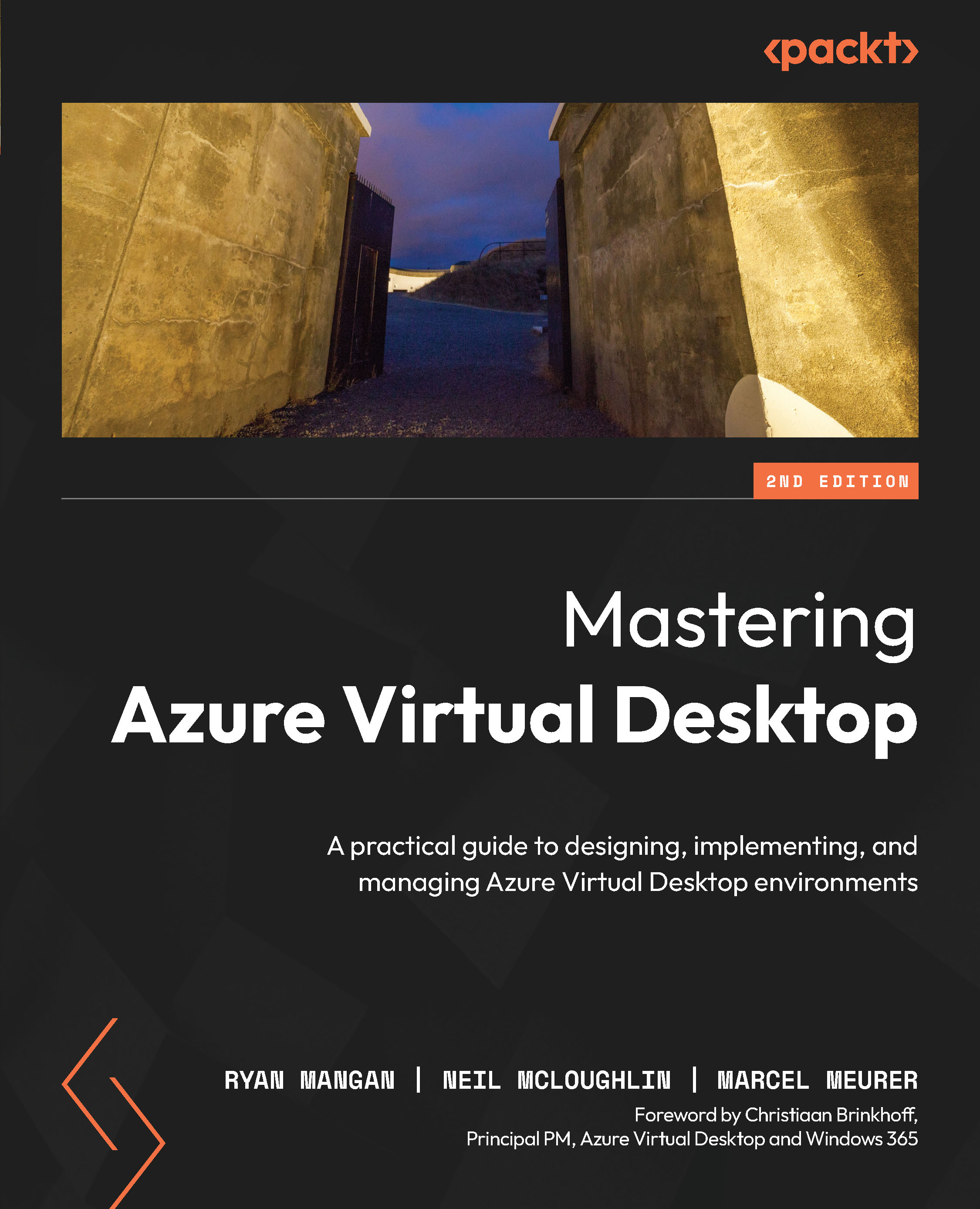Installing and configuring FSLogix
The following diagram shows how FSLogix works within the Windows operating system:

Figure 12.1 – Architecture diagram of FSLogix
The preceding architecture diagram shows how the FSLogix filter driver sits within an operating system and some services it redirects. The diagram depicts the redirection of user data using filter drivers to a remote storage solution.
Now, let’s briefly examine the license requirements for FSLogix profile containers.
License requirements for FSLogix profile containers
To use FSLogix profile containers, you must have one of the following licenses:
- Microsoft 365 E3/E5
- Microsoft 365 A3/A5/Student Use Benefits
- Microsoft 365 F1/F3
- Microsoft 365 Business
- Windows 11 Enterprise E3/E5
- Windows 11 Education A3/A5
- Windows 11 VDA per User
- Remote Desktop Services (RDS) Client Access License (CAL)
- RDS Subscriber Access License (SAL)
- Azure Virtual...