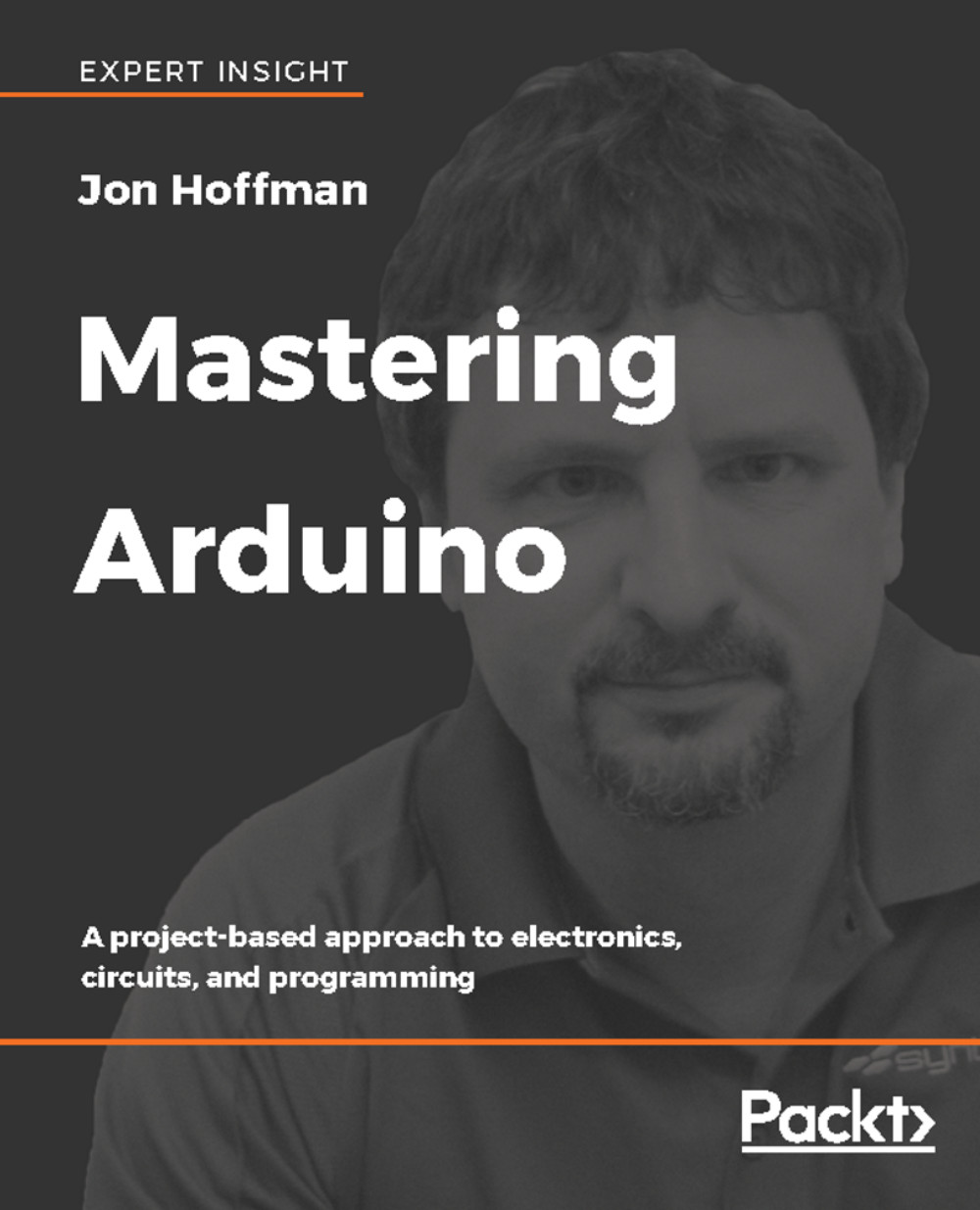Like most development platforms, the Arduino environment can be extended with libraries. These libraries provide extra functionality, that we can use in our sketches, such as providing access to specific hardware, manipulating data and adding extra features like a task scheduler (Arduino Cron Library). There are numerous libraries that are built in to the IDE and Web Editor, but we can also download other libraries or build our own.
To access the libraries in the Arduino IDE, we select the Sketch option from the menu bar and then select the Include Library option. This will show another menu that lets you load a library or manage libraries. This menu should look similar to the following screenshot:

If you select any of the built-in libraries, the header files will automatically be included in your sketch. We will learn more about header files in Chapter...