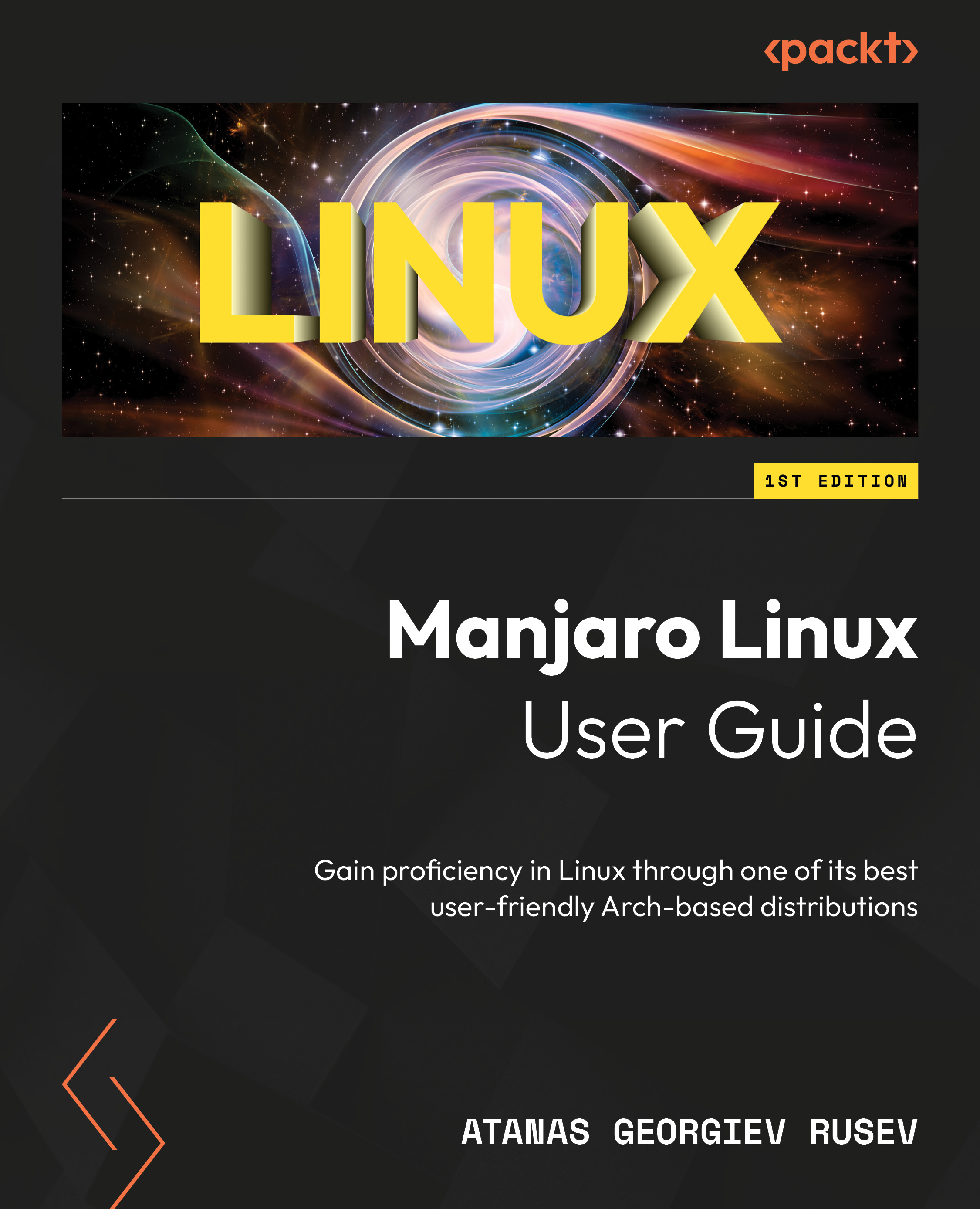A few important steps after installation
For beginners
Before we move on, it is essential to note what a root (also known as a superuser) account is. This is the main administrator account on Linux. On all distributions, it is the one that starts the OS, mounts filesystems, loads the graphical environment, and has full privileges for managing and changing the system. After this, you can log in with a regular user account such as MaryJ or JohnS, which has fewer privileges. Even if a user account has elevated privileges, you might need to provide the root account password for some specific commands and software (SW) with low-level system access.
If you have followed my advice during the installation, you have set the Use the same password for the administrator account option. As a result, you will not need to be concerned with whether you need the root or user account password when requested. If you haven’t done this, know that regular SW installations and all sudo actions...