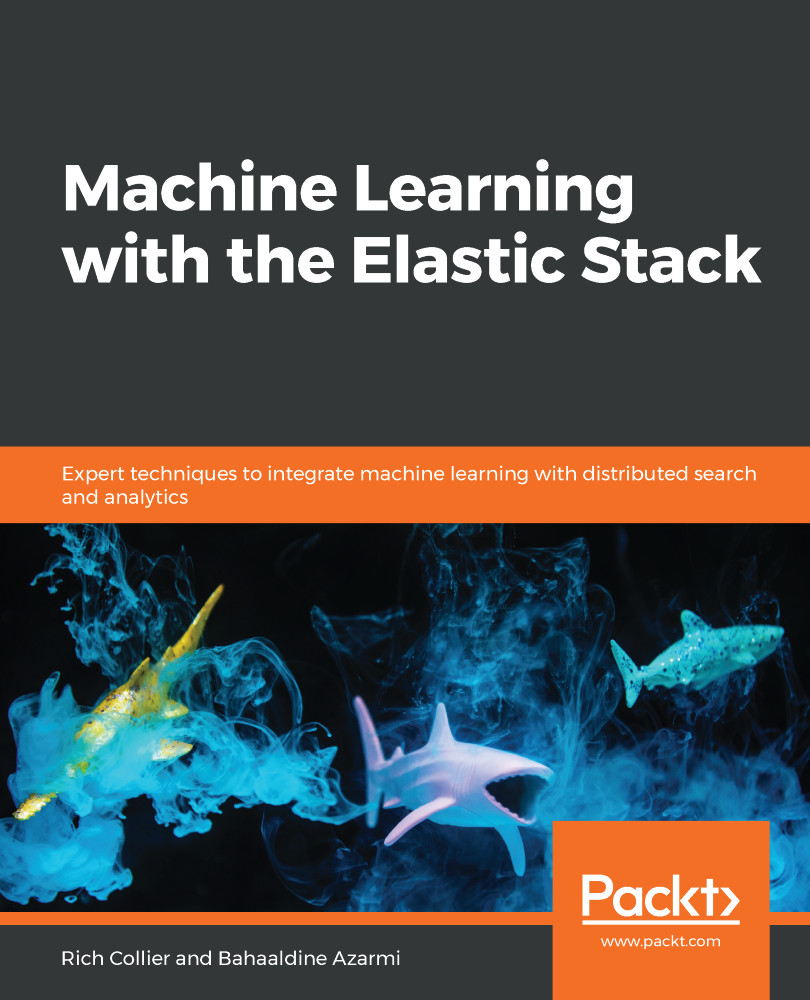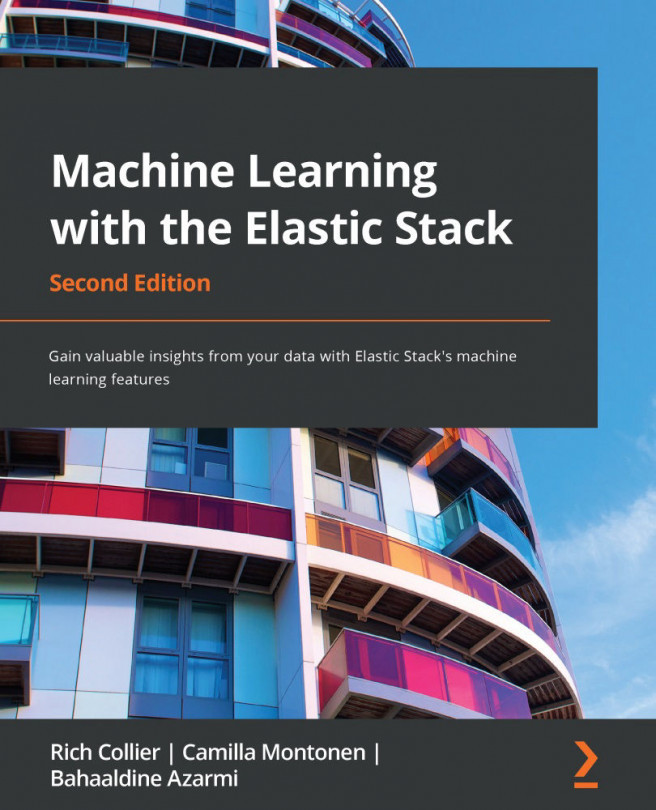In this section, we are going to build examples of a Canvas slide by showcasing real-time results from an Elastic ML job so that we can showcase the results in a very customized way.
Building Elastic ML Canvas slides
Preparing your data
Before starting our workpad, we need to do some preparation so that we can use ML data in Canvas. We actually just need two things:
- An Elastic ML job running and producing results
- An index pattern pointing to the job results data
For the Elastic ML job, I'm going to use a single metric job that analyzes the traffic on a nginx web server by looking at the distinct count of IP interacting with the server.
The following Elastic ML analysis screenshot will give you an idea of the general...