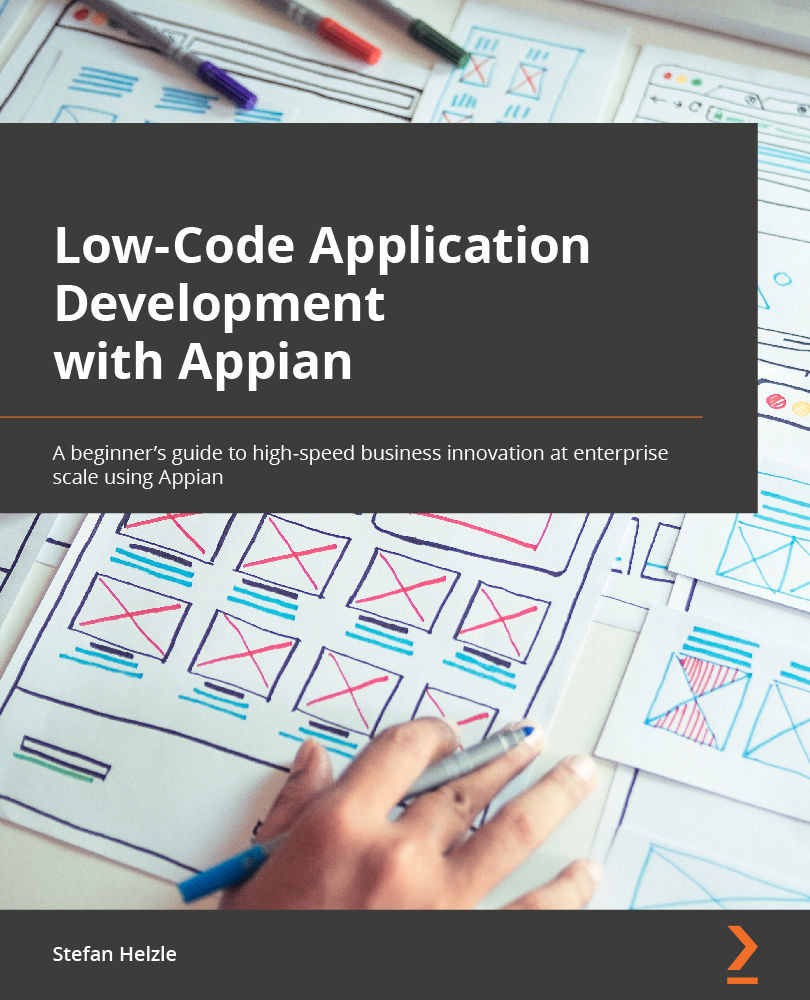Escalations and exceptions
Let's quickly revisit our business process diagram:

Figure 12.11 – The invoice validation process diagram
The last task interface you created is IVP_F_InitialVerification. You added a date picker field to allow the user to define a due date for the next task in the process. Let's complete that task and create the next one, Receive Data, which already has a clock symbol next to it, indicating that it should have a due date:
- Open the IVP Create Case process model and open the properties dialog of the Initial Verification task. In the General tab, change the value for Task Display Name to the following:
"Verify Invoice #" & pv!invoice.number
This allows your users to identify a specific task by the invoice number. We will use that in the next section when discussing task reports.
- Then, go to the Forms tab, which looks like this:

Figure 12.12 –...