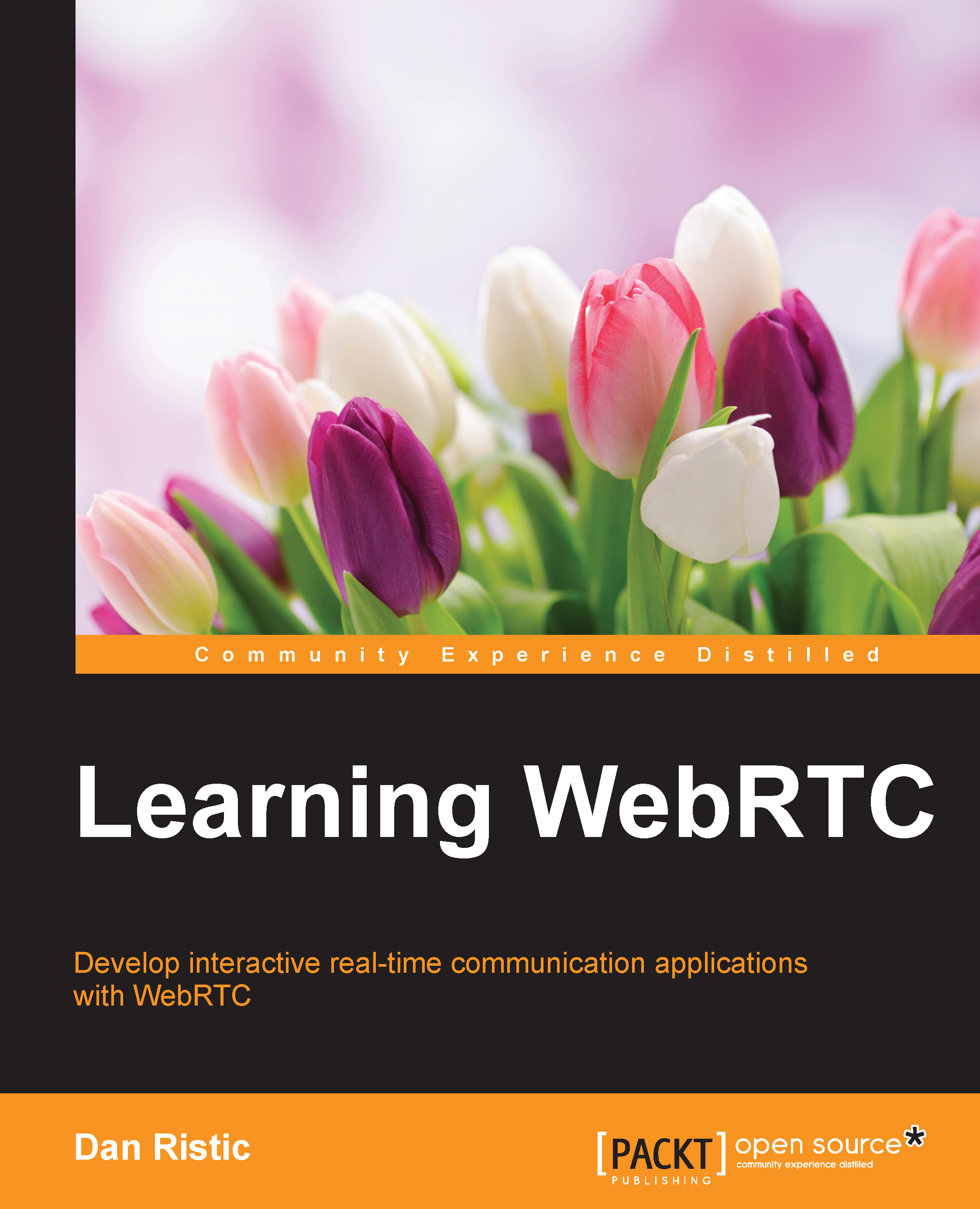Chapter 7. File Sharing
The real power of a data channel comes when combining it with other powerful technologies from a browser. By opening up the power to send data peer-to-peer and combining it with a File API, we could open up all new possibilities in your browser. This means you could add file sharing functionalities that are available to any user with an Internet connection. Throughout the course of this chapter, we will focus on creating a simple file sharing application using the power of both the File API and the WebRTC Data Channel.
The application that we will build will be a simple one with the ability to share files between two peers. The basics of our application will be real-time, meaning that the two users have to be on the page at the same time to share a file. There will be a finite number of steps that both users will go through to transfer an entire file between them:
- User A will open the page and type a unique ID.
- User B will open the same page and type the same...