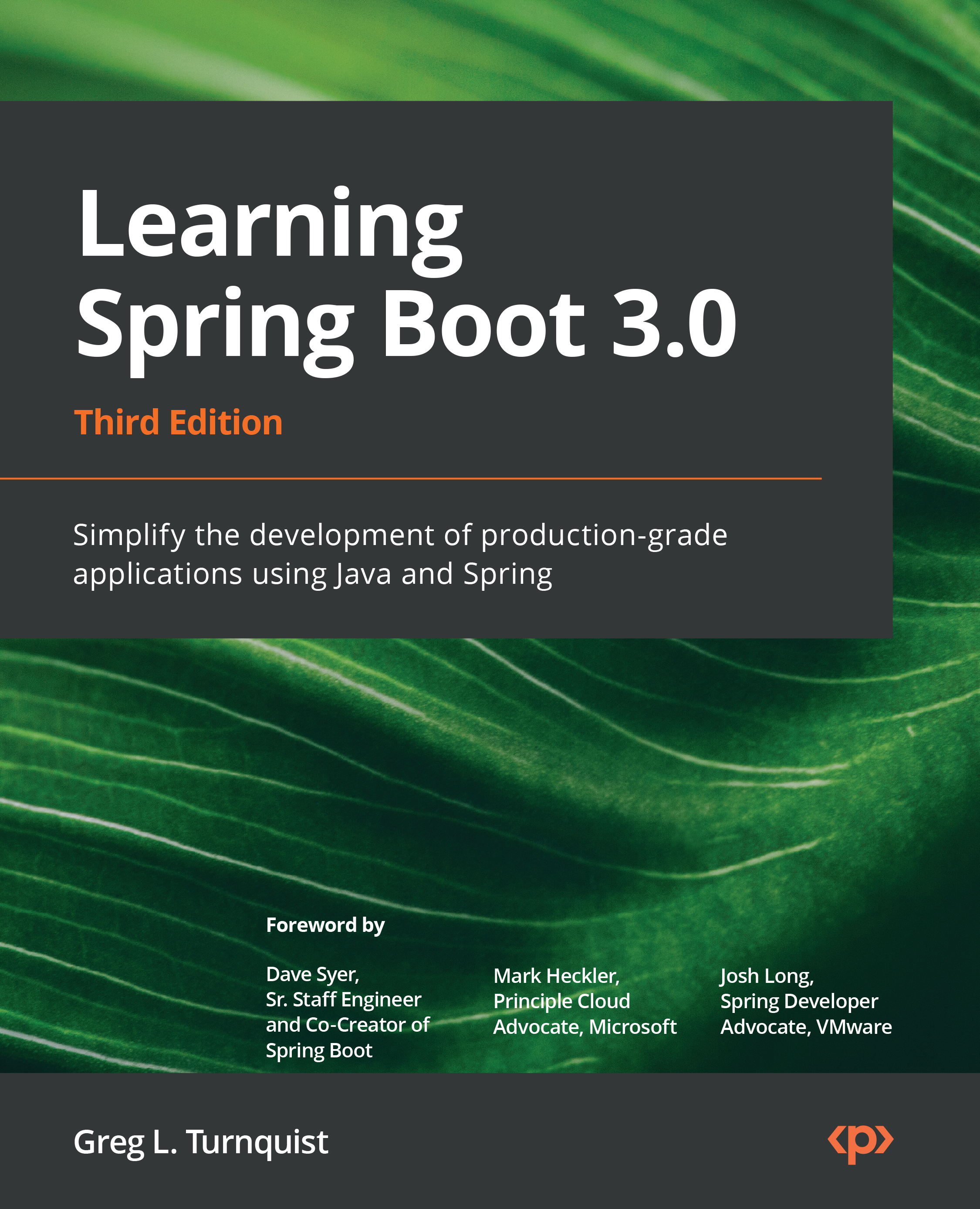To get the most out of this book
Spring Boot 3.0 is built on Java 17. By using sdkman (https://sdkman.io), you can easily install the version of Java needed. In Chapter 8, Going Native with Spring Boot, we’ll include instructions on how to use sdkman to install a specific flavor of Java 17 that supports building native images for GraalVM. While it’s possible to write code using a barebones text editor, any modern IDE (see the following list) will greatly enhance the coding experience. Check out the one that works best for you.
|
Software/hardware covered in the book |
Operating system requirements |
|
sdkman (for Java 17) (https://sdkman.io) |
Windows, macOS, or Linux |
|
Any modern IDE will help with writing code:
|
Windows, macOS, or Linux |
VS Code and Spring Tool Suite are free. IntelliJ IDEA has a Community Edition and an Ultimate Edition. The Community Edition is free, but some of the Spring-specific features require purchasing the Ultimate Edition. There is a 30-day trial to give it a spin.
If you are using the digital version of this book, we advise you to type the code yourself or access the code from the book’s GitHub repository (a link is available in the next section). Doing so will help you avoid any potential errors related to the copying and pasting of code.
This book, however, isn’t the end of your journey into building Spring Boot apps. Check out my YouTube channel, Spring Boot Learning (http://bit.ly/3uSPLCz), where I publish videos all the time on Spring Boot and software engineering. There are also additional resources at https://springbootlearning.com to help you write better apps!