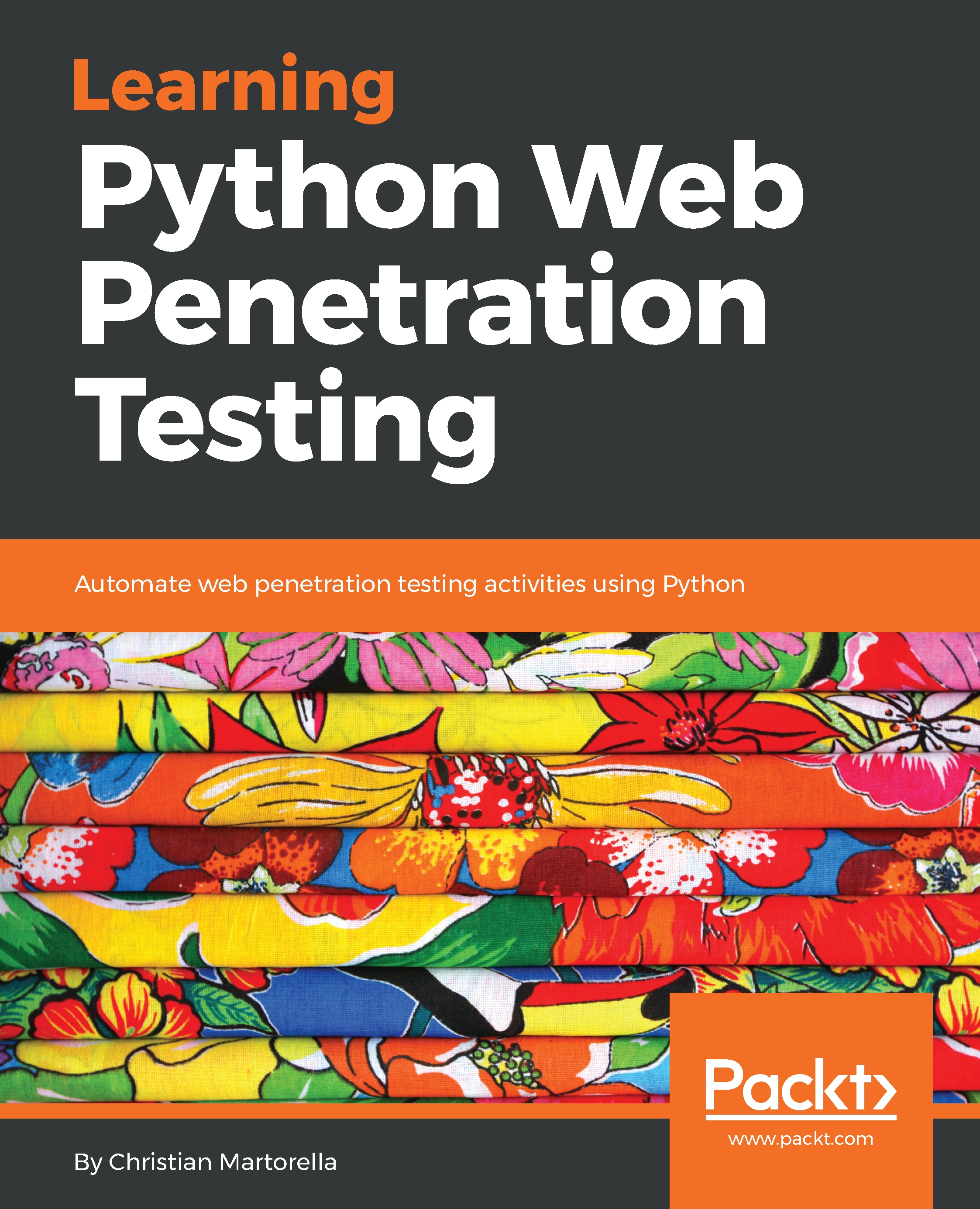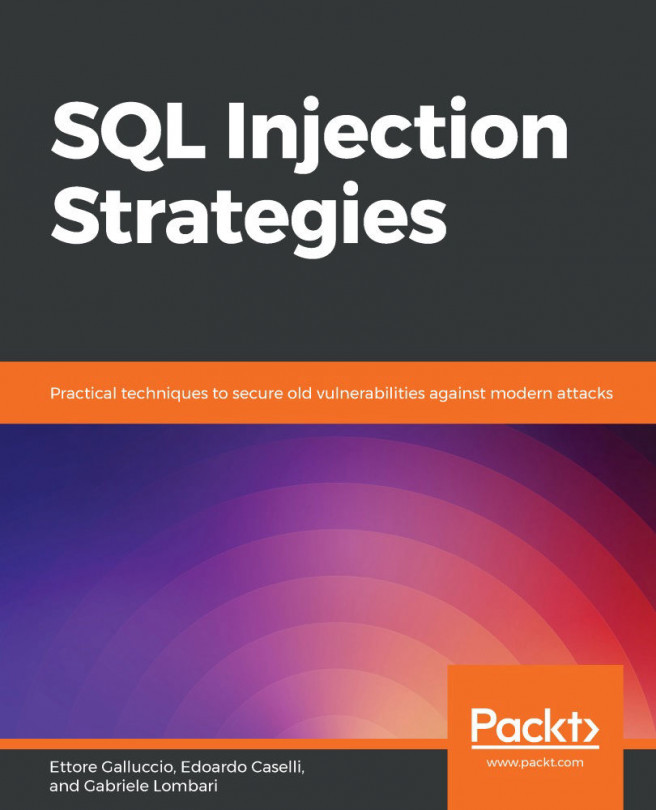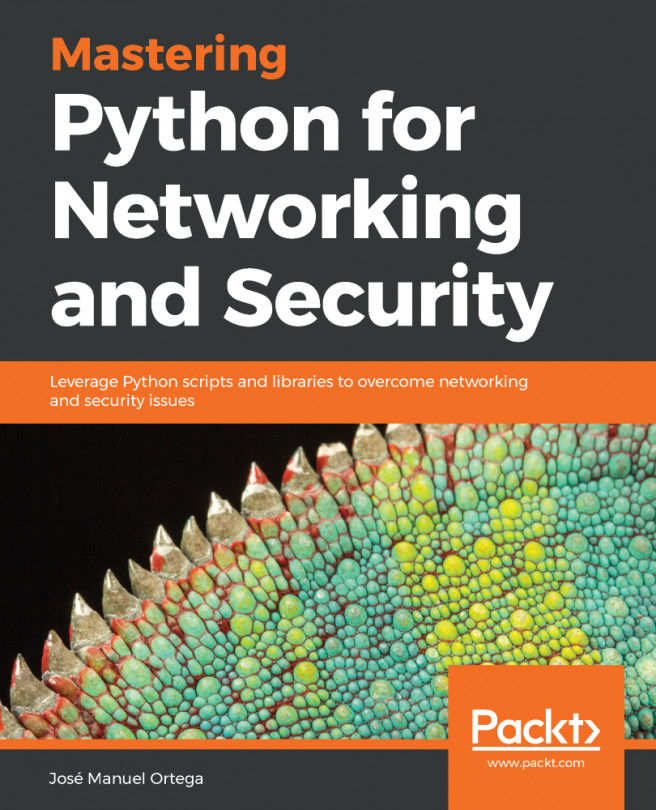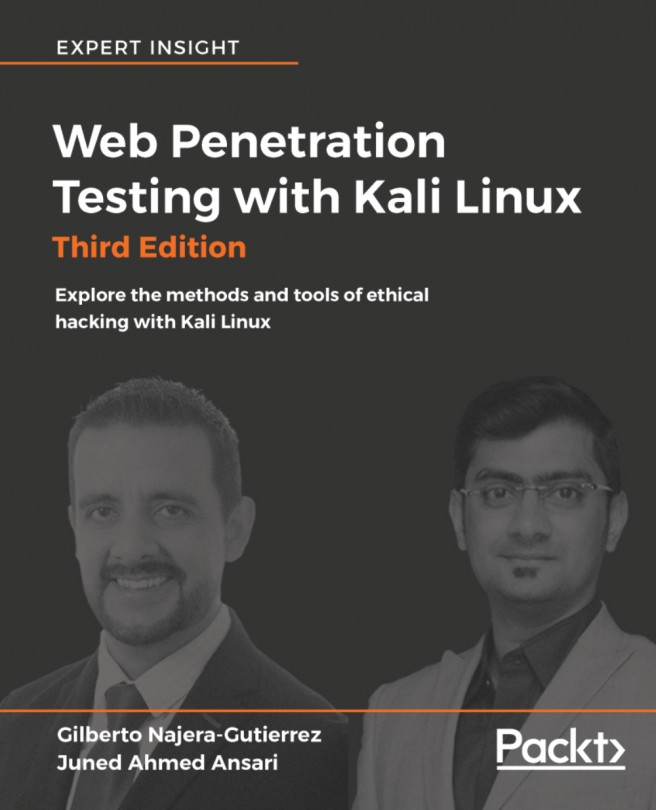In this short section, we're going to learn how to automatically take a screenshot from our BruteForcer. We're going to see why taking pictures can be useful, and which libraries we need to add this capability to our script. Finally, we're going to run a new BruteForcer and take some pictures.
What do we want to achieve in this section? Basically, we want to take a screenshot of every resource that returns a 200 code. This will help us to speed up the analysis of big apps, or test multiple apps in a shorter period of time.
For this, I chose the selenium web driver for Python (http://docs.seleniumhq.org) and PhantomJS (http://phantomjs.org/). Selenium WebDriver is a tool used to automate web browsers pragmatically, mainly for software testing purposes. Selenium WebDriver will drive PhantomJS, which is a headless browser, and has...