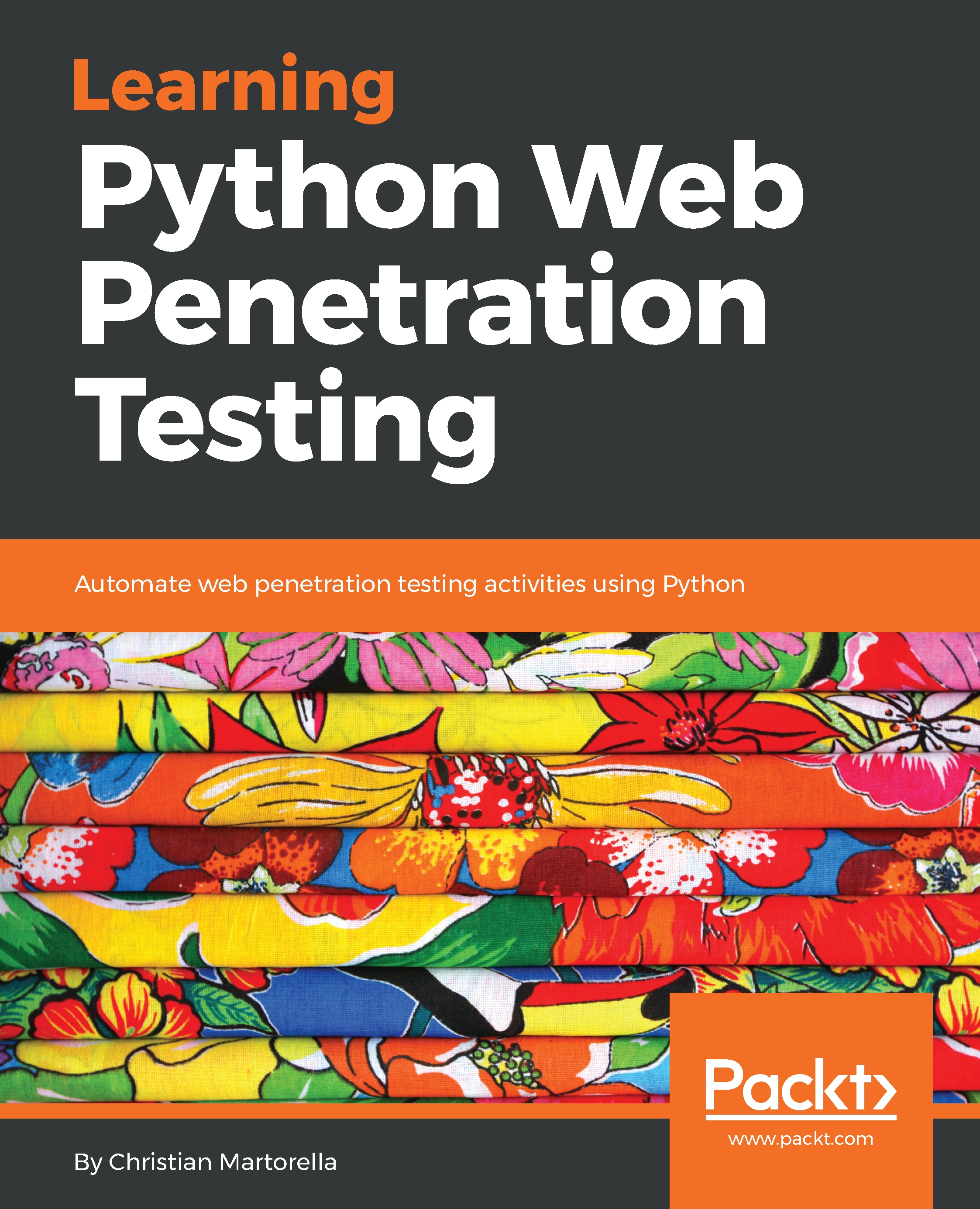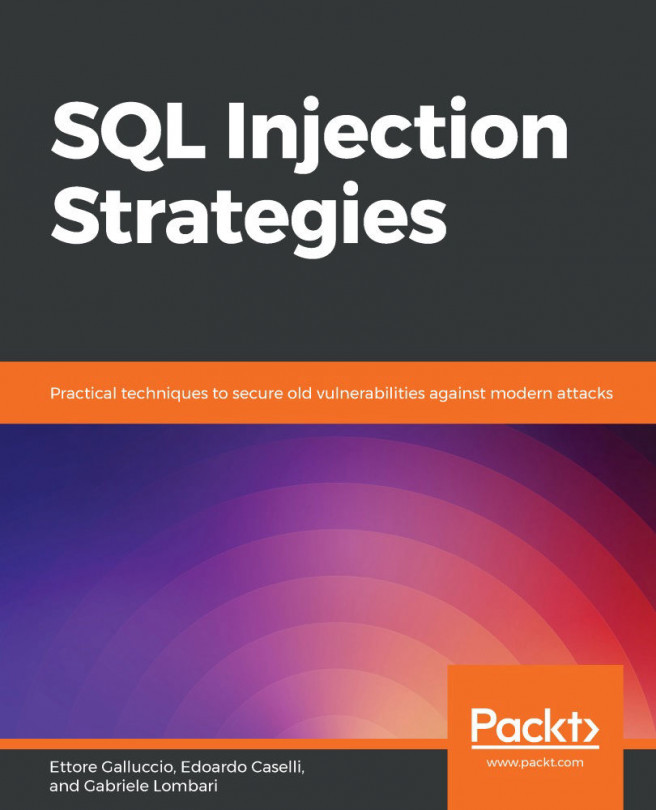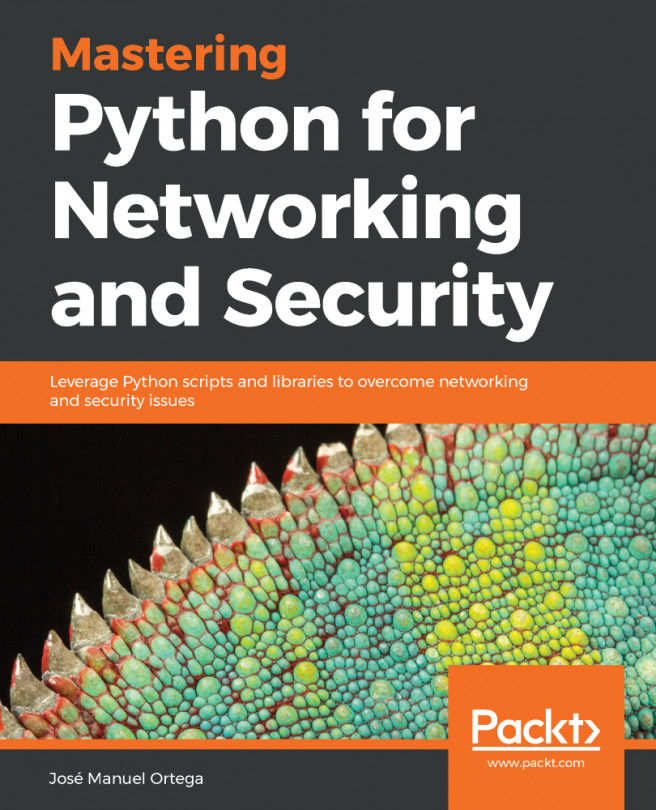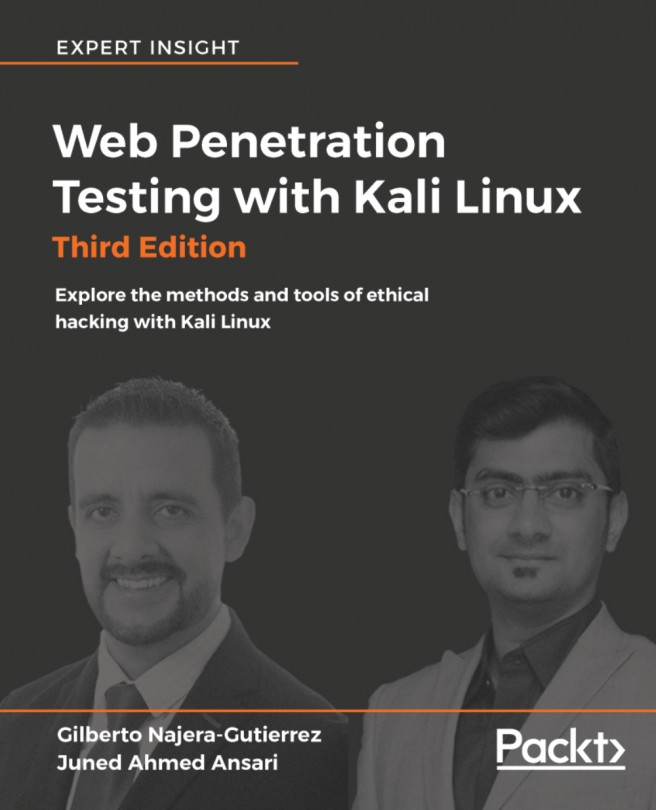In this section, we're going to build a script that will help us to discover resources using a dictionary. We're going to create a basic BruteForcer. We'll start by defining the objective of the tool and then go over the code for the basic structure of the BruteForcer.
Finally, we'll run it against our test web application using the following steps:
- Go back to our editor and open the project folder for section 4 by selecting File | Add Project Folder... | Desktop | Examples | Section-4 | OK.
- Then, open the file for forzabruta.py.
- In this script, we have the basic structure for our BruteForcer. We have our typical import, and then we have the banner function, which will print the name of the script. The usage function opens to provide help on how to use the script.
- Now, let's jump to the start function, which is invoked...