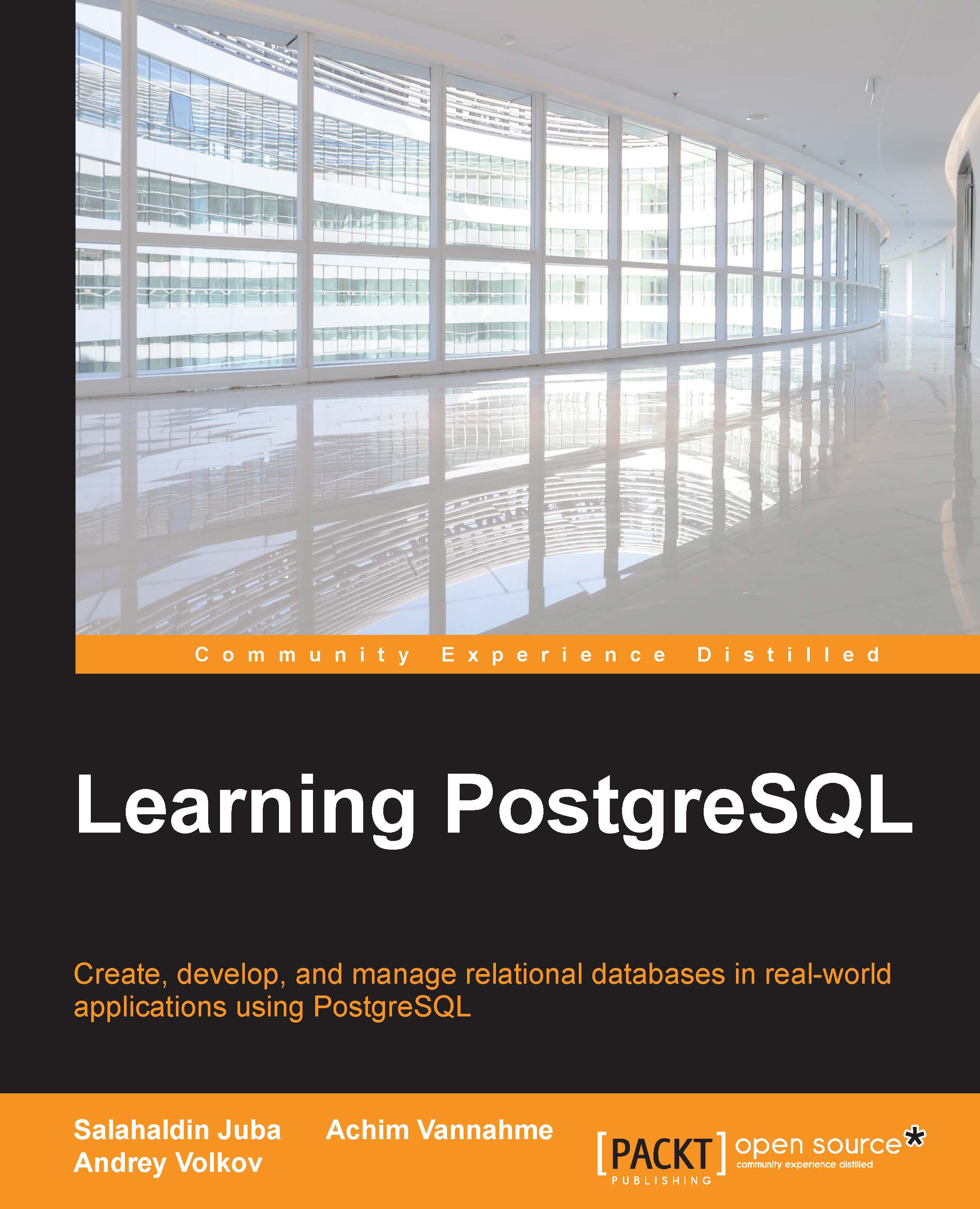Connecting to a PostgreSQL database
In order to interact with the database, it is necessary to install the correct driver, and to open a connection to the database.
Installing the driver
The first step before writing the source code is to install a version of the JDBC PostgreSQL driver that is compatible with both: the used JDK version and the version of the database server.
The webpage at the hyperlink http://jdbc.postgresql.org/download.html shows the driver that is compatible with the used versions of PostgreSQL and JDK.
The driver can either be downloaded as a .jar file, and then manually added to the class-path. Or, if a build tool like Maven or Gradle is used, it can be downloaded and installed automatically by adding the resource to the build-script accordingly. A link to the Maven Repository where the resource definitions can be looked up is provided on the driver download page.
Note
This chapter refers to the JDBC4 specifications as implemented in version 9.3-1102 JDBC 41 of the PostgreSQL...