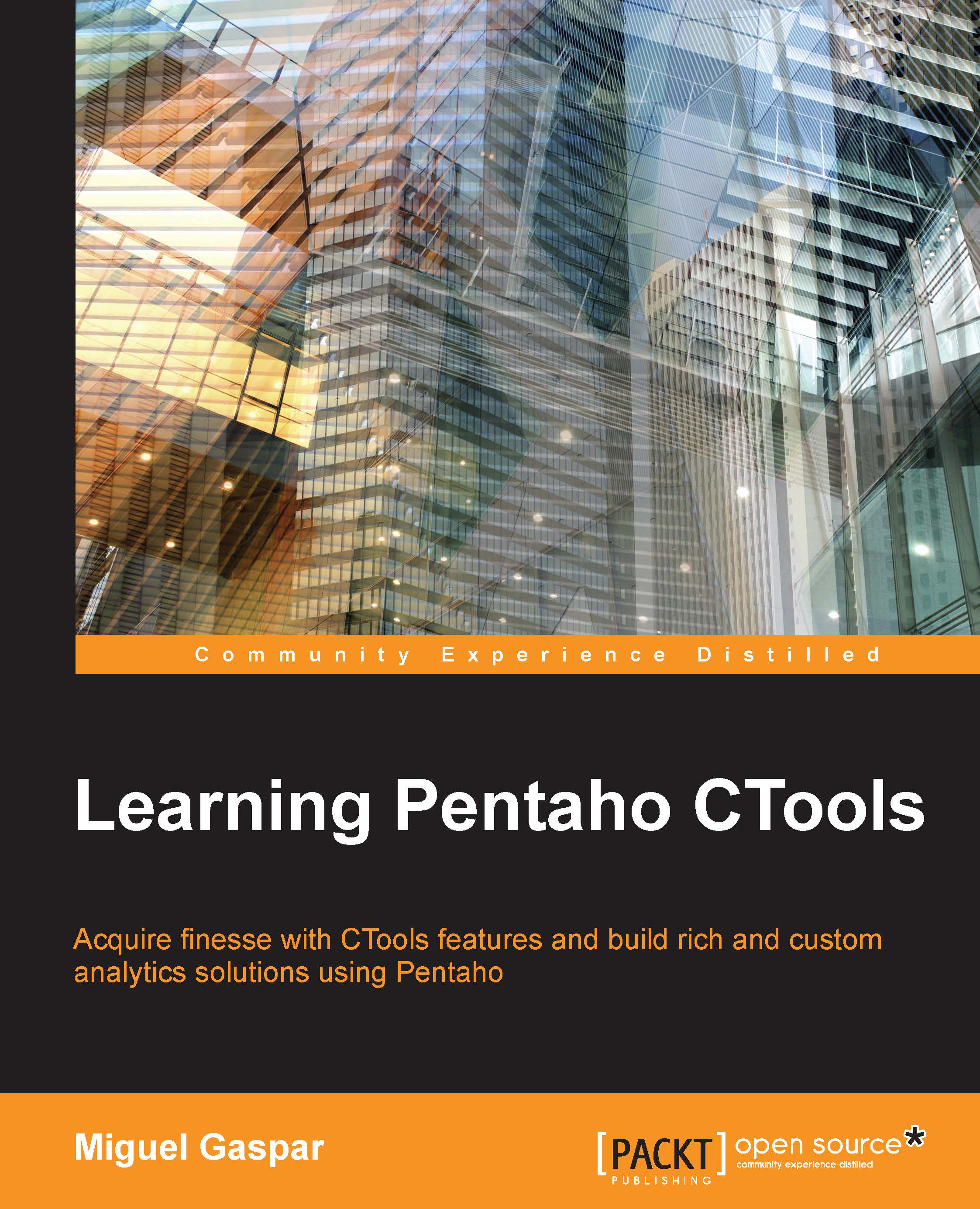Understanding how to work with postFetch
In the Steel Wheels sample data, which we have been using in our examples and is available with the standard installation of Pentaho, we have one territory showing in the selector as having a #null value. This description is not friendly to the end user, so we may make a change, thereby manipulating the result set that we get from the execution of the query. With this, we can change the description of #null to something like NA.
The following code is for the territory selector component, where we just added a function to define the code to be executed on the postFetch function:
dashboard.addComponent(new SelectComponent({
name: "territoryFilter",
type: "selectComponent",
parameter: "territoryDashParam",
valueAsId: false,
queryDefinition: {
path: dashPath+"/customers.cda",
dataAccessId: "territories"
},
htmlObject...