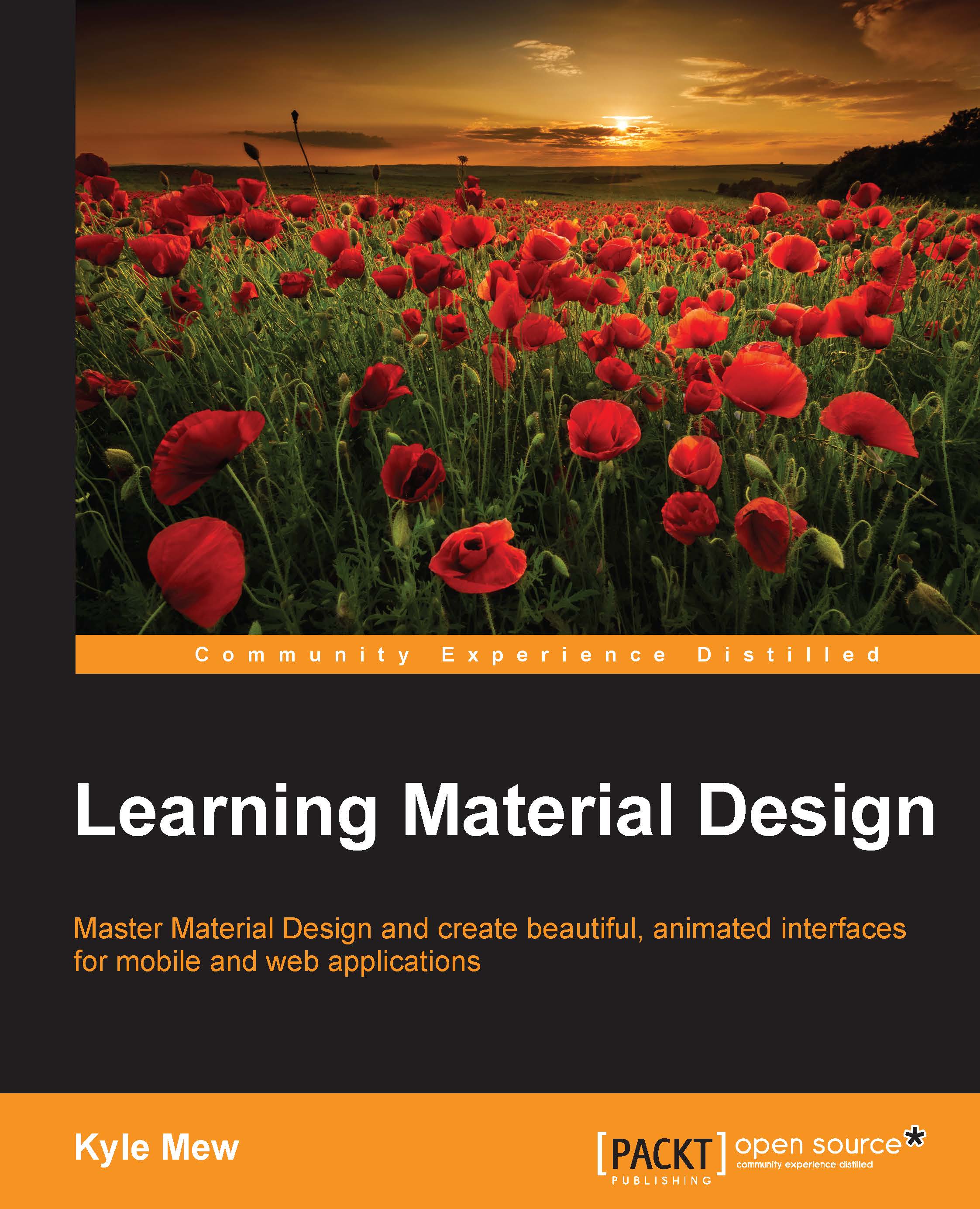Desktop layouts
The enormous variety of layouts employed on the Web makes for an interesting set of challenges. A typical desktop layout for a web page has many of the features similar to those of the layouts we've covered so far, such as an app bar and side navigation drawers. Following is one such example:

The preceding example has a primary toolbar (known as a navigation bar on desktop apps) just as its mobile counterparts do. On a desktop, this component should always be present and is 64 dp high unless it is expanded, in which case, it should be 128 dp. The navigation drawers can, and often do, have secondary toolbars of their own, as can the main content canvas as well.
Desktop navigation drawers can be fixed or opened from the navigation bar's icons. The bar has a 20 dp padding at the top and bottom, one padding of 24 dp to the right and left, and the title text is indented 80 dp from the left-hand side edge. The maximum width for the left navigation drawer is 400 dp. The right-hand...