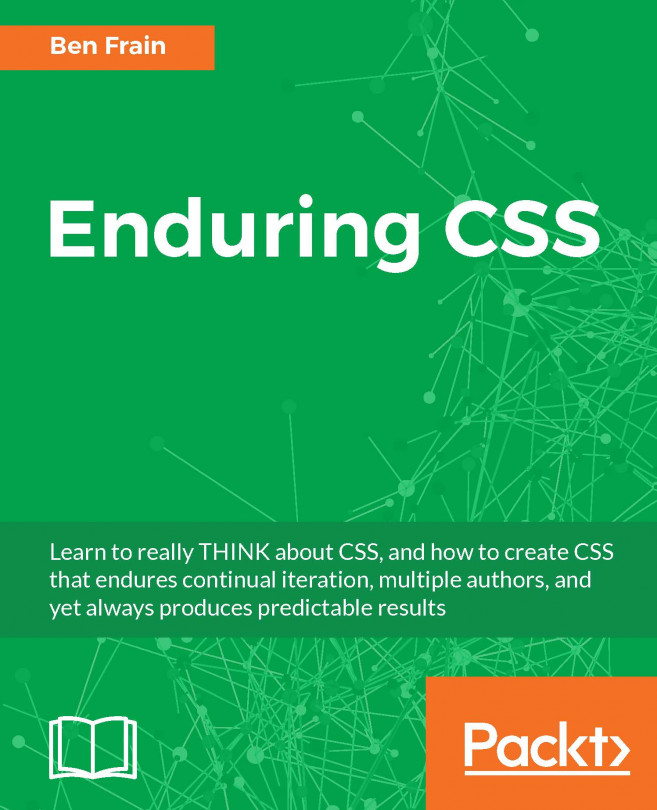Providing flexible method parameters
In Chapter 7, Using Plugins, we saw some plugins that can be fine-tuned to do exactly what we want through the use of parameters. We saw that a cleverly constructed plugin helps us by providing sensible defaults that can be independently overridden. When we make our own plugins, we should follow this example by keeping the user in mind.
To explore the various ways in which we can let a plugin's user customize its behavior, we need an example that has several settings that can be tweaked and modified. As our example, we'll replicate a feature of CSS by using a more brute-force JavaScript approach--an approach that is more suitable for demonstration than for production code. Our plugin will simulate a shadow on an element by creating a number of copies that are partially transparent overlaid in different positions on the page:
(function($) {
$.fn.shadow = function() {
return this.each((i, element) => {
const $originalElement = $(element);
...