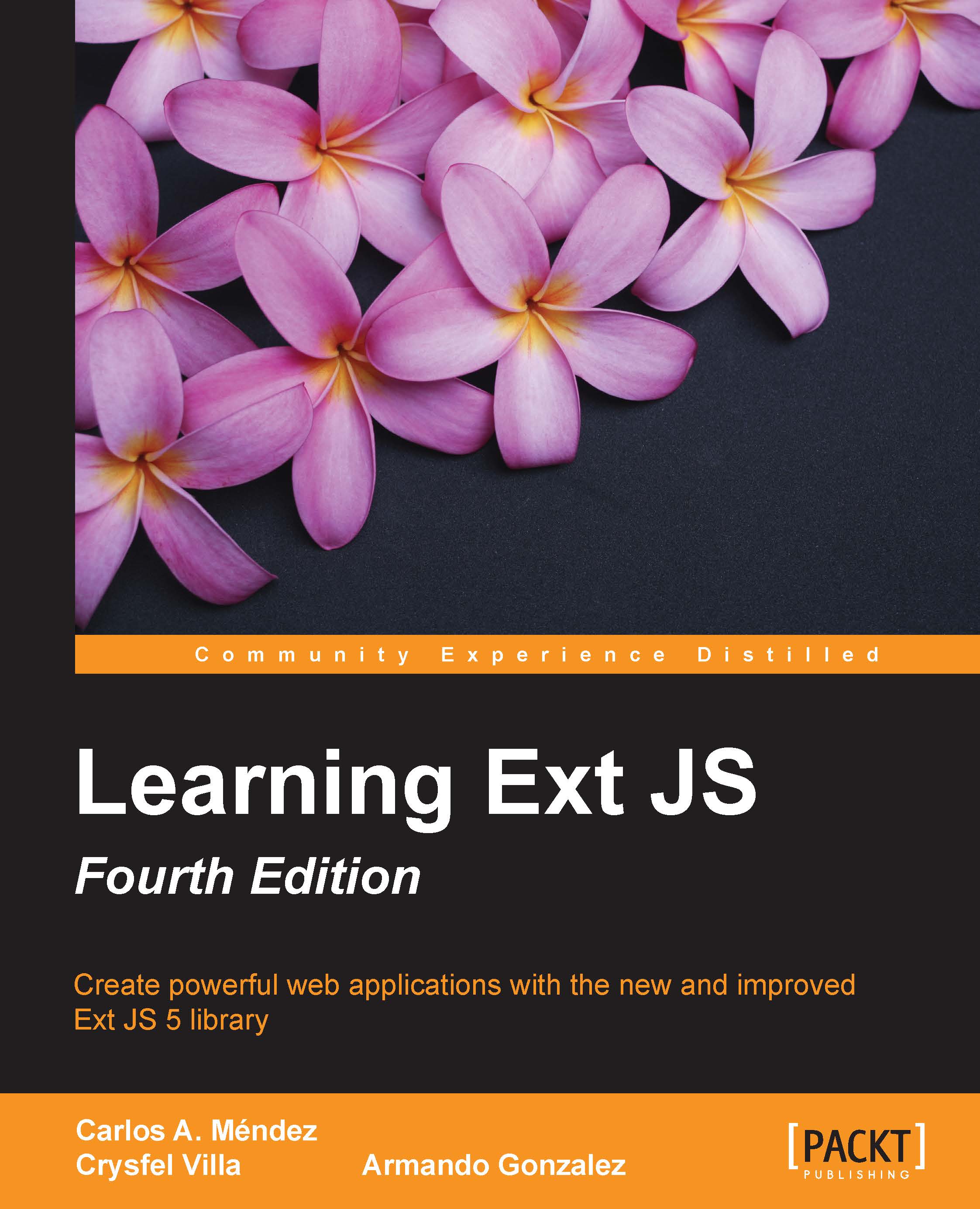Creating our first application
So far, all the chapters in this book have given an understanding of the basics in Ext JS. Now we are going to apply this knowledge to create our application. Let's start by opening our console tool (this depends on the operating system you are using: Windows, OS X, or Linux), and we will use the Sencha CMD tool. Create a folder inside your web server (XAMPP or WAMP) called myApp and type the following command:
sencha -sdk /path/to/ext generate app myApp /path/to/myApp
Change the paths to the proper locations of your SDK (Ext JS's folder) and the folder the application will be in. After executing the command, you will see something like this (for Windows):

Note
When you have multiple versions of the Sencha CMD tool, if you type sencha, then the last version will be used. If we want to use a previous version, then we have to type sencha-x.x.x.x, where x.x.x.x is the version of the Sencha CMD tool we are going to use. As you can notice in the previous image we used...