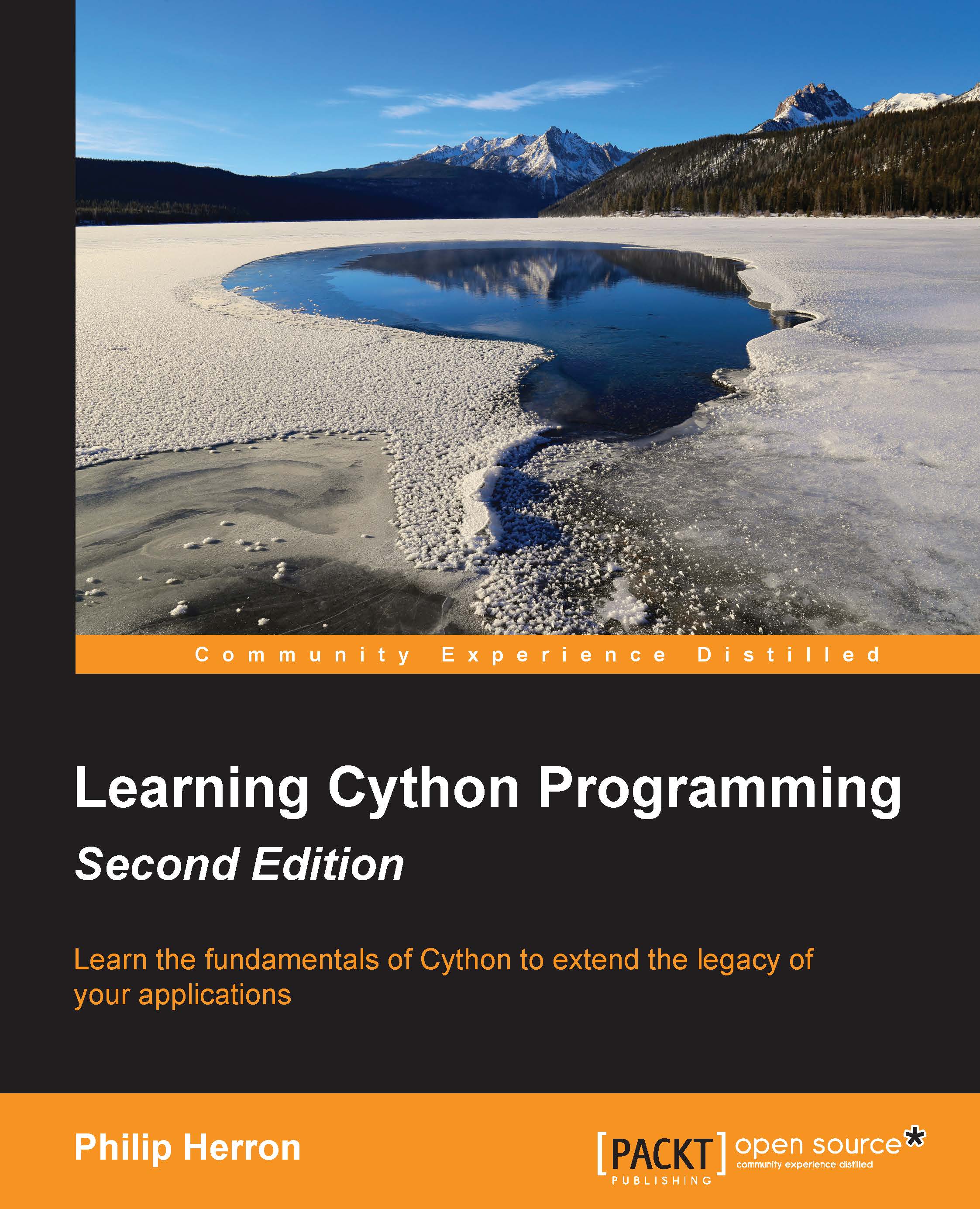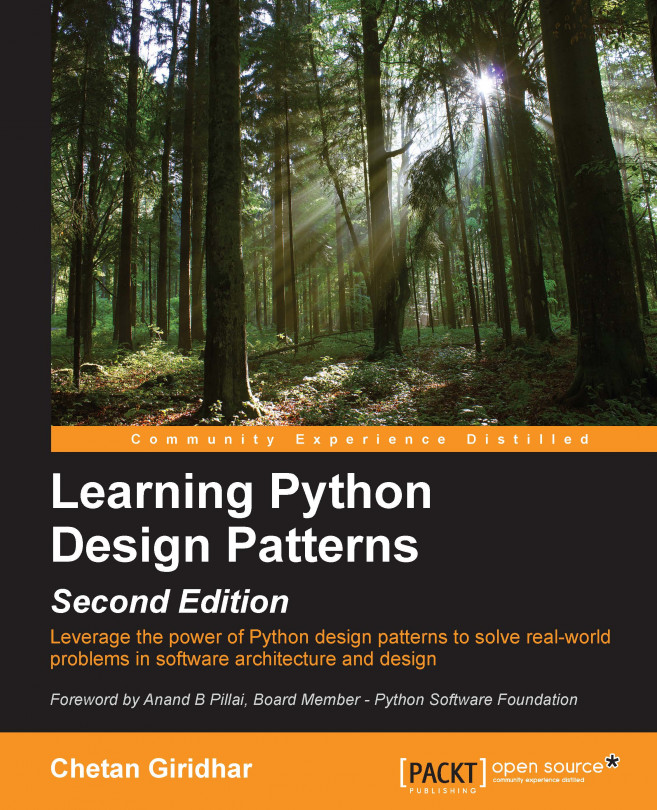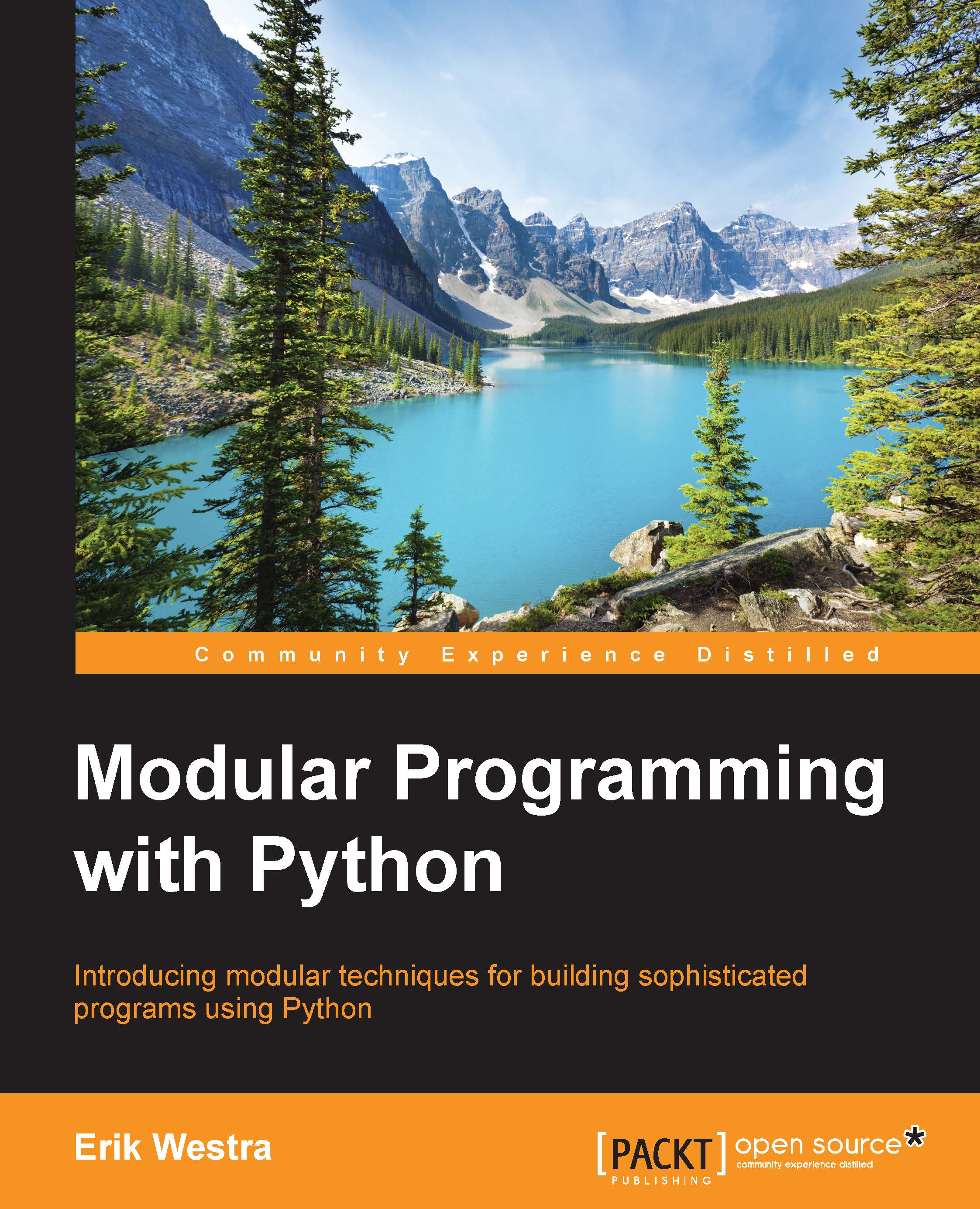Philip Herron is a developer who focuses his passion toward compilers and virtual machine implementations. When he was first accepted to Google Summer of Code 2010, he used inspiration from Paul Biggar's PhD on the optimization of dynamic languages to develop a proof of the concept GCC frontend to compile Python. This project sparked his deep interest in how Python works. After completing a consecutive year on the same project in 2011, Philip applied to Cython under the Python foundation to gain a deeper appreciation of the standard Python implementation. Through this he started leveraging the advantages of Python to control the logic in systems or even add more high-level interfaces, such as embedding Flask web servers in a REST API to a system-level piece of software, without writing any C code. Philip currently works as a software consultant for Instil Software based in Northern Ireland. He develops mobile applications with embedded native code for video streaming. Instil has given him a lot of support in becoming a better engineer. He has written several tutorials for the UK-based Linux Format magazine on Python and loves to share his passion for the Python programming language.
Read more
 United States
United States
 Great Britain
Great Britain
 India
India
 Germany
Germany
 France
France
 Canada
Canada
 Russia
Russia
 Spain
Spain
 Brazil
Brazil
 Australia
Australia
 Singapore
Singapore
 Hungary
Hungary
 Ukraine
Ukraine
 Luxembourg
Luxembourg
 Estonia
Estonia
 Lithuania
Lithuania
 South Korea
South Korea
 Turkey
Turkey
 Switzerland
Switzerland
 Colombia
Colombia
 Taiwan
Taiwan
 Chile
Chile
 Norway
Norway
 Ecuador
Ecuador
 Indonesia
Indonesia
 New Zealand
New Zealand
 Cyprus
Cyprus
 Denmark
Denmark
 Finland
Finland
 Poland
Poland
 Malta
Malta
 Czechia
Czechia
 Austria
Austria
 Sweden
Sweden
 Italy
Italy
 Egypt
Egypt
 Belgium
Belgium
 Portugal
Portugal
 Slovenia
Slovenia
 Ireland
Ireland
 Romania
Romania
 Greece
Greece
 Argentina
Argentina
 Netherlands
Netherlands
 Bulgaria
Bulgaria
 Latvia
Latvia
 South Africa
South Africa
 Malaysia
Malaysia
 Japan
Japan
 Slovakia
Slovakia
 Philippines
Philippines
 Mexico
Mexico
 Thailand
Thailand