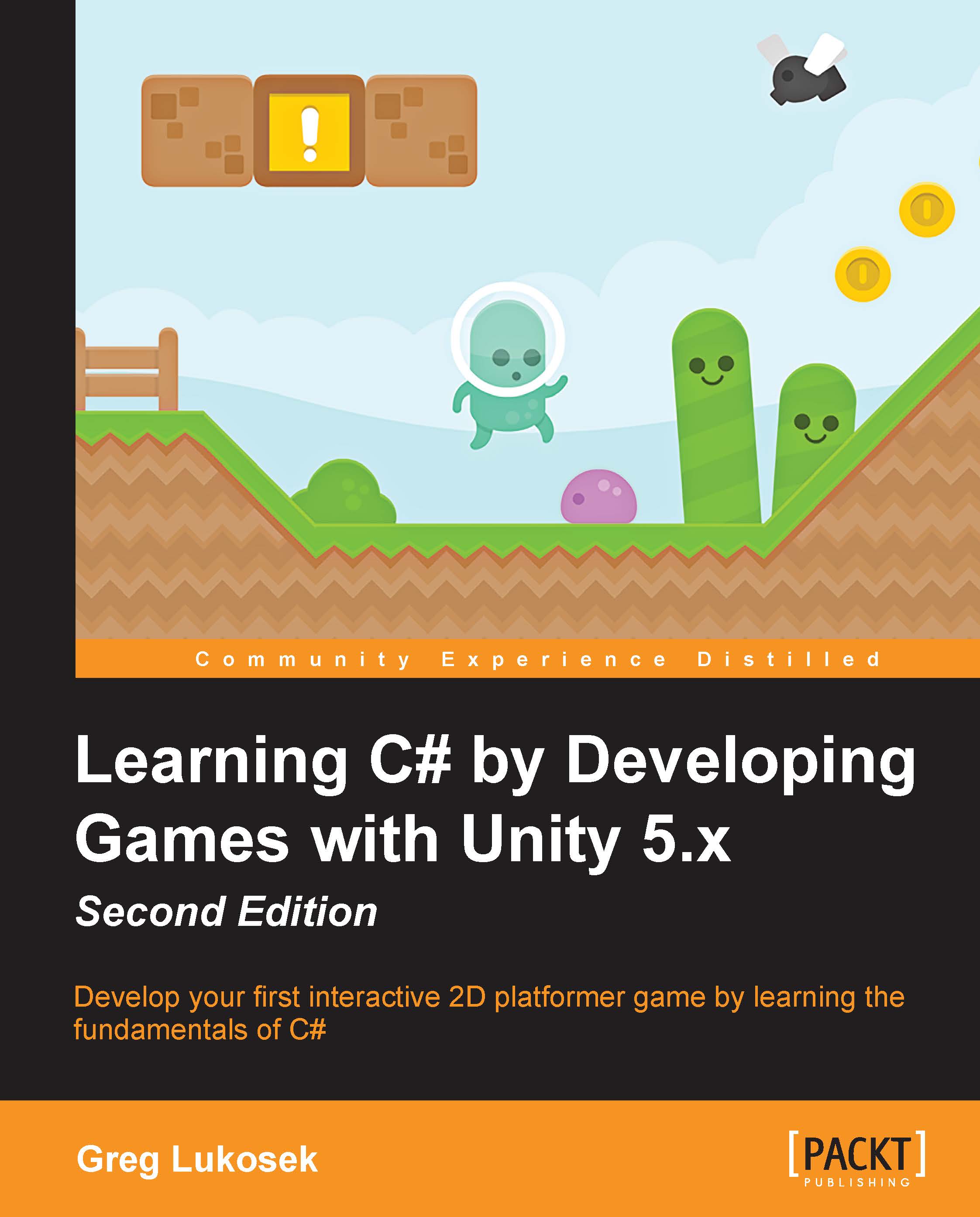ArrayList
We definitely know how to use lists now. We also know how to declare a new list and add, remove, and retrieve elements. Moreover, you have learned that the data stored in List<T> must be of the same type across all elements. Let's throw a little curveball.
ArrayList is basically List<T> without a specified type of data. This means that we can store whatever objects we want. Storing elements of different types is also possible. ArrayList is very flexible. Take a look at the following example to understand what ArrayList can look like:

You have probably noticed that ArrayList also supports all common operations, such as .Add(). Lines 12 to 15 add different elements into the array. The first two are of the integer type, the third is a string type, and the last one is a GameObject. All mixed types of elements in one variable!
When using
ArrayList, you might need to check what type of element is under a specific index to know how to treat it in code. Unity provides a very...