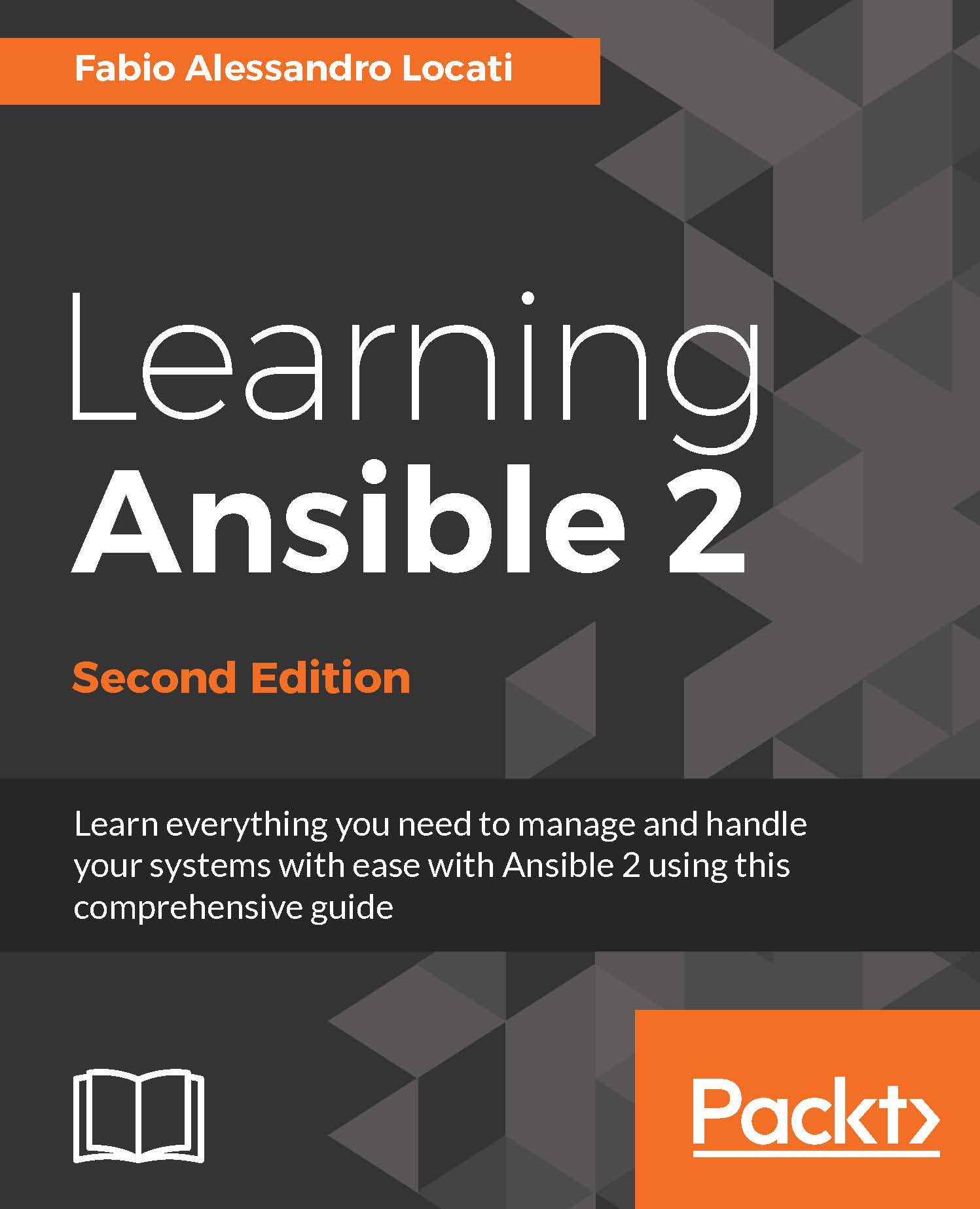Configuring a basic server
After we have created the user for Ansible with the necessary privileges, we can go on to make some other small changes to the OS. To make it more clear, we will see how each action is performed and then we'll look at the whole playbook.
Enabling EPEL
EPEL is the most important repository for Enterprise Linux and it contains a lot of additional packages. It's also a safe repository since no package in EPEL will conflict with packages in the base repository. To enable EPEL in RHEL/CentOS 7, it is enough to just install the epel-release package. To do so in Ansible, we will use:
- name: Ensure EPEL is enabled
yum:
name: epel-release
state: present
become: True
As you can see, we have used the yum module, as we did in one of the first examples of the chapter, specifying the name of the package and that we want it to be present.
Installing Python bindings for SELinux
Since Ansible is written in Python and mainly uses the Python...