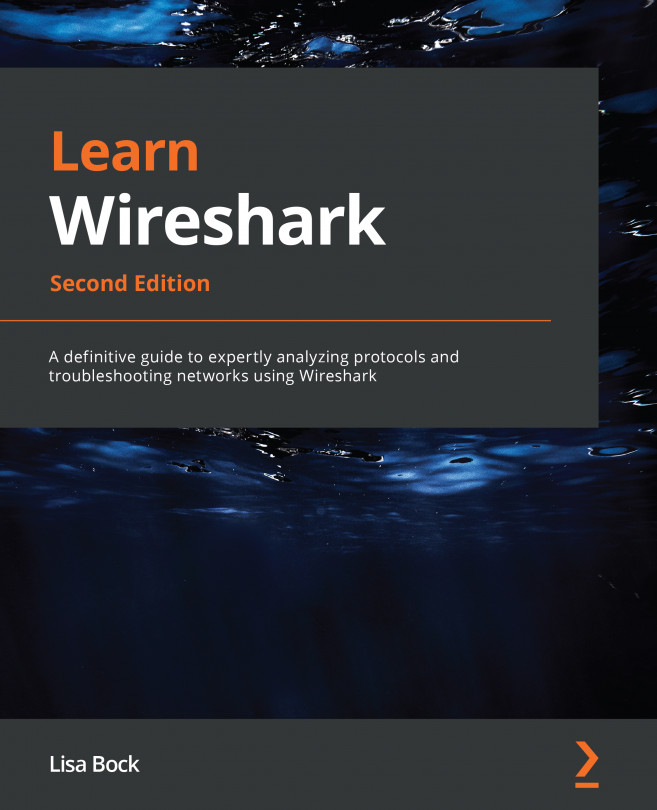Summary
Wireshark has a number of useful tools and graphs that help network administrators visualize what's happening on the network, at any given time, using a variety of methods. In this chapter, we began with an overview of various options in the Statistics menu, such as general information on the packet capture, protocol hierarchy, and the ability to assess the health of numerous protocols.
We then investigated I/O graphs and learned how to utilize different filters and expressions, create differently colored graphs, and view several graphs concurrently. Additionally, we evaluated the power of using a TCP stream graph. By using examples, we first evaluated a time sequence graph and compared the differences between a Stevens and a tcptrace graph. We then summarized by learning the value of determining throughput, assessing RTT, and monitoring window scaling.
In the next chapter, you will discover CloudShark (CS), an online packet analysis tool with which you can view...