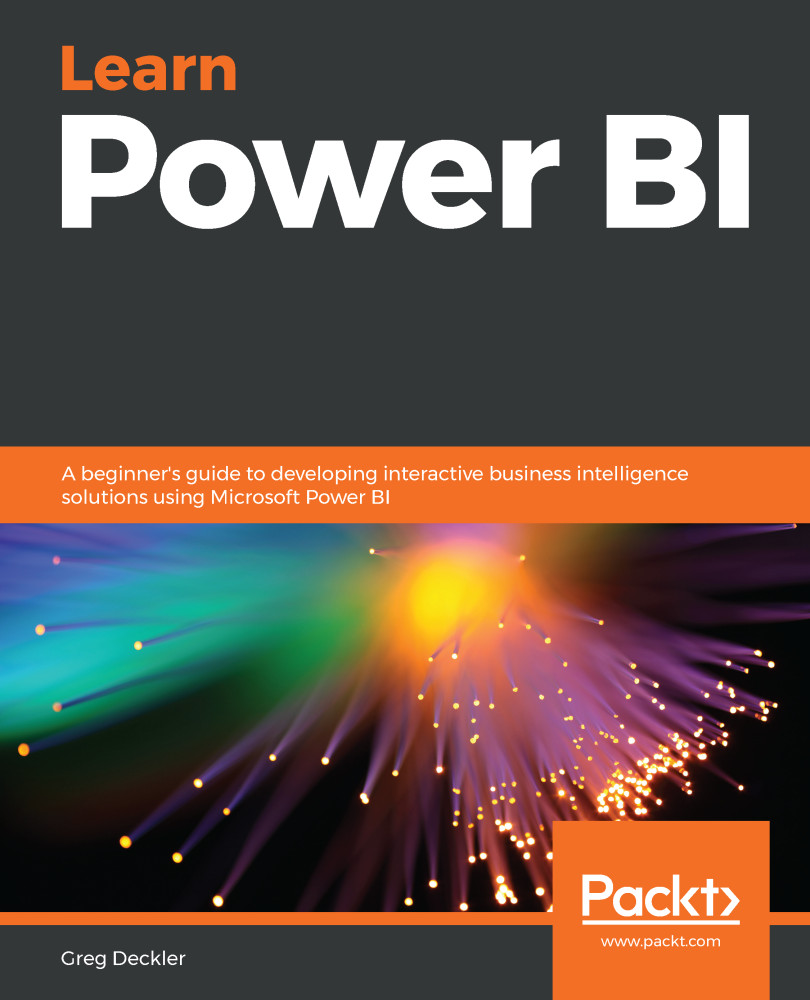So far, we have seen how we can segment our data using Groups and Hierarchies, as well as how to use navigational features such as Drillthrough, Q&A, and Bookmarks to uncover and highlight insights into our data. But Power BI still has more to offer with regards to visual features that also allow us to highlight information that is of particular interest or analyze our data in unique ways.
Advanced visualization techniques
Top N filtering
Continuing with the example scenario we introduced in Chapter 3, Connecting and Shaping Data, Pam has been learning a lot about how to segment her data and using navigational features to highlight insights. However, Pam wants to do more to visually show important information. To...