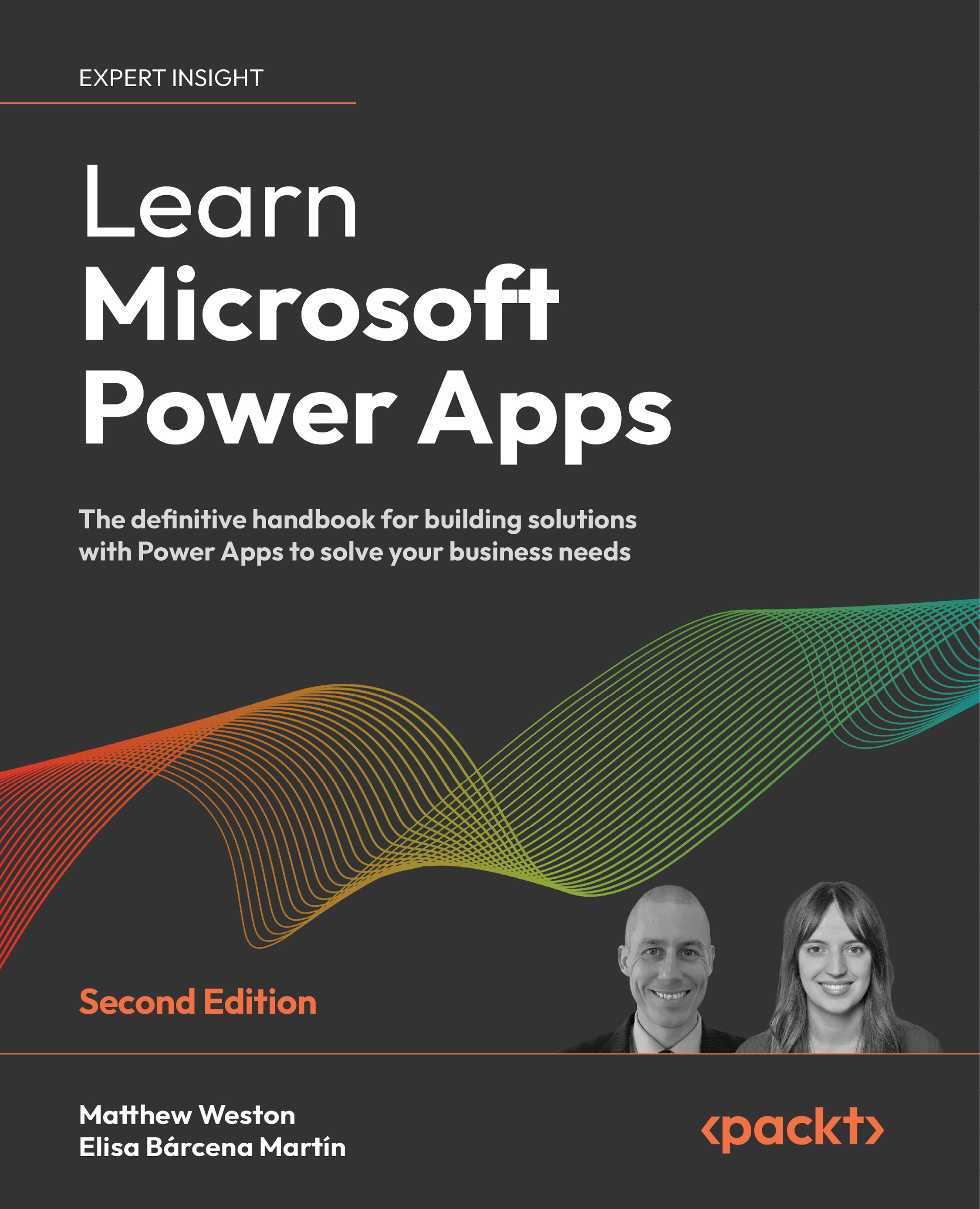Summary
In this chapter, we looked at the most common type of data visualization: mapping. Mapping helps you display data in a context that's easier for your users to understand than simply displaying latitude and longitude information on the screen. Specifically, we focused on how to display mapping data using the APIs provided by Bing Maps and Google Maps since they both offer free APIs for you to use within your apps.
Power Apps provides signals that allow us to track the GPS location of the device, as well as the direction that it's facing. The key thing to remember with signals is that their values constantly change. Therefore, if you wish to use signal values, then you should capture them.
Remember that location services are extremely power-intensive, so only use GPS when you need to in order to avoid unnecessary battery drain. This should be done by calling the disable function.
In the next chapter, we will develop our project further by learning how barcodes and QR codes...