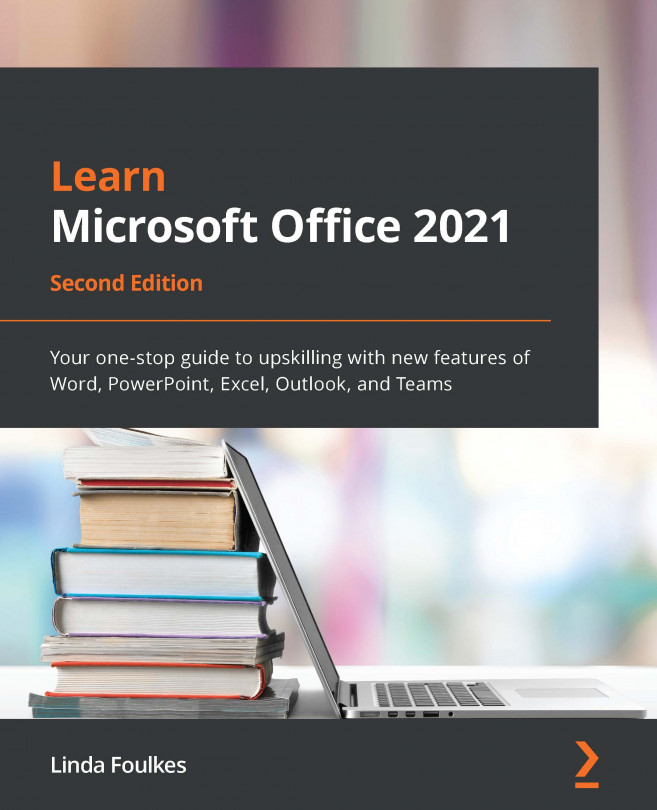Saving and collaborating presentations
We will now look at the different ways in which we can save PowerPoint 2021 presentations, such as saving the presentation slides as separate images and saving the presentation in Portable Document File (PDF) format.
Saving presentations in different formats
In the following table, we will list the various methods to save presentations, depending on your requirements. These were discussed at length in our previous edition and listed here for reference:
Table 1.1 – Saving presentations in different file formats
When we save documents to the cloud, we are now able to co-author in real-time. This means that no matter where the collaborators are located or accessed (the desktop, iPad, or web version of Office 2021), everyone can see amendments as they occur. Let's learn more about this new feature in the next topic.
Collaborating on presentations
Once a presentation is saved to OneDrive (or SharePoint...