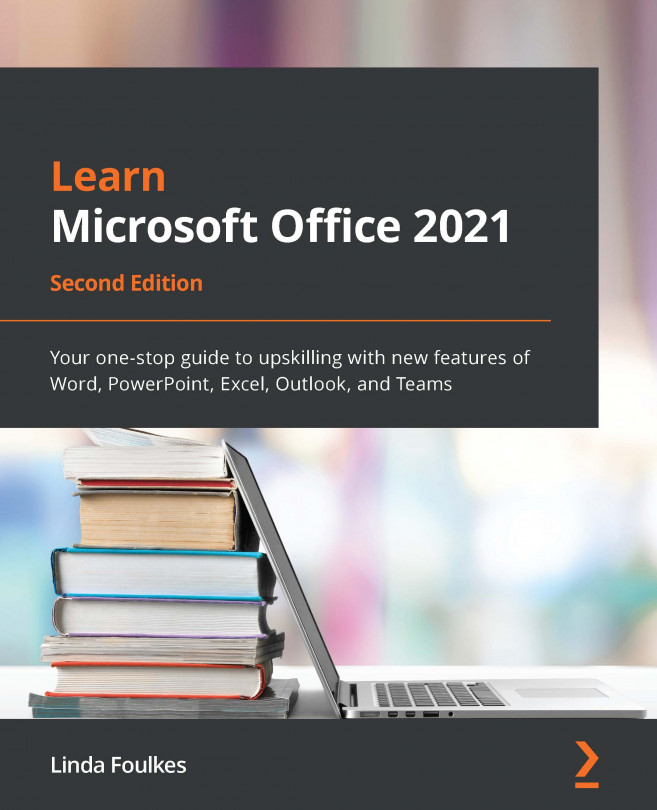Summary
In this chapter, we learned about the new interface features of Office 2021 and discussed the differences between the online and desktop plans. We explored the immersive reader tools such as Read Aloud and looked at ways to enhance the users' experience when proofreading documents on-screen and renaming documents. The final section concentrated on managing the OneDrive experience in the cloud and on the desktop. We also learned how to troubleshoot sync errors.
The next chapter will focus on more of the new features that Office 2021 offers, as well as the latest revisions that have been made to the Office 365 offering. We will concentrate on dictation, co-authoring, and embedding.
We will also focus on a few more features that are new to Office standalone and web applications. You will learn how to access the new Transform feature so that you can integrate amazing presentations with Microsoft Sway. Then, you will learn how to dictate directly within Word 2021, where we will discuss all the options around the new Dictate feature.
Commenting and working in real time with others is also discussed here. There, we will look at co-authoring and investigate modern commenting, embedding, and converting.