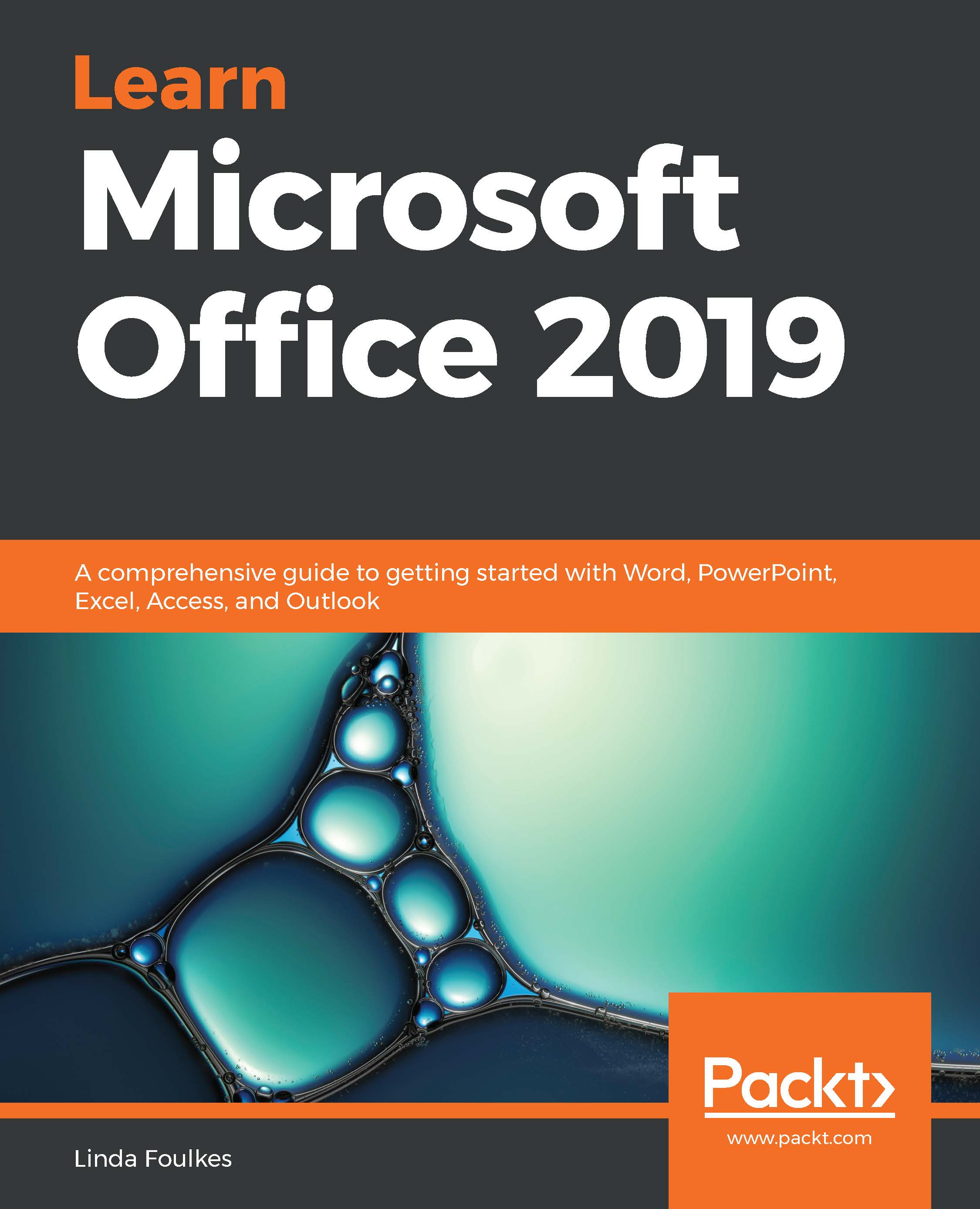In this topic, you will learn how to create a note, change the current view, and categorize notes.
Creating and manipulating notes and journal entries
Creating a note
A note is a useful space to jot down thoughts and ideas within Outlook 2019. You can drag notes from Outlook 2019 to your Windows desktop so that they are always visible, even when you are not in the Outlook application. Notes can be categorized in the same way as any other item within Outlook:
- Click on the three dots at the bottom of the Navigation Pane to access the Notes option:

- The notes window will open. Click on the New Note icon to create a new note:

- The New Note icon opens at the top of the Outlook window in a separate window and can be moved...