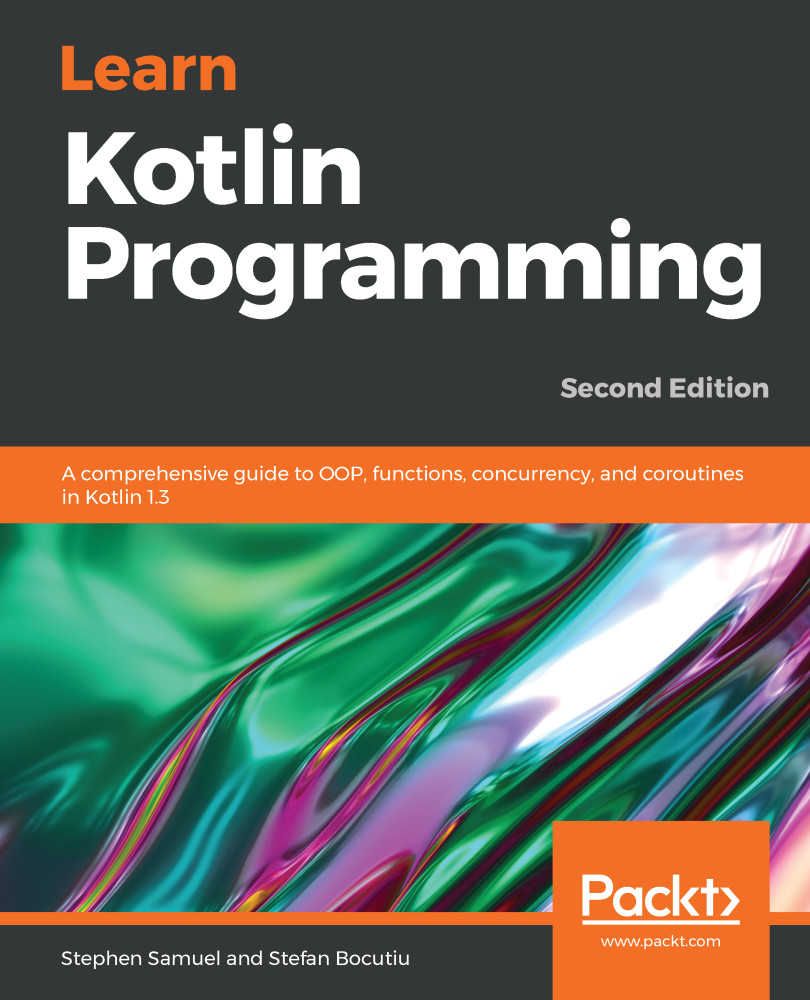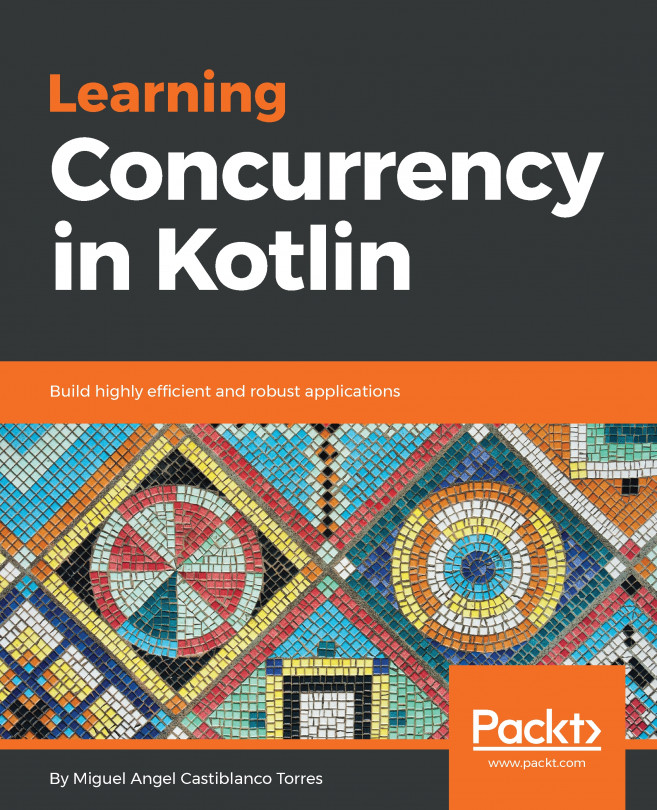To write and execute code written in Kotlin, you will need its runtime and the compiler. At the time of writing, the stable release of Kotlin is 1.3.31. Every runtime release comes with its own compiler version. To get your hands on it, navigate to https://github.com/JetBrains/kotlin/releases/tag/v1.3.31, scroll to the bottom of the page, and download and unpack the ZIP archive, kotlin-compiler-1.3-31.zip, to a known location on your machine. The output folder will contain a directory called bin with all the scripts required to compile and run Kotlin on Windows, Linux, or macOS. You need to make sure the bin folder location is part of your system path in order to call kotlinc without having to specify the full path.
If your machine runs Linux or macOS, there is an even easier way to install the compiler by using sdkman. All...