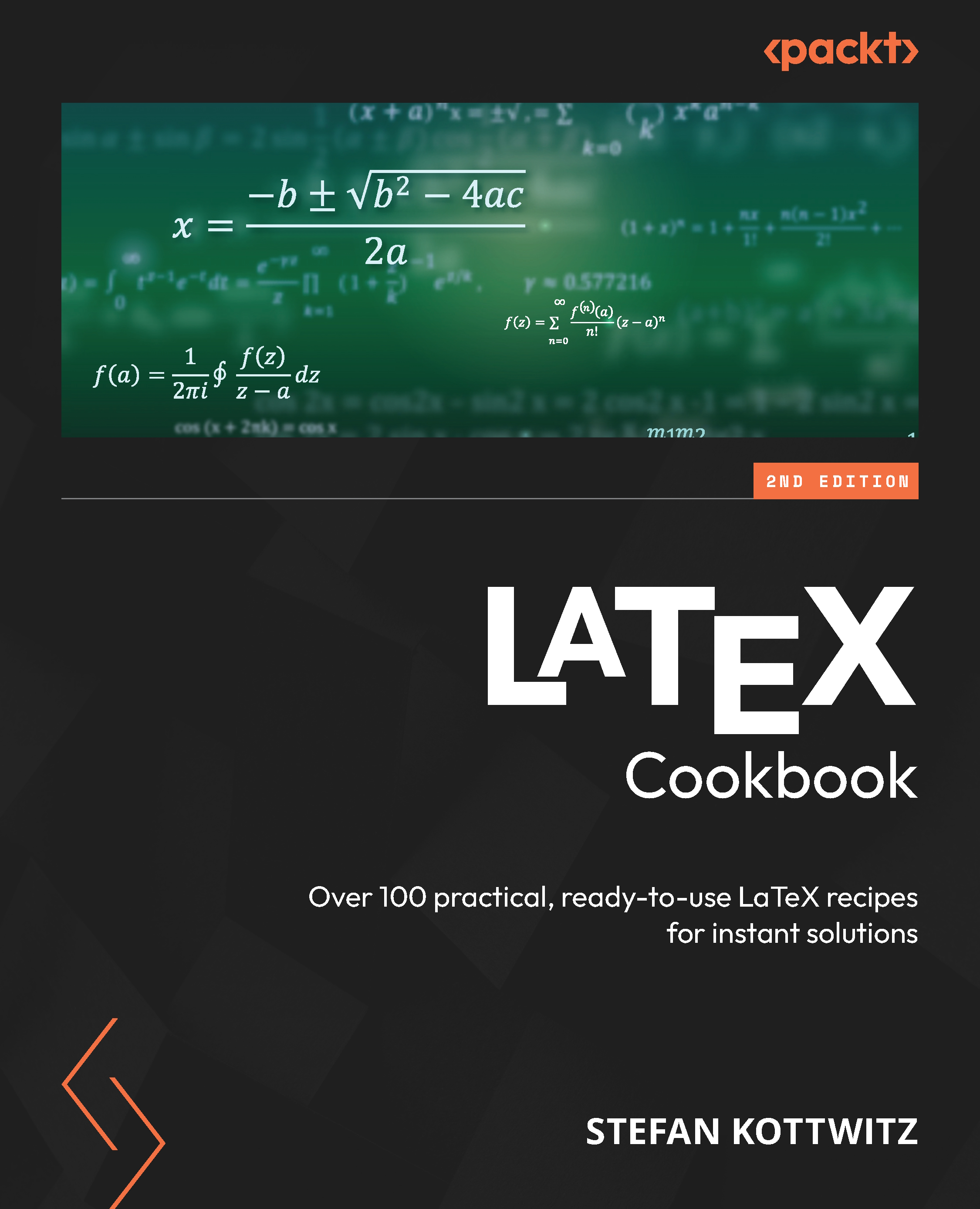Representing atoms
Now that we’ve mastered drawing molecules, shall we explore further? Can we draw atoms? Absolutely!
How to do it...
We’ll utilize a package named after the renowned physicist Niels Bohr and written by Clemens Niederberger—the bohr package. Follow these steps:
- Start with a document class, load the bohr package, and begin with the document:
\documentclass{article} \usepackage{bohr} \begin{document} - Use the command \bohr{number of electrons}{element name}, to draw the Fluorine atom:
\bohr{10}{F} - For the next drawing, adjust the nucleus radius as follows:
\setbohr{nucleus-radius=1.5em} - With this adjustment, there’s more space at the center for an ion symbol. In this instance, employ the \bohr command with an optional argument specifying the number of electron shells within square brackets. This will illustrate a sodium ion:
\bohr[3]{10}{$\mathrm{Na^+}$} - That’s all for now! Conclude the document:
\end{document...