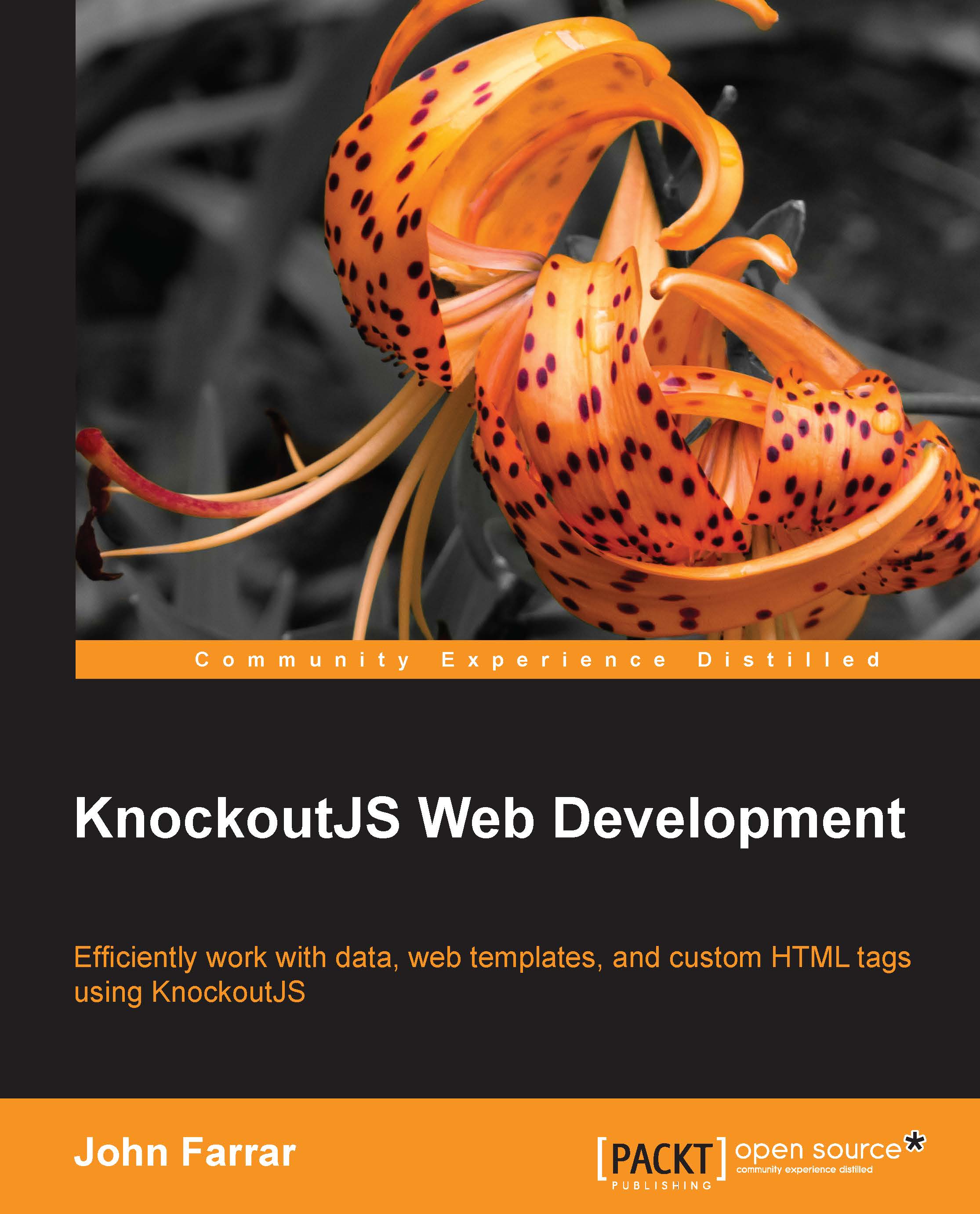Installing KnockoutJS
First, make sure you have a working website set up on a server. It can be as simple as plain old HTML if you only want to learn those features or any of the productive web platforms out there (ASP.NET, ColdFusion/Railo, NodeJS, PHP, Python, Ruby, and so on); just make sure the service is running before installing Knockout. However, there is one exception. If you are using Knockout for an HTML application like PhoneGap or something along those lines, then you do not need a web server for internal functionality.
There are a number of ways to install Knockout. You need to choose the one that works right for you. The book files have been packaged into a ZIP file at http://knockout.developers.zone/books/knockout-js-web-development/. Click on the link to download the current stable release of the product. We will keep it up to date with fixes if any are needed. We will also be creating a video on that page to show how to get things installed at least on Mac and Windows.
If you download the page directly from the Knockout site at http://knockoutjs.com, copy the text and paste it into a JS file within the folders for your website.
Now, there are others who may be using fancier tools in the future. There are several package installers that pull the files needed. If you are using one of those for this book then check that the version of KnockoutJS is 3.2 or later. I would suggest not using those at this time unless you are already familiar with them. They are worth getting to know but not needed to get running with Knockout.
My examples include the Bootstrap library as I wanted to improve the presentation and give a distinct personality on the pages of this book, which is another way of saying it made creating this resource for you more fun for me.
I have links to all the examples and exercises in this book linked from the root of the web folder. I would suggest learning to use Knockout there, and using this knowledge if you are moving to web-based app development.
With the files loaded, you should be able to click through a couple of the examples. One of my goals was to set the course up so you could use this as a quick reference document after completing the course when you need to look up how to do different things with Knockout.
Your work pages should go in the appropriate folder matching the chapter numbers of this book. I have created complete working examples in the done folder and yours should go into the do folder under the matching chapter number.