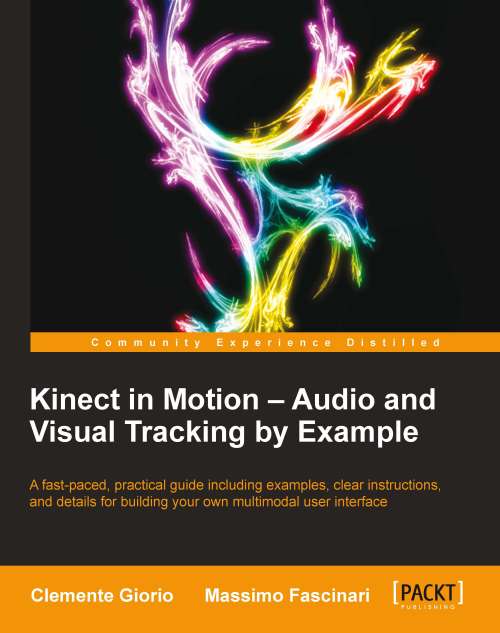Color stream
Let's start by focusing on the color stream data. We are going to develop an example of how to apply data manipulation to the captured color stream.
The complete code is included in the CODE_02/ColorStream example delivered together with this book.
In the MainWindows.xaml file defined in the Visual Studio project, let's design our User Interface (UI) elements. We will use those elements to display the data obtained from the color stream.
Within the <Grid> </Grid> tags we can add the following XAML code:
<Grid.RowDefinitions>
<RowDefinition Height="Auto" />
<!—- define additional RowDefinition entries as needed -->
</Grid.RowDefinitions>
<Grid.ColumnDefinitions>
<ColumnDefinition Width="Auto" />
<!—- define additional ColumnDefinition entries as needed -->
</Grid.ColumnDefinitions>
<Image Name="imgMain" Grid.Row="1" Grid.Column="1" Grid.ColumnSpan="2" />
<TextBlock Name="tbStatus" Grid.Row="3" Grid...