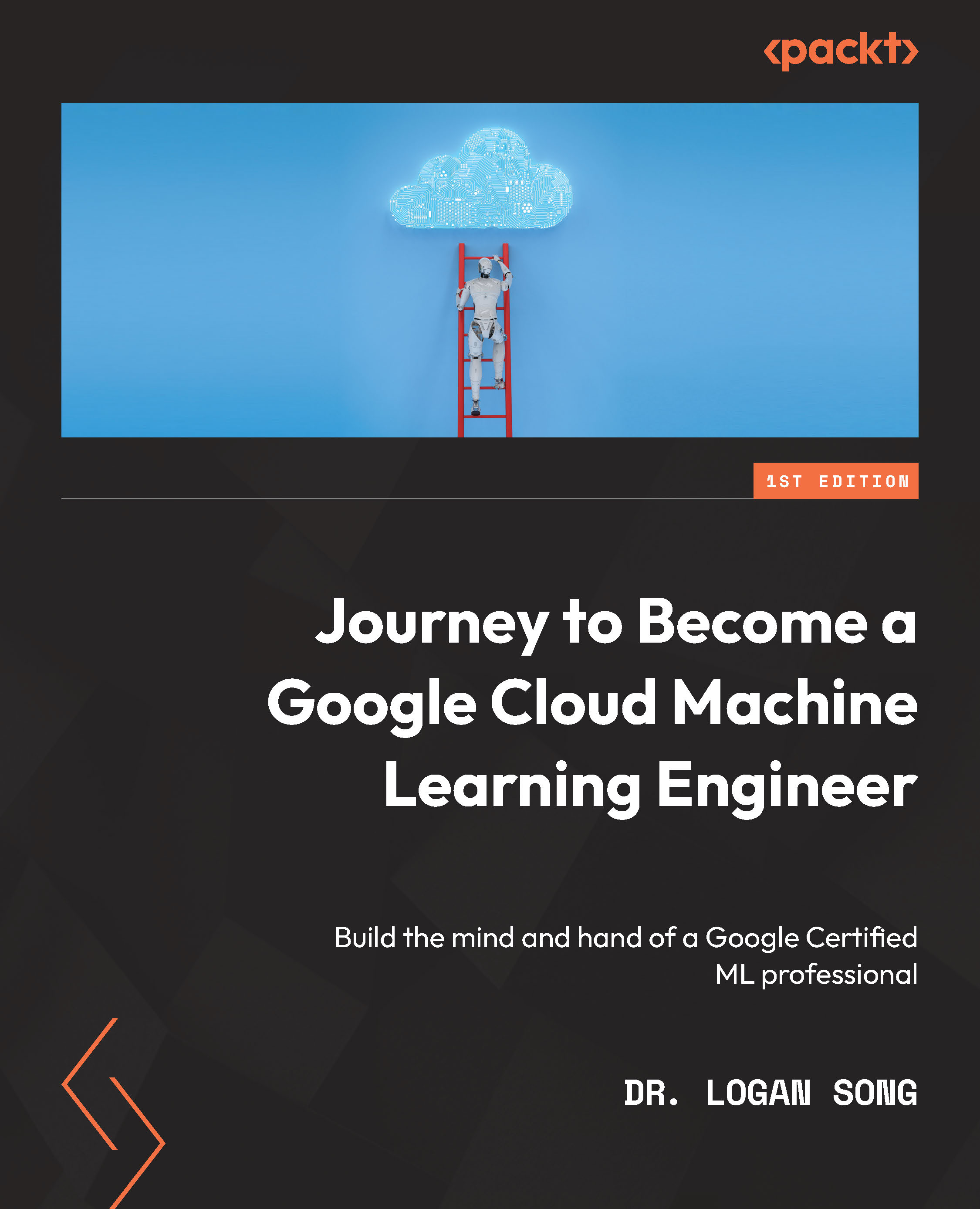Vertex AI – Feature Store
Feature Store in Vertex AI is where you can create entities and features and add values that can be used later as needed. In this demo, we are going to explore creating a Feature Store with entities and features in the Jupyter notebook by running some Python scripts. Before diving into the notebook, let’s create a Feature Store and entities via the Google Cloud console. From the left menu of the console, click on Features:

Since we haven’t created any Feature Store(s) yet, this section will be empty. To create a new entity, click on CREATE ENTITY TYPE, which is located at the top of the page:

From the popup menu, enter all the necessary information and click the CREATE button, as shown here:

Next, we are going to create a new notebook and clone a repository from GitHub (https://github.com/GoogleCloudPlatform/vertex-ai-samples). After creating a notebook...