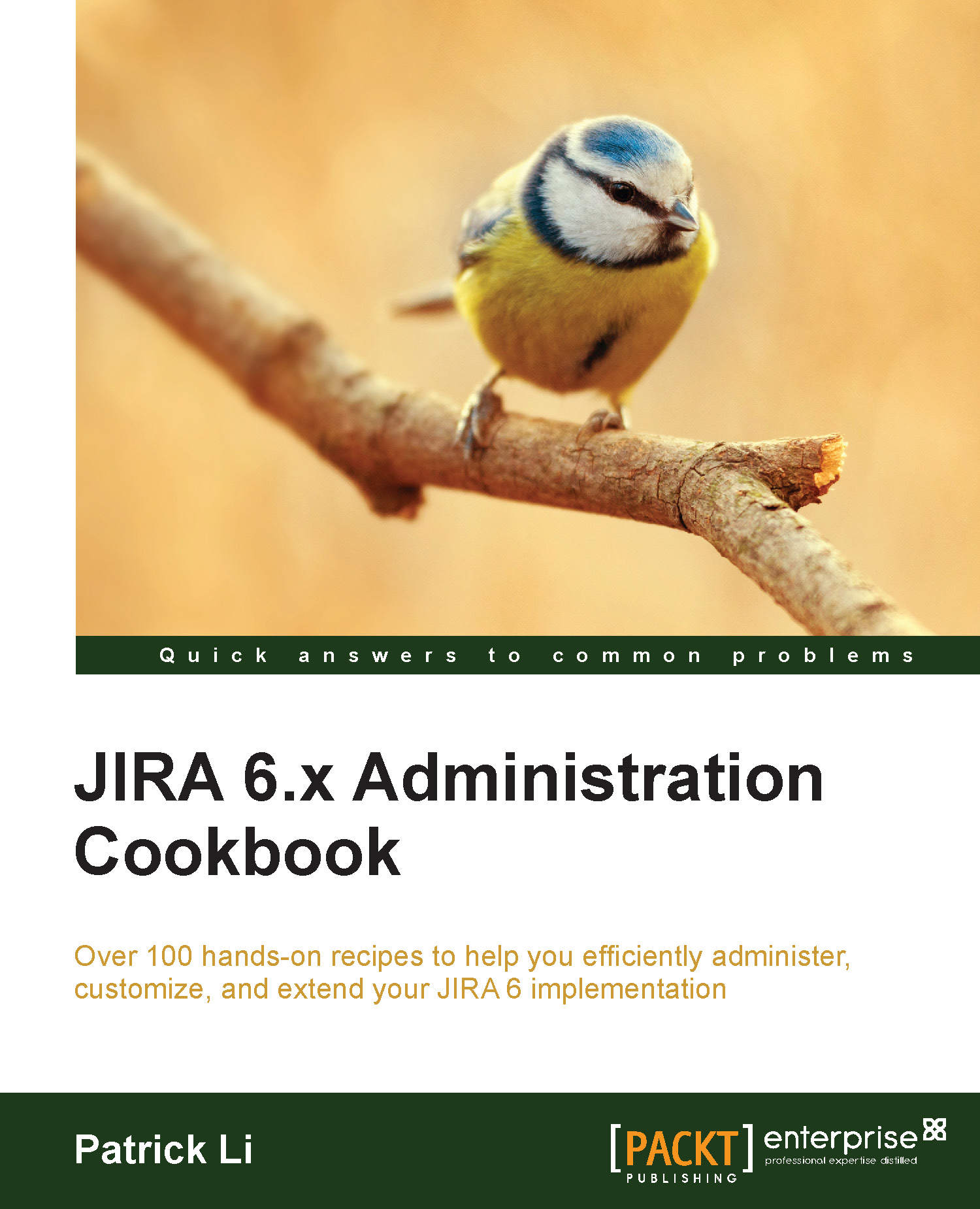Integrating JIRA with Google Drive
It is common for organizations today to use some kind of document management system, either on-premise or on the cloud, such as Google Drive, Box, and Dropbox.
In this recipe, we will integrate JIRA with Google Drive, so users will be able to search, link, preview, and download files stored in Google from JIRA.
Getting ready
For this recipe, we need to have the Google Drive in the Atlassian JIRA add-on installed. You can download it from the following link and install it with the UPM:
How to do it…
Perform the following steps to set up an integration between JIRA and Google Drive:
Navigate to Administration | Add-ons | Google Configuration.
Fill in the configuration details for Google. The most important information here is the consumer key and secret.
Click on Save to complete the configuration setup.
To get your Google consumer key and secret, you need to be the domain administrator for your Google account, and navigate...