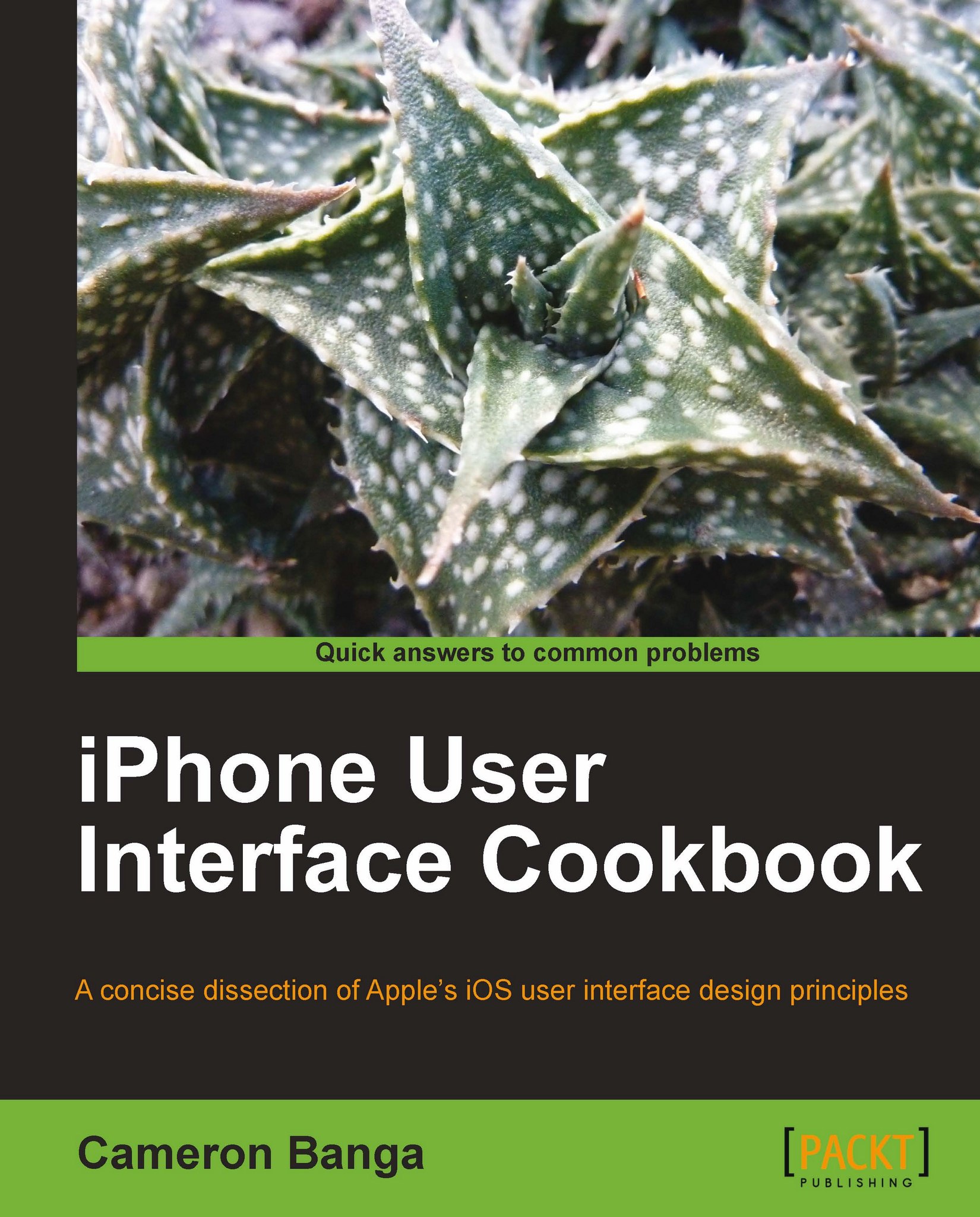Implementing application functionality using a Navigation Bar
With the development of iOS, it became necessary for Apple to design a clean and functional way for device users to quickly navigate between huge piles of data.
It's difficult, if not impossible, to offer the same amount of choices and data detail given a 3.5 inch screen. Design concessions from the size constraint have made standard interface elements from a desktop computing environment almost impossible to implement.
The Navigation Bar was an outstanding interface convention to include in the native SDK, allowing developers to easily offer multiple pages of tabled data in an easy to access format. Anchored to the top of the application screen, the bar allows the user to tap onto an on screen item and then quickly move backwards to the previous screen.
In this recipe, we'll take a look at several ways by which we can go about implementing application functionality using a Navigation Bar.
Getting ready
For this recipe, it will...