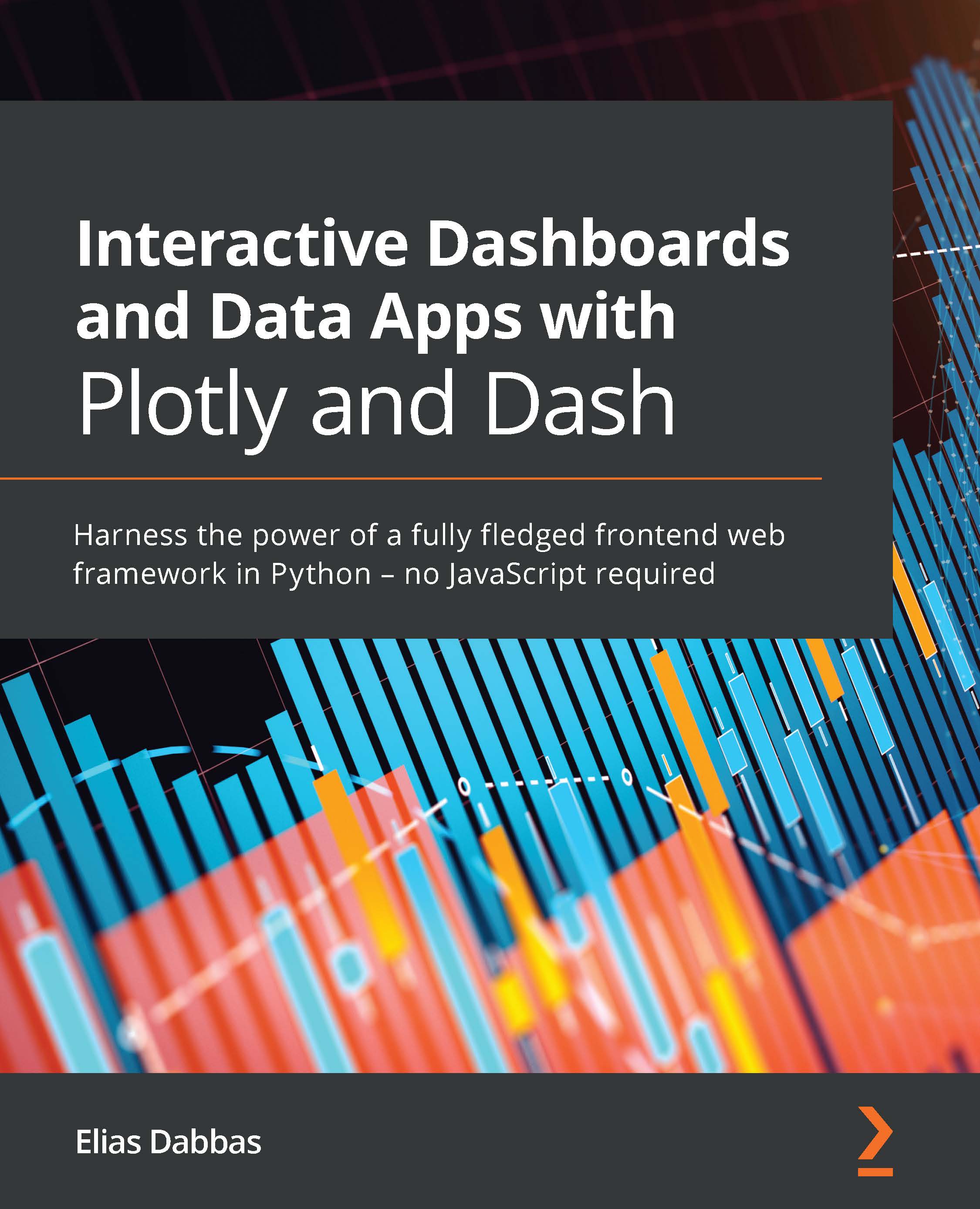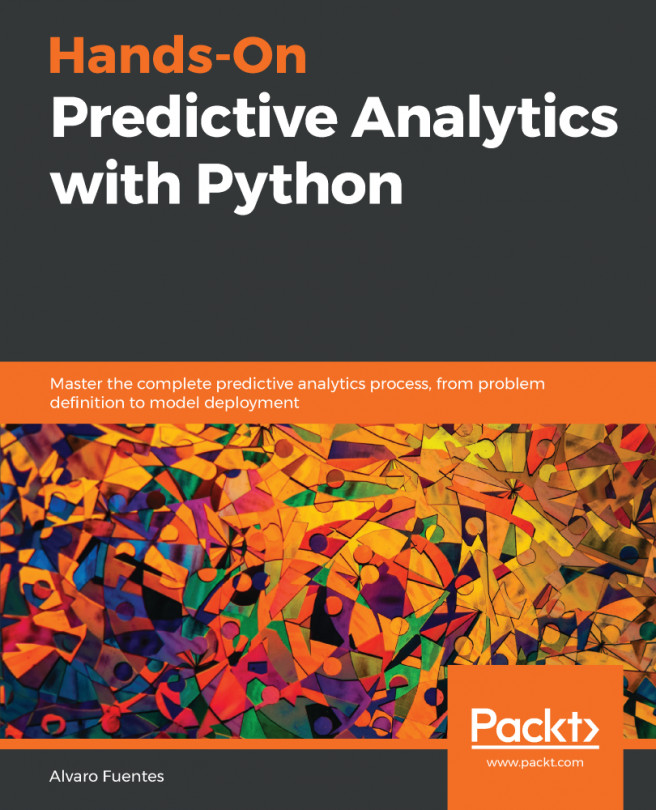Learning Plotly Express
Plotly Express is a higher-level plotting system, built on top of Plotly. Not only does it handle certain defaults for us, such as labeling axes and legends, it enables us to utilize our data to express many of its attributes using visual aesthetics (size, color, location, and so on). This can be done simply by declaring what attribute we want to express with which column of our data, given a few assumptions about the data structure. So, it mainly provides us with the flexibility to approach the problem from the data point of view, as mentioned at the beginning of the chapter.
Let's first create a simple DataFrame:
df = pd.DataFrame({
'numbers': [1, 2, 3, 4, 5, 6, 7, 8],
'colors': ['blue', 'green', 'orange', 'yellow', 'black', 'gray', 'pink', 'white'],
'floats': [1.1...