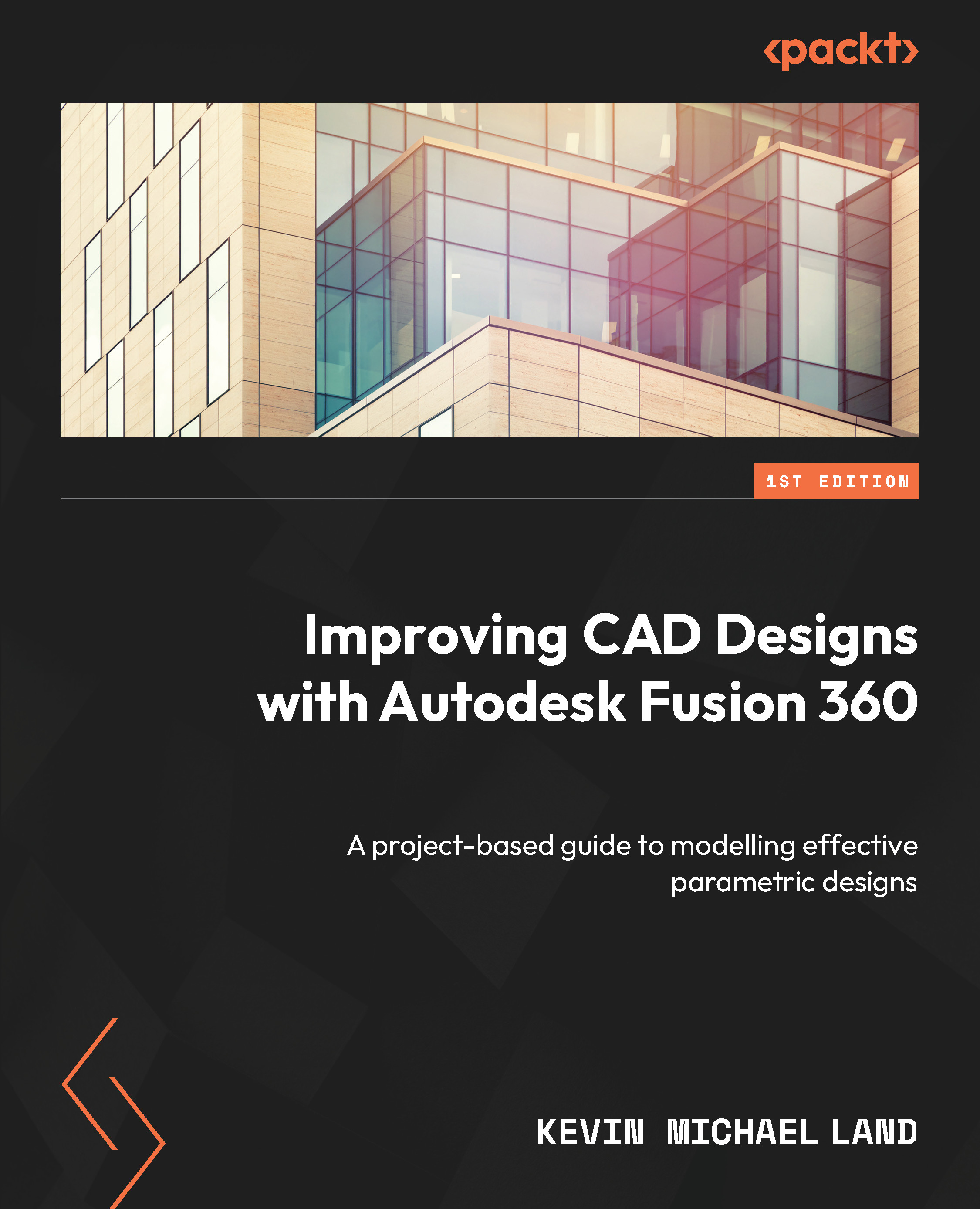Saving to the cloud
For those who may not be aware of what the term “the cloud” means, it refers to data storage within a server that may or may not be local to your area. The cloud is useful, as it allows you to be able to work from any machine without having to worry about bringing your personal laptop, or remembering to download your files to a USB stick or external hard drive.
You may have noticed that when you save your project, by hitting the Save button in the top-left corner of your screen, there is no option to store your project on the local hard drive. It is saved to the cloud and stored there. You can still create multiple project folders as you would while storing them on your local drive, and you can also create multiple folders within.

Figure 3.32 – Showing the Save window
If you have the Fusion 360 for personal use subscription, you will only be able to work on 10 files at a time, but this isn’t the limit...