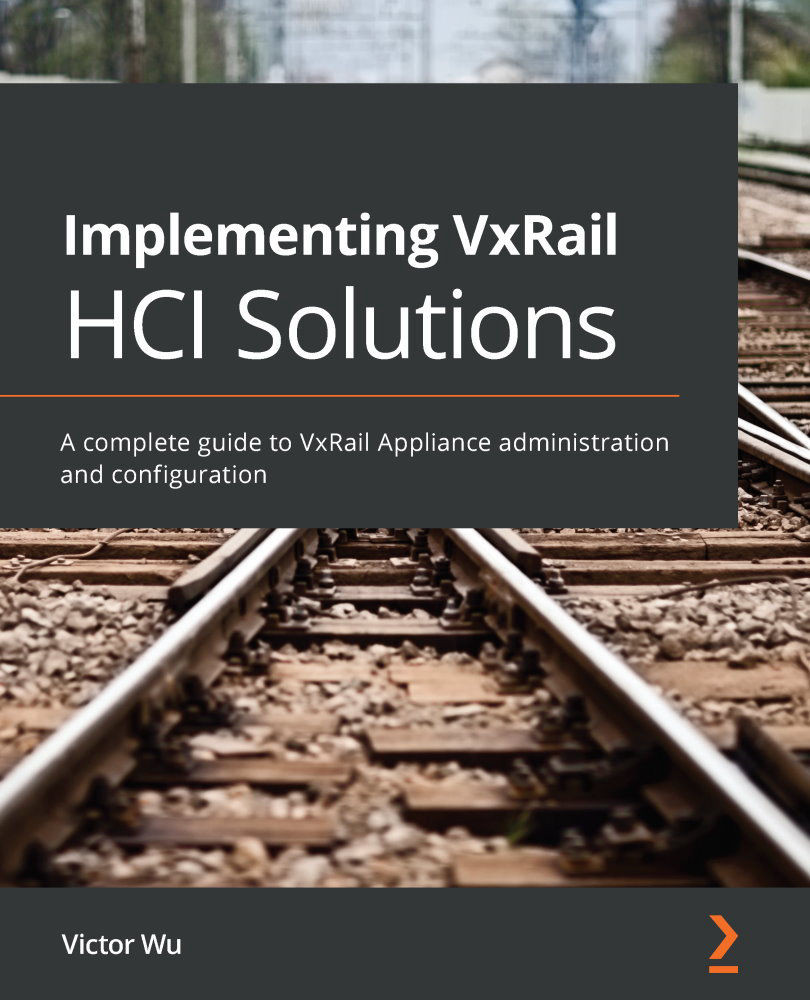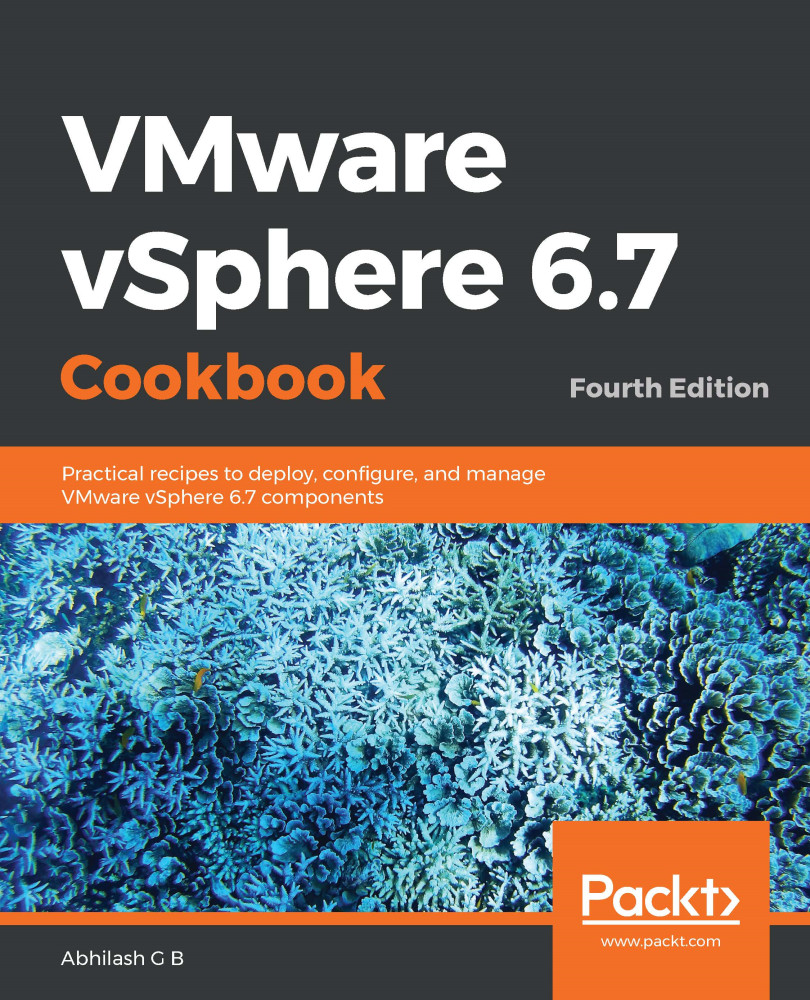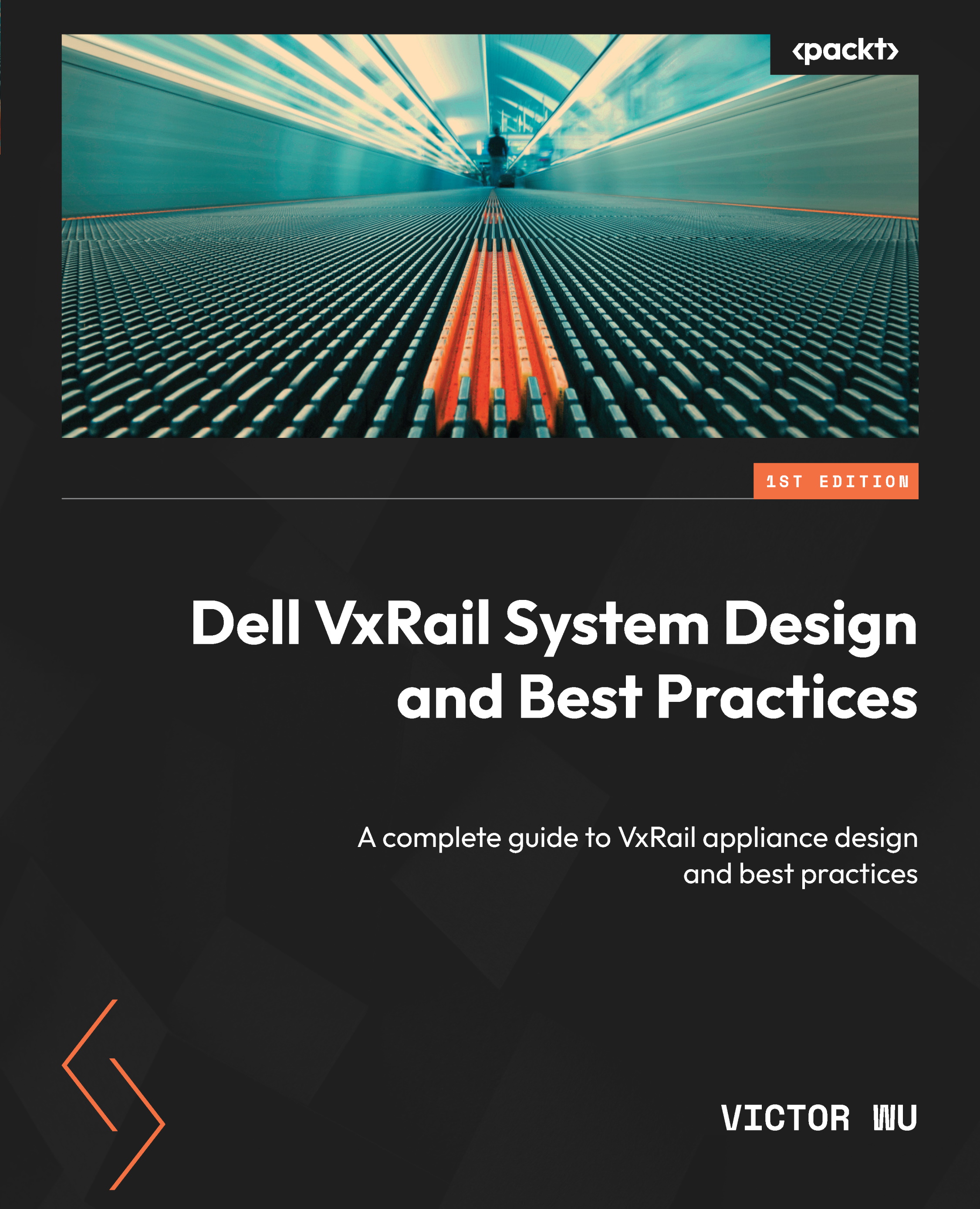-
Learn how to plan and design the VxRail HCI system
-
Understand VxRail’s administration, lifecycle management, and cluster scale-out
-
Explore migration methodologies for VxRail systems
Hyper-converged infrastructure (HCI) can help you simplify the provisioning and daily operations of computing and storage. With this book, you'll understand how HCI can offload the day 0 deployment and day-to-day operations of a system administrator. You'll explore the VxRail Appliance, which is an HCI solution that provides lifecycle management, automation, and operational simplicity.
Starting with an overview of the VxRail Appliance system architecture and components, you'll understand the benefits of the VxRail system and compare it with the environment of traditional servers and storage. As you advance, the book covers topics such as disaster recovery and active-active and active-passive solutions for VxRail.
By the end of this book, you'll have gained the confidence to manage the deployment, administration, planning, and design of a VxRail system.
If you are a system architect, system administrator, or consultant involved in planning and deploying VxRail HCI or want to learn how to use VxRail HCI, then this book is for you. Equivalent knowledge and administration experience with ESXi and vCenter Server will be helpful.
-
Set up the hardware and software requirements for a VxRail installation
-
Monitor the status of VxRail appliances with the VxRail Manager plugin
-
Get to grips with all the administration interfaces used to manage the VxRail appliance
-
Understand vCenter roles and permissions management in the VxRail cluster
-
Discover best practices for vSAN configuration in the VxRail cluster
-
Find out about VxRail cluster scale-out rules and how to expand the VxRail cluster
-
Deploy active-passive solutions for VxRail with VMware Site Recovery Manager (SRM)
 United States
United States
 Great Britain
Great Britain
 India
India
 Germany
Germany
 France
France
 Canada
Canada
 Russia
Russia
 Spain
Spain
 Brazil
Brazil
 Australia
Australia
 Singapore
Singapore
 Hungary
Hungary
 Ukraine
Ukraine
 Luxembourg
Luxembourg
 Estonia
Estonia
 Lithuania
Lithuania
 South Korea
South Korea
 Turkey
Turkey
 Switzerland
Switzerland
 Colombia
Colombia
 Taiwan
Taiwan
 Chile
Chile
 Norway
Norway
 Ecuador
Ecuador
 Indonesia
Indonesia
 New Zealand
New Zealand
 Cyprus
Cyprus
 Denmark
Denmark
 Finland
Finland
 Poland
Poland
 Malta
Malta
 Czechia
Czechia
 Austria
Austria
 Sweden
Sweden
 Italy
Italy
 Egypt
Egypt
 Belgium
Belgium
 Portugal
Portugal
 Slovenia
Slovenia
 Ireland
Ireland
 Romania
Romania
 Greece
Greece
 Argentina
Argentina
 Netherlands
Netherlands
 Bulgaria
Bulgaria
 Latvia
Latvia
 South Africa
South Africa
 Malaysia
Malaysia
 Japan
Japan
 Slovakia
Slovakia
 Philippines
Philippines
 Mexico
Mexico
 Thailand
Thailand