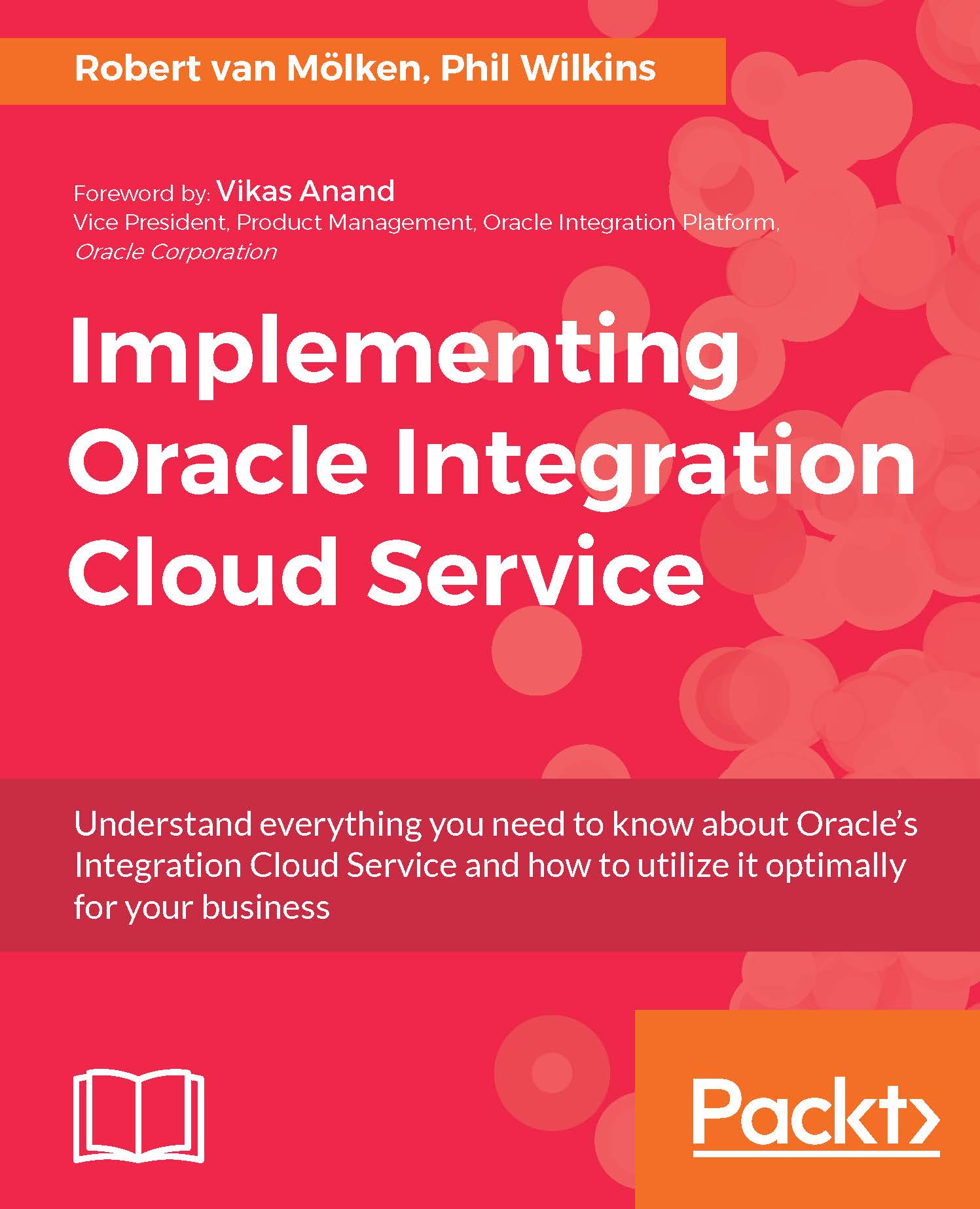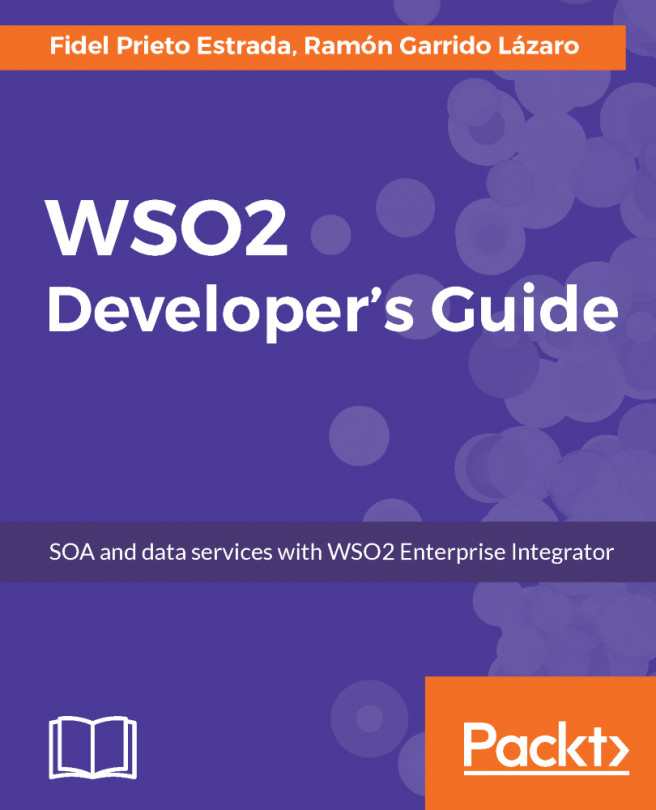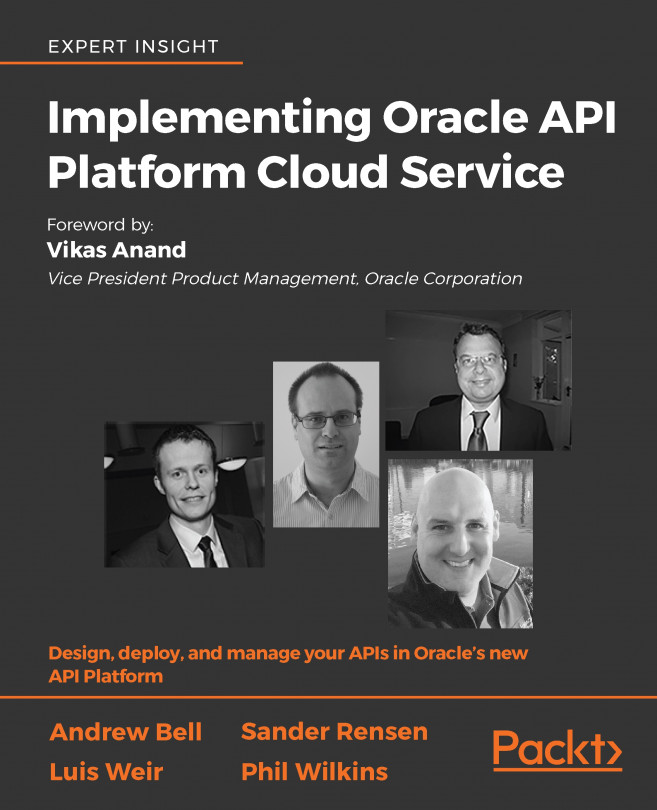Looking at integrations
Within the integrations menu we can look at all the integrations and use the menus to filter them down, initiated by a scheduler or via push, that is to say, the integrations are triggered by something calling the integration, such as an external application.
All of these views present a list of appropriate integrations showing:
Received triggers: The number of time the integration has been requested
Integrations processed: This reflects the possibility that some integrations that are asynchronous in manner may take a time to complete (therefore the received triggers may be greater than those processed)
Success: That is integrations that completed, not following any error paths
Integrations that have failed: This is either because of ICS or an external connection not working
You may have also noticed that, like most other views, you can filter down the list of integrations by name in the same way as you can in the designer. In addition to this, the data displayed is filtered...