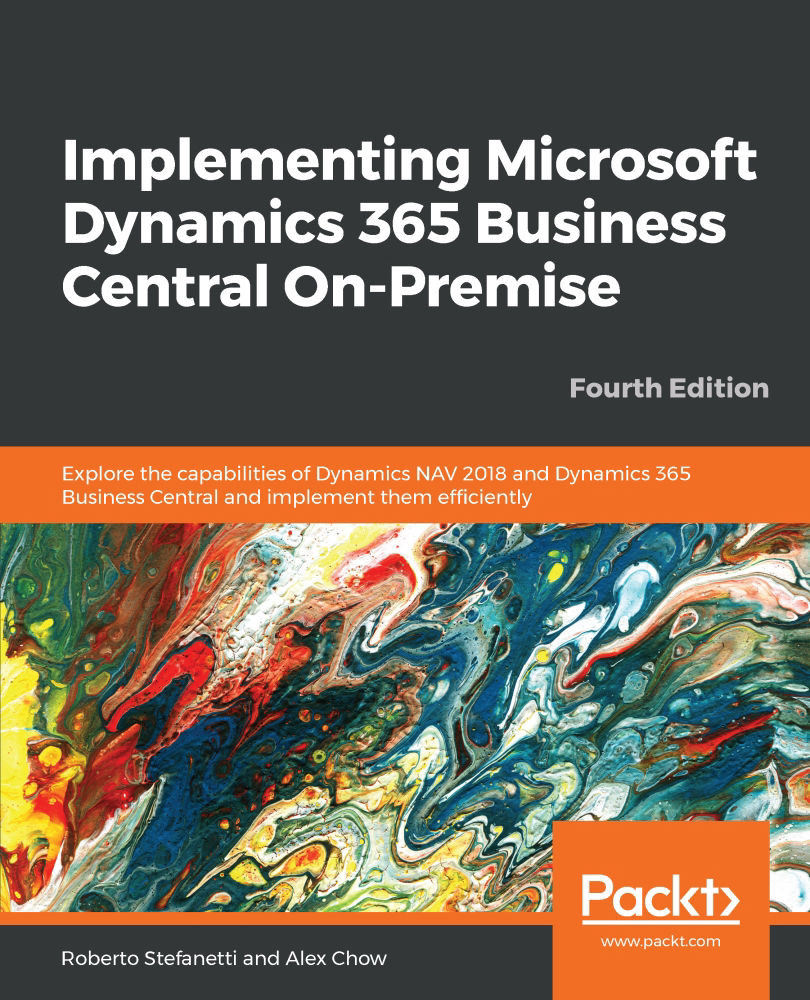Summary
In this chapter, we learned that there are several ways of analyzing and reporting data inside Microsoft Dynamics NAV and in Microsoft Dynamics 365 Business Central. We can use filters and FlowFilters, create views, take a look at the statistics pages of Microsoft Dynamics NAV and Microsoft Dynamics 365 Business Central, define charts and use them in multiple pages, use all the available reports, use analysis views to analyze our data based on dimensions, and use account schedules to analyze our accounting information.
If that is not enough, we also learned that there are several ways to extract data from Microsoft Dynamics NAV and from Microsoft Dynamics 365 Business Central and do the analysis and reporting outside the application by using external tools. We have seen the options for using both RDLC reports and Word layout reports in Microsoft Dynamics NAV.
In the next chapter, we will learn how to debug error messages while users work through the system.