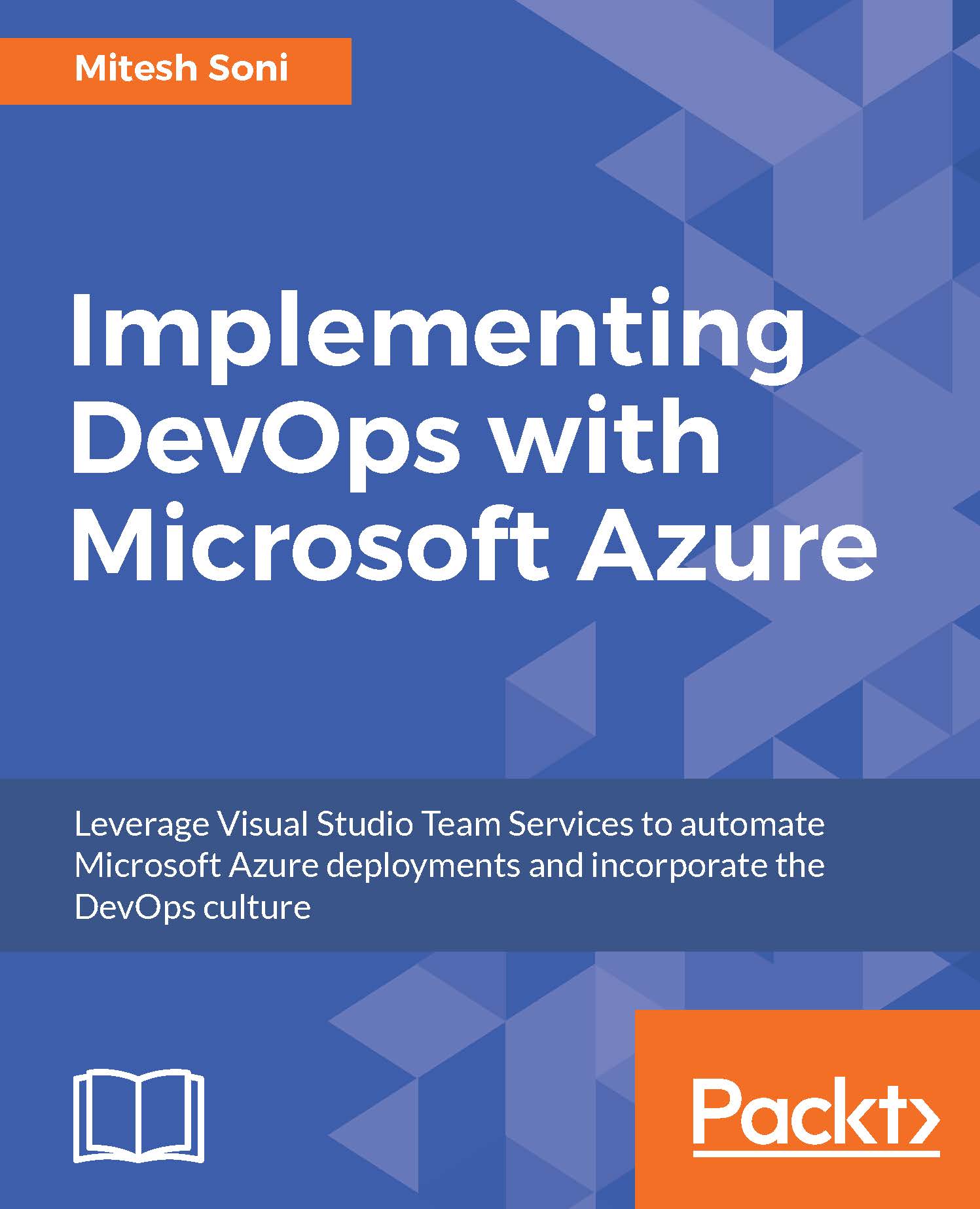Comparing ASE and non-ASE (Azure Web Apps)
The following are some but not all the differences between ASE and non-ASE:
non-ASE | ASE | |
Virtual Network | Azure Web Apps are hosted in a multitenant environment. We can configure Azure Web Apps to integrate it with VNet. | ASEs are created in the VNet, so Azure Web Apps are hosted in Azure VNet. |
Resource layers | There are instances that can be utilized directly in ASP. | In ASE, we have two layers: Front end pool: This is used for load balancing and SSL termination Worker pools: There are three worker pools in ASE. Instances available in the worker pools are used in the creation of ASP, and then we can host Azure Web Apps in the ASP. |
Support for NSGs | Azure App Service / Azure Web Apps is a PaaS and not hosted in VNet. Hence, we can't configure inbound and outbound rules. | As ASE is in VNet, we can configure the subnet with NSG. Hence, we can configure inbound security rules and outbound security rules. |
Instance size(s) | Only three types of instance can be used in Azure... |