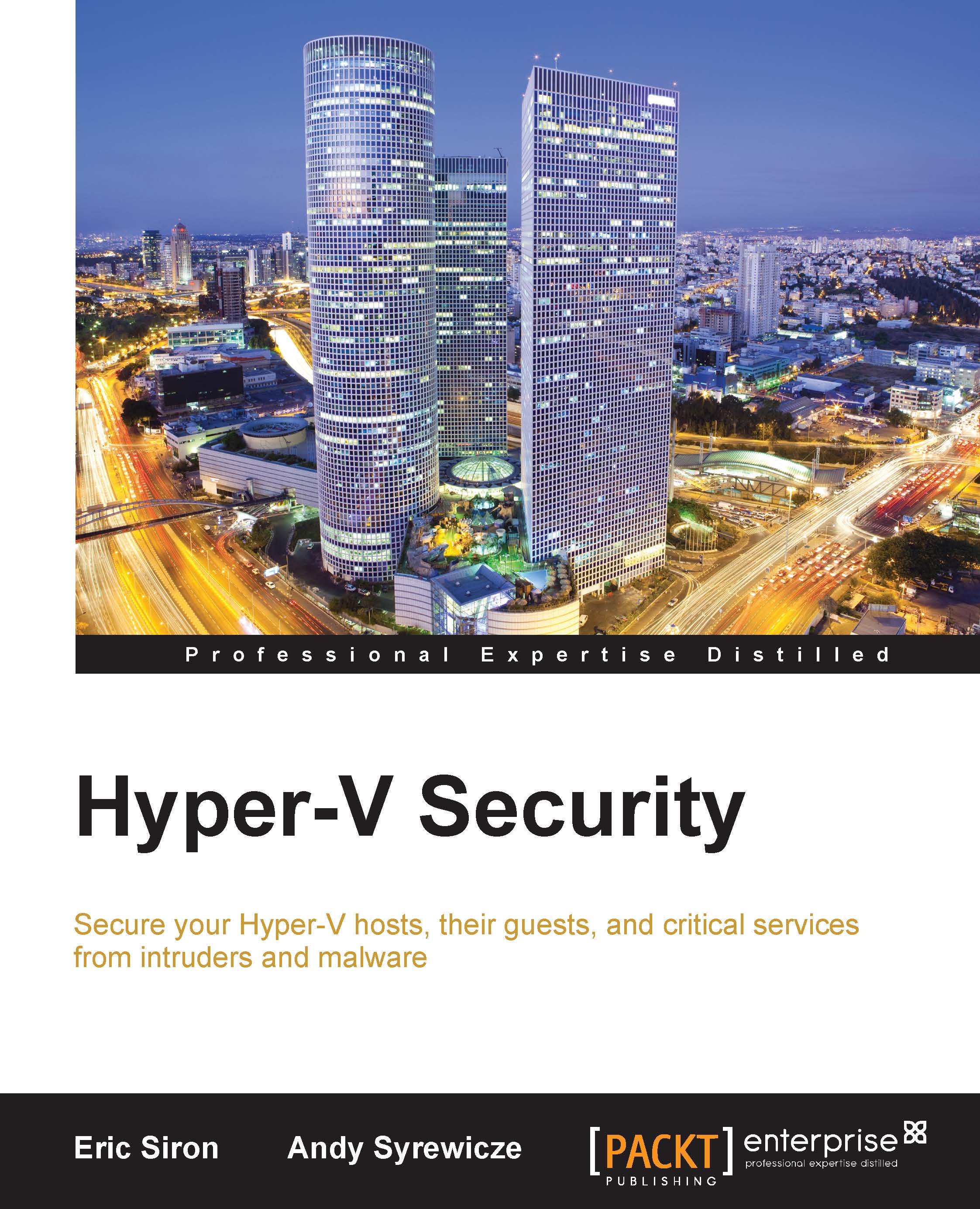Using management tools remotely
We already touched on the topic of running management tools remotely in Chapter 2, Securing the Host. To briefly recap, this is the preferred method of remote control. You can use Remote Desktop to connect to the host and run the tools directly, but this requires the host to run a GUI version of Windows Server, consumes a fairly high amount of resources, and presents an interactive session that can be hijacked.
In addition to addressing the weaknesses of Remote Desktop sessions, many remote tools can be configured to manage multiple systems simultaneously. You can even use MMC to design custom consoles that contain the tools that you use most. When used remotely, you'll have a graphic interface even to control Hyper-V Server and Windows Server in the Core mode. However, you'll have to do a bit of work to allow all these tools to connect to your hosts.
Enabling Remote Desktop
Even if using the consoles remotely is usually a better option than Remote Desktop, there...