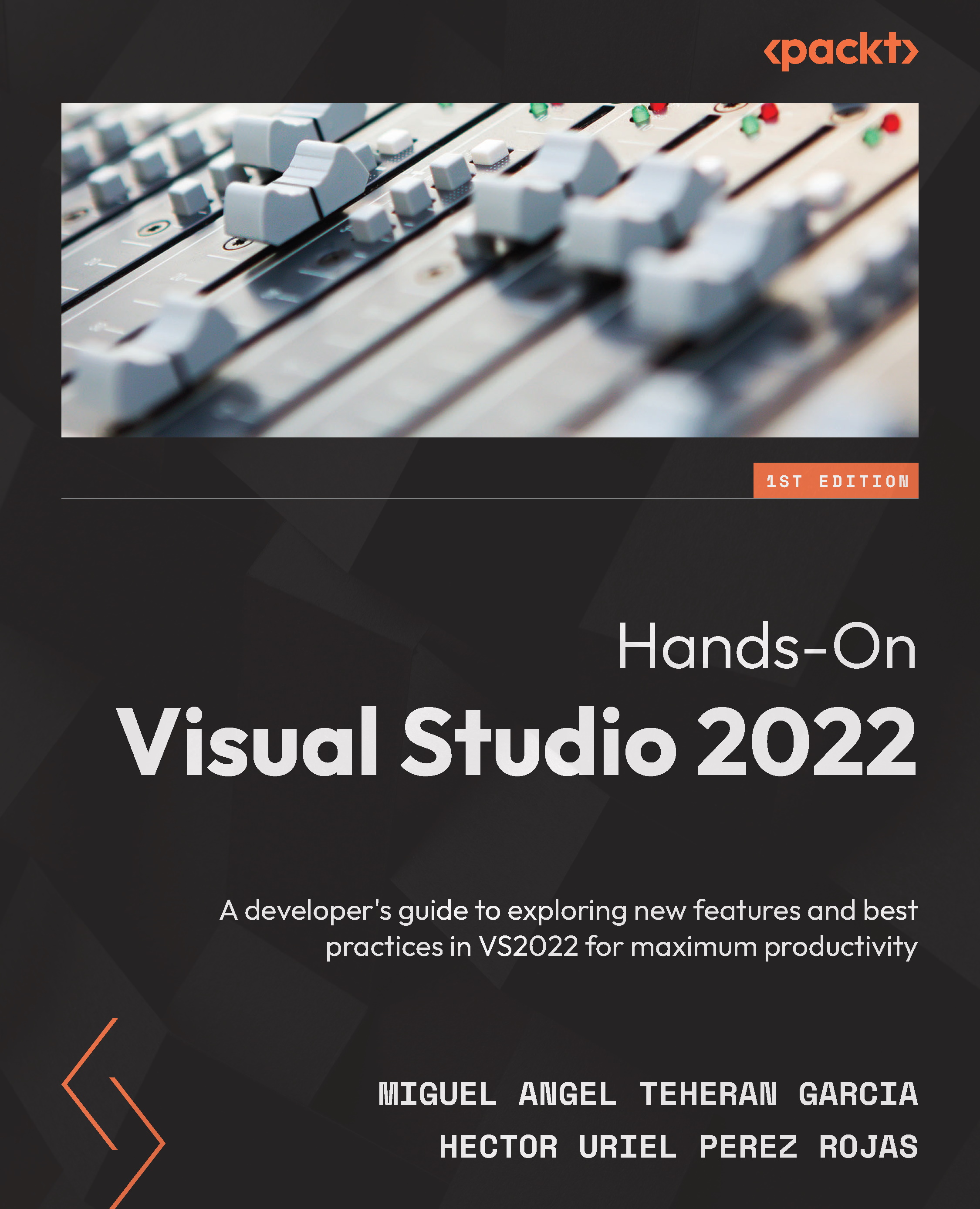Summary
In this chapter, we have learned how Visual Studio integrates tools so that we can easily manage projects using Git and GitHub.
Knowing how to work with Git-based projects is indispensable for all developers who want to manage their projects in a more controlled way, with the purpose of having an overview of a project structure in previous versions.
Likewise, if you work with other developers, you will be able to share project tasks, test them independently, and merge them when the code is reliable, in order not to damage the source code that has already been tested.
That is why we have learned how to set up a GitHub account in Visual Studio, how to create and clone repositories, how to perform fetch, pull, and push operations, how to manage branches in our projects, and finally, how to visualize changes in repositories.
In the next chapter, Chapter 12, Sharing Code with Live Share, you will learn how to work collaboratively with a development team on the same project...