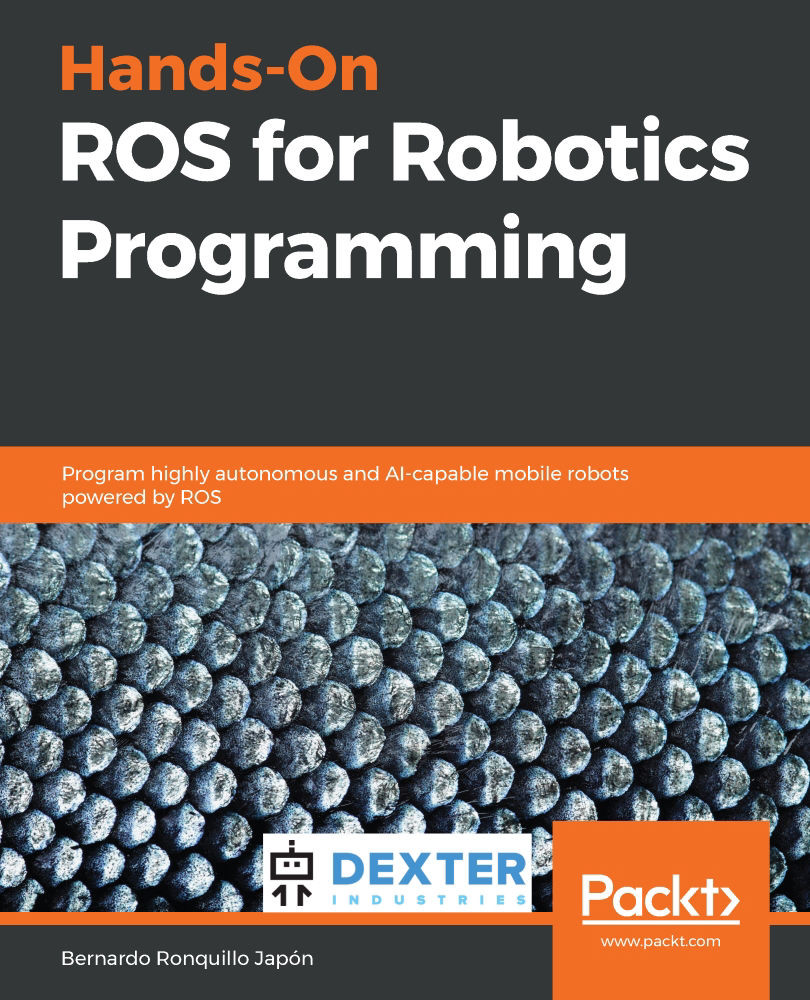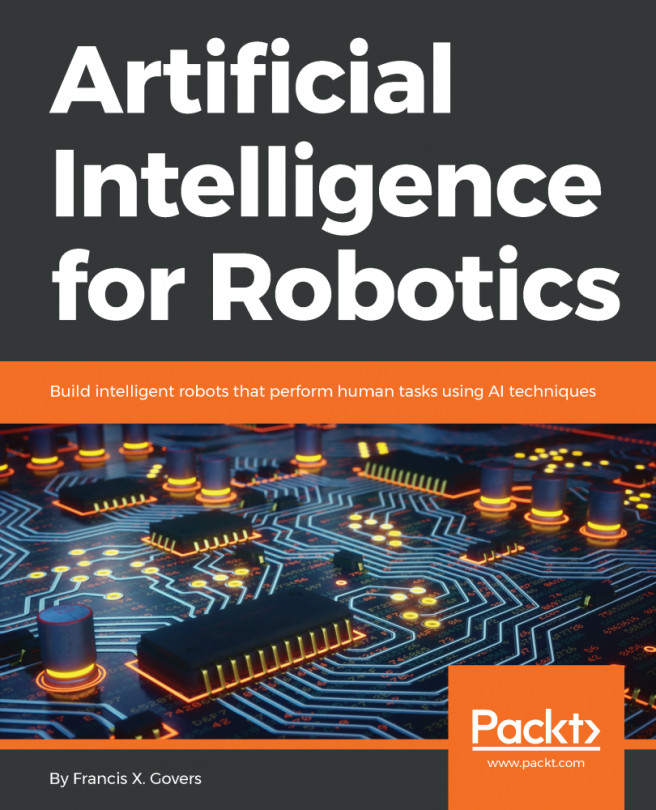Once the simulation has been launched, you can use the interaction icons in the Gazebo window. For example, you can play with the rotation tool of the environment toolbar to see how gravity affects the cone when you move it from its point of equilibrium:

Also, you can access the Joints panel (drag from the right border of the Gazebo window if it is not visible), select the GoPiGo model from the left pane, and under the Force tab in the Joints panel, apply 1 N.m torque to the left wheel. You will see how the robot starts to rotate around the right wheel, where no external force is acting:

These interactions are quite simple, and at this point, they should give you a good taste of what simulation can support your work as a robotics engineer.