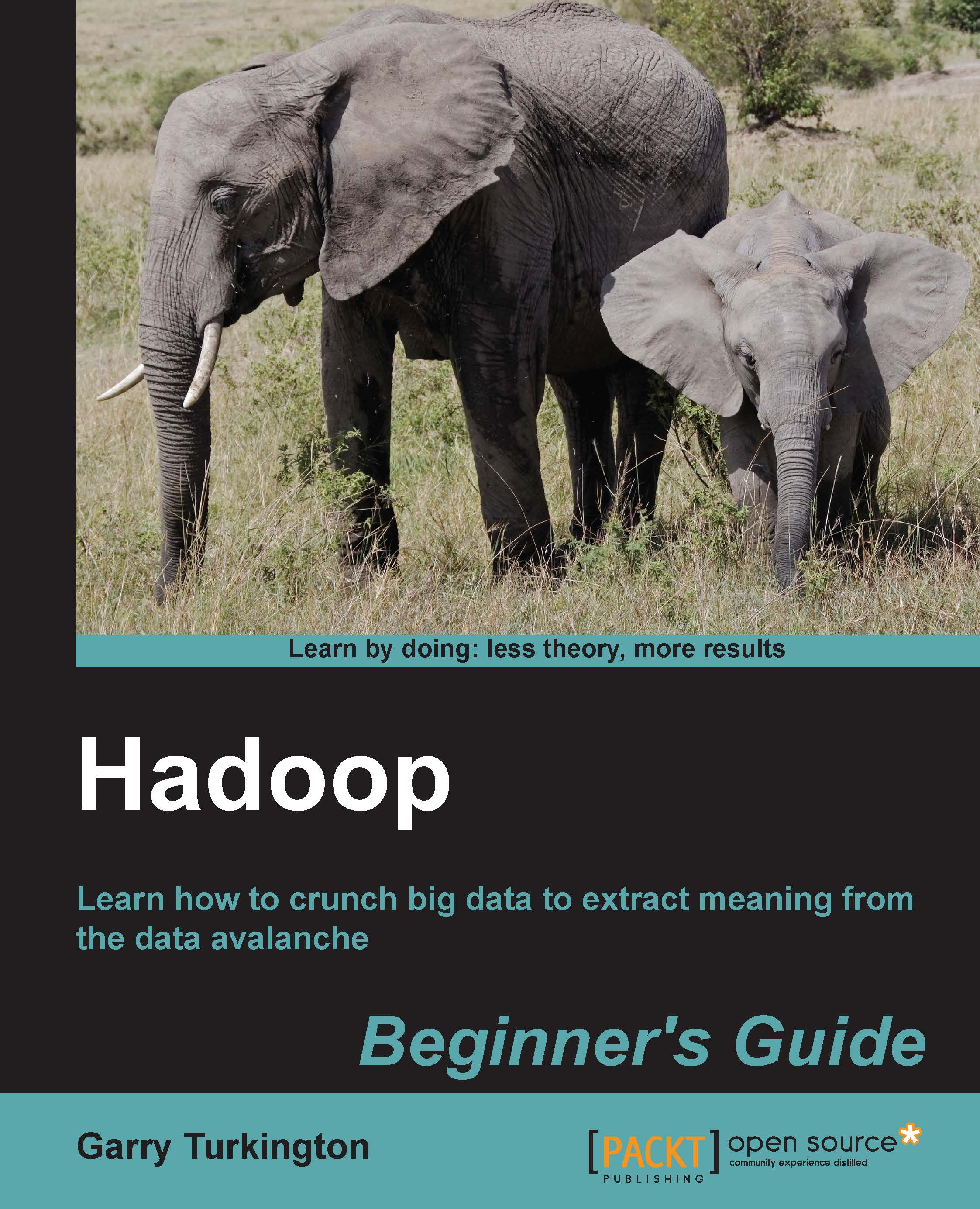Time for action – getting web server data into Hadoop
Let's take a look at how we can simplistically copy data from a web server onto HDFS.
Retrieve the text of the NameNode web interface to a local file:
$ curl localhost:50070 > web.txtCheck the file size:
$ ls -ldh web.txtYou will receive the following response:
-rw-r--r-- 1 hadoop hadoop 246 Aug 19 08:53 web.txtCopy the file to HDFS:
$ hadoop fs -put web.txt web.txtCheck the file on HDFS:
$ hadoop fs -lsYou will receive the following response:
Found 1 items -rw-r--r-- 1 hadoop supergroup 246 2012-08-19 08:53 /user/hadoop/web.txt
What just happened?
There
shouldn't be anything that is surprising here. We use the curl utility to retrieve a web page from the embedded web server hosting the NameNode web interface and save it to a local file. We check the file size, copy it to HDFS, and verify the file has been transferred successfully.
The point of note here is not the series of actions—it is after all just another...