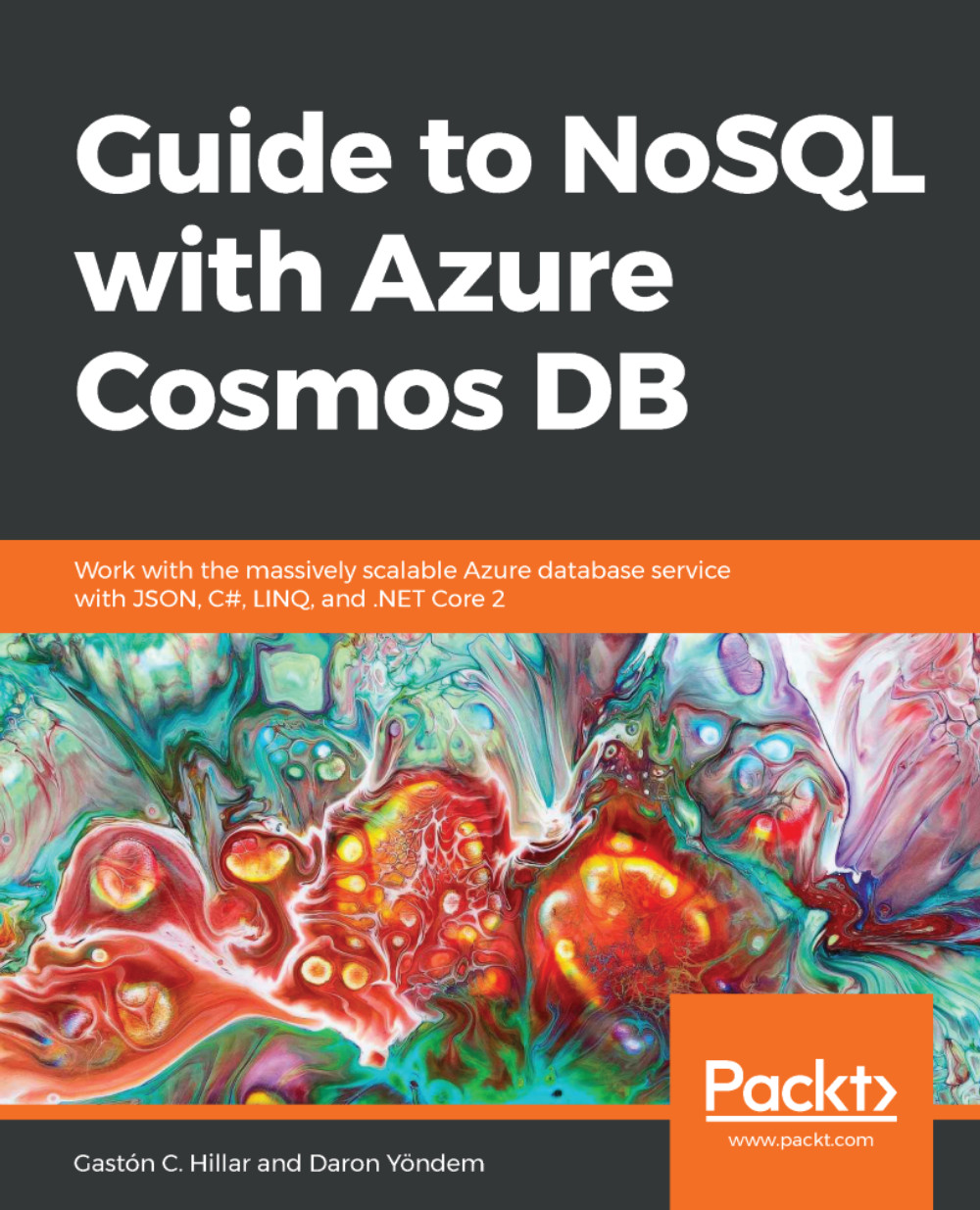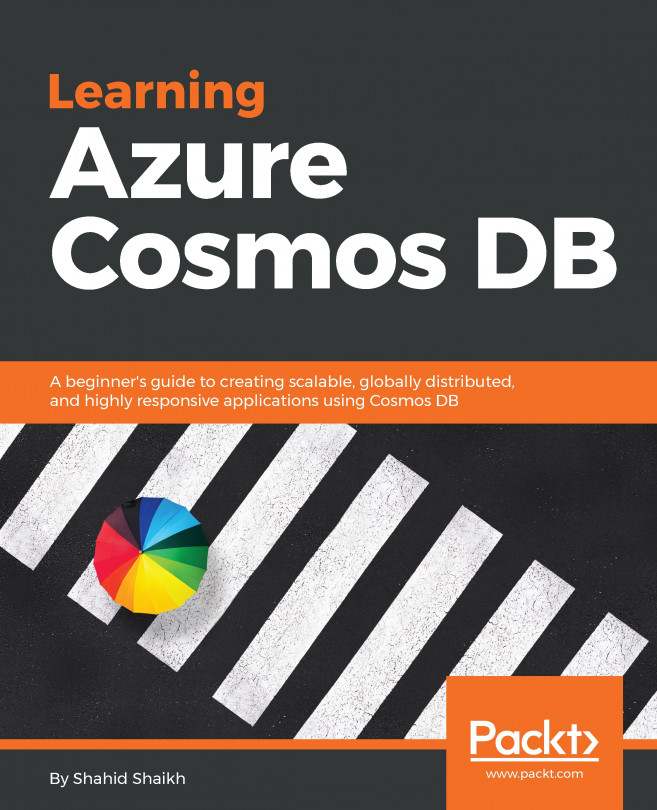Running queries against a collection with different tools
In Chapter 2, Getting Started with Cosmos DB Development and NoSQL Document Databases, we created an Azure Cosmos DB account with the SQL API, a document database, and a collection. Then, we inserted two JSON documents in the collection. Now, we will run queries against the collection with the two documents to learn the basics of the Cosmos DB dialect of SQL and how to run queries in the different web-based and GUI tools.
When Cosmos DB was launched, one of the most frustrating issues was that the only available tool to run queries was the web-based the Azure portal with its screen real estate problems. Luckily, Microsoft added the web-based Azure Cosmos DB Explorer and included support for Cosmos DB in the Azure Storage Explorer GUI tool. The three tools allow us to run queries against a collection by following very simple steps.
Note
If you decide to work with the Azure Cosmos DB Emulator, you can use the web-based portal for the emulator...