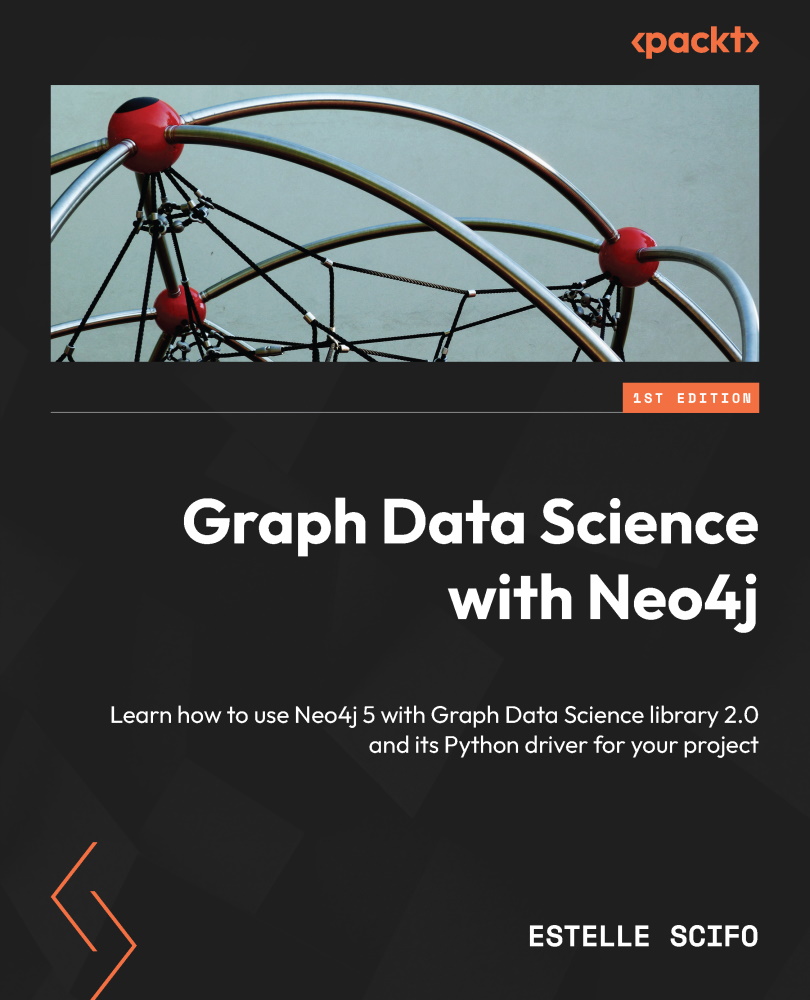Visualizing large graphs with Gephi
Gephi is a powerful open source graph visualization software, able to deal with very large graphs. In the following sections, we are going to install Gephi and the required plugins, set up our Neo4j database, and draw a graph using this software.
Installing Gephi and its required plugin
In order to install Gephi and the plugins we need to connect it with Neo4j, follow these steps:
- Download Gephi from https://gephi.org/.
- To start it, follow your OS-specific instructions. For Linux, the following commands should work (make the necessary changes depending on the version of Gephi you downloaded):
cd Downloads/
tar xzvf gephi-0.9.7-linux-x64.tar.gz
cd gephi-0.9.7/bin
./gephi
- Install the streaming plugin from the Gephi UI.
- Open the plugins wizard from the Tools | Plugins menu.
- Go to the Available Plugins tab.
- Search for the Graph Streaming plugin in the list and select it.
- Click Install.
The following screenshot...