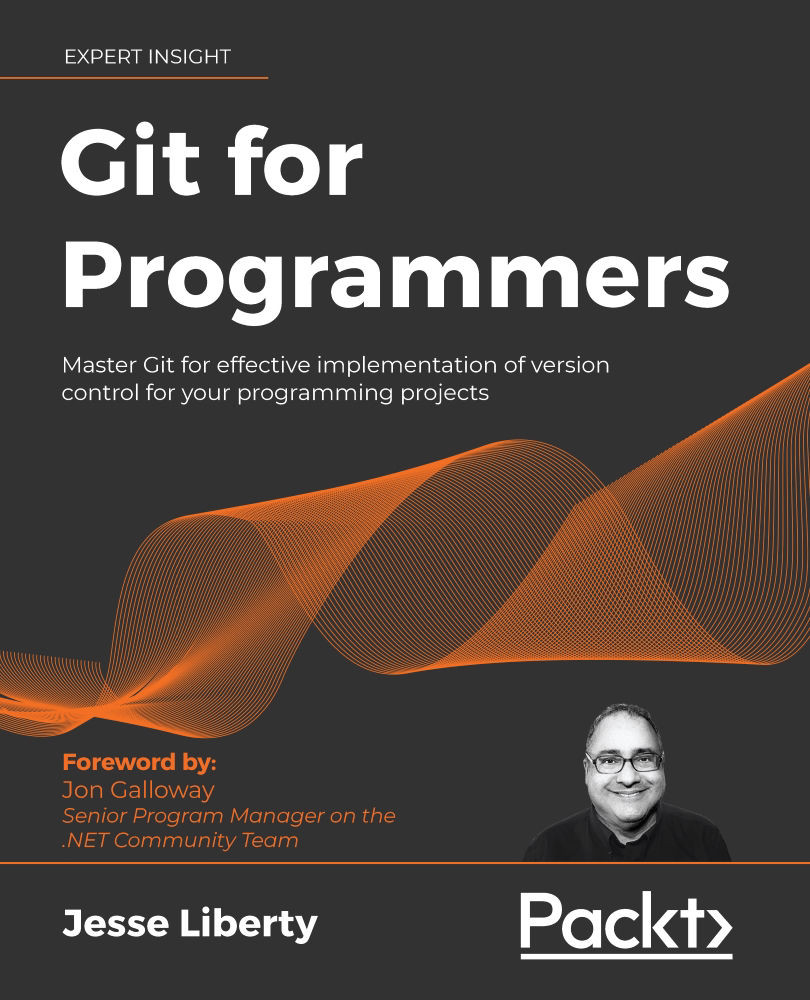Interactive rebasing at work
To see this at work, we need a dozen commits. Let's create a new quick and dirty program and create commits with every line. Once we have that, we can look at how interactive rebasing is accomplished at the command line and also in Visual Studio.
Note: you would never commit this frequently, but we need commits to work with.
Creating our example
For variety's sake, let's create the skeleton of a music tracking application. The first step is to create the repository on GitHub:

Figure 6.1: Creating a repository
With the repository created, we need to clone it into a local repository. This time let's use Visual Studio, and GitHub's awareness of Visual Studio. On GitHub click on Code and when the dropdown opens, choose Open with Visual Studio:

Figure 6.2: Downloading a commit with Visual Studio
When you do, Visual Studio will open and offer to save your project, with the name and default...