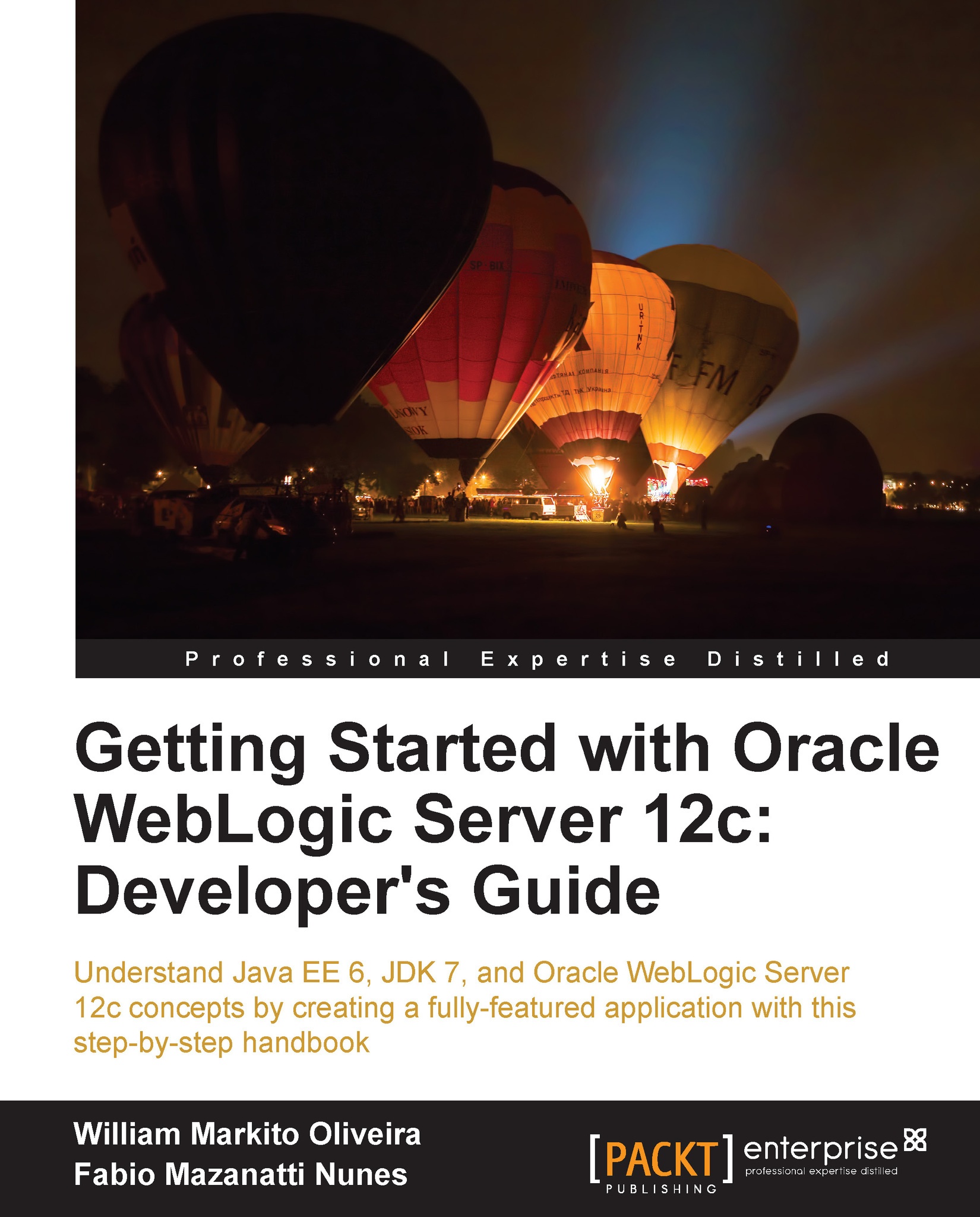Installing Oracle Enterprise Pack for Eclipse (OEPE)
The installation package we got doesn't come bundled with a development environment (Oracle JDeveloper, NetBeans, or Eclipse/OEPE). To create the book's applications, we decided to use Eclipse along with Oracle's application server plugin, OEPE, which is a great tool for Java EE development, integrating the IDE with WebLogic Server and other Java EE application servers. Perform the following steps to install it:
Navigate to http://www.oracle.com/technetwork/developer-tools/eclipse/downloads/index.html.
Click on the option button for Accept License Agreement, choose the Eclipse version that runs on your system, and click on it to start the download.
After the download completes, unzip the installer in the directory
$MW_HOME/oepeand it's done.Tip
OEPE's newest version, 12.1.2.1, is based on Eclipse 4.3 Kepler, the most up-to-date version of Eclipse.