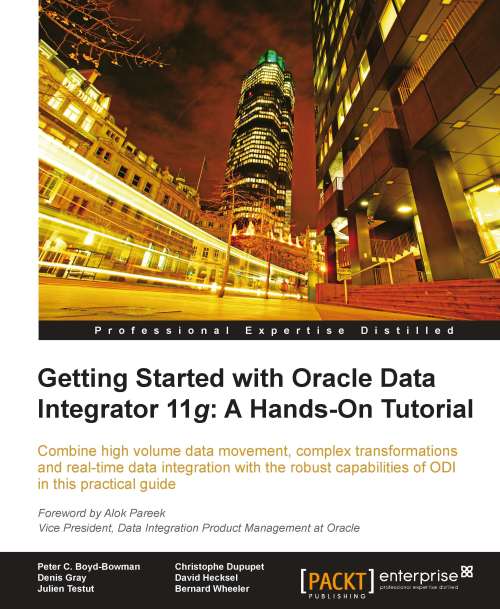Using variables to alter workflows
We will now learn how variables can be used in Packages and Load Plans.
Packages
Variables can be used in Packages for multiple reasons. As we have already seen, variables are assigned different Types or actions when they are added to a Package. We have already discussed the ability to Declare, Refresh or Set variables. Another type is to Evaluate a variable.

The evaluation of a variable will allow you to choose how you want to proceed—the expression that is evaluated will return True or False. To continue with the next step of your Package, you will simply use what would otherwise be the Ok (which is represented by a green arrow in the ODI Studio) and Ko (which is represented by a red arrow in the ODI Studio) arrows—True being the green arrow and False being the red one. Variables can be compared to literals or to other variables. When comparing variables to one another, pay attention to the variable datatypes, and do not forget to prefix the variable name...