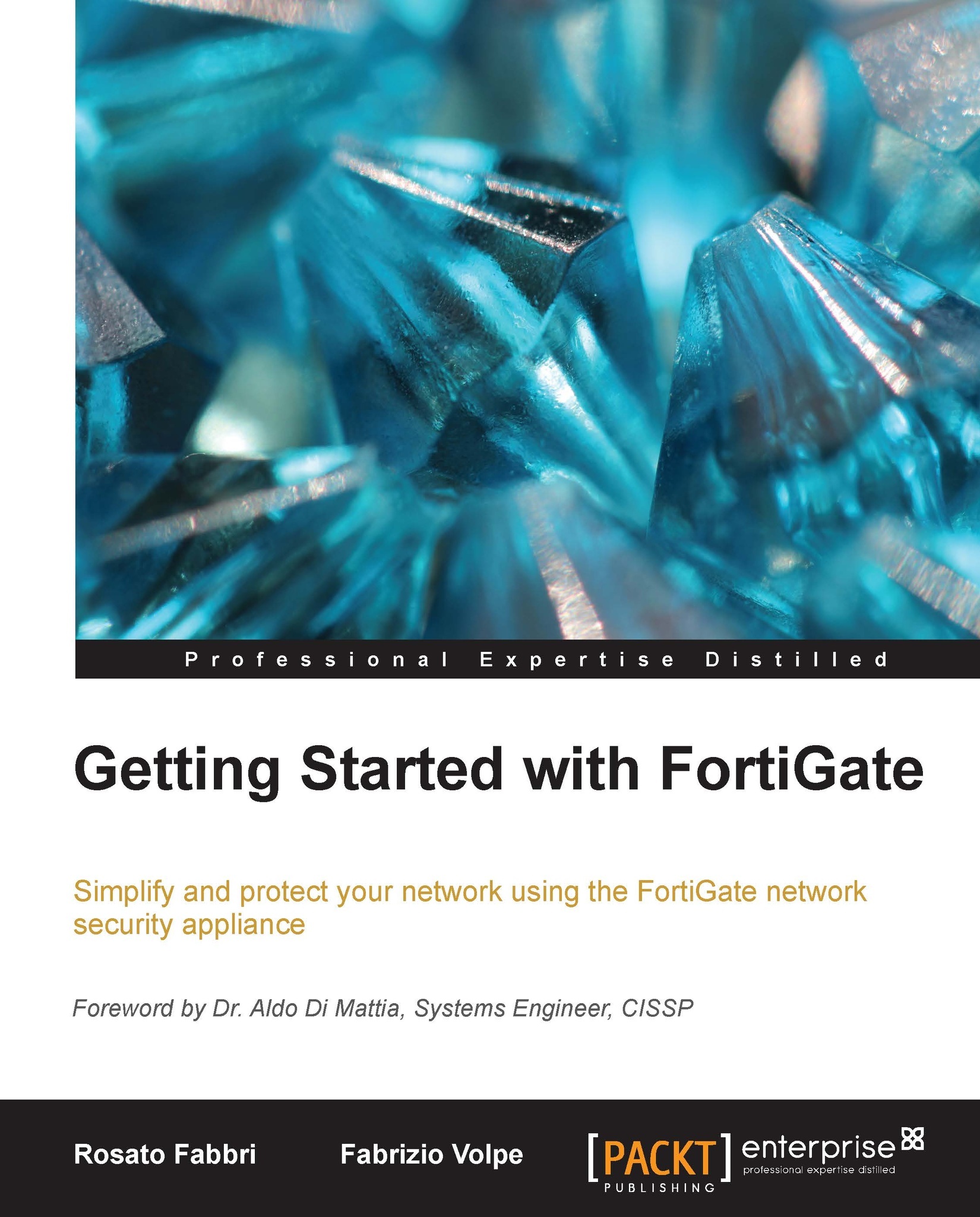Monitoring OSPF routes
By default, all routes are displayed in the routing monitor list. When the OSPF process is active, we can see the route received by navigating to the Router | Monitor | Routing Monitor pane, as we can see in the following screenshot:

The Type column indicates the way we learned a route to a specific network (shown in the Network column). The administrative distance will decide the preferred route if more than one route is available for a destination network, while the Metric value will be used to select the best route among the ones known through a specific routing protocol. For OSPF there is an additional parameter, Subtype. The subtype field shows a value equal to External if the route is from outside of the AS. If the route is received from a not-so-stubby area, the value would be (OSPF NSSA).