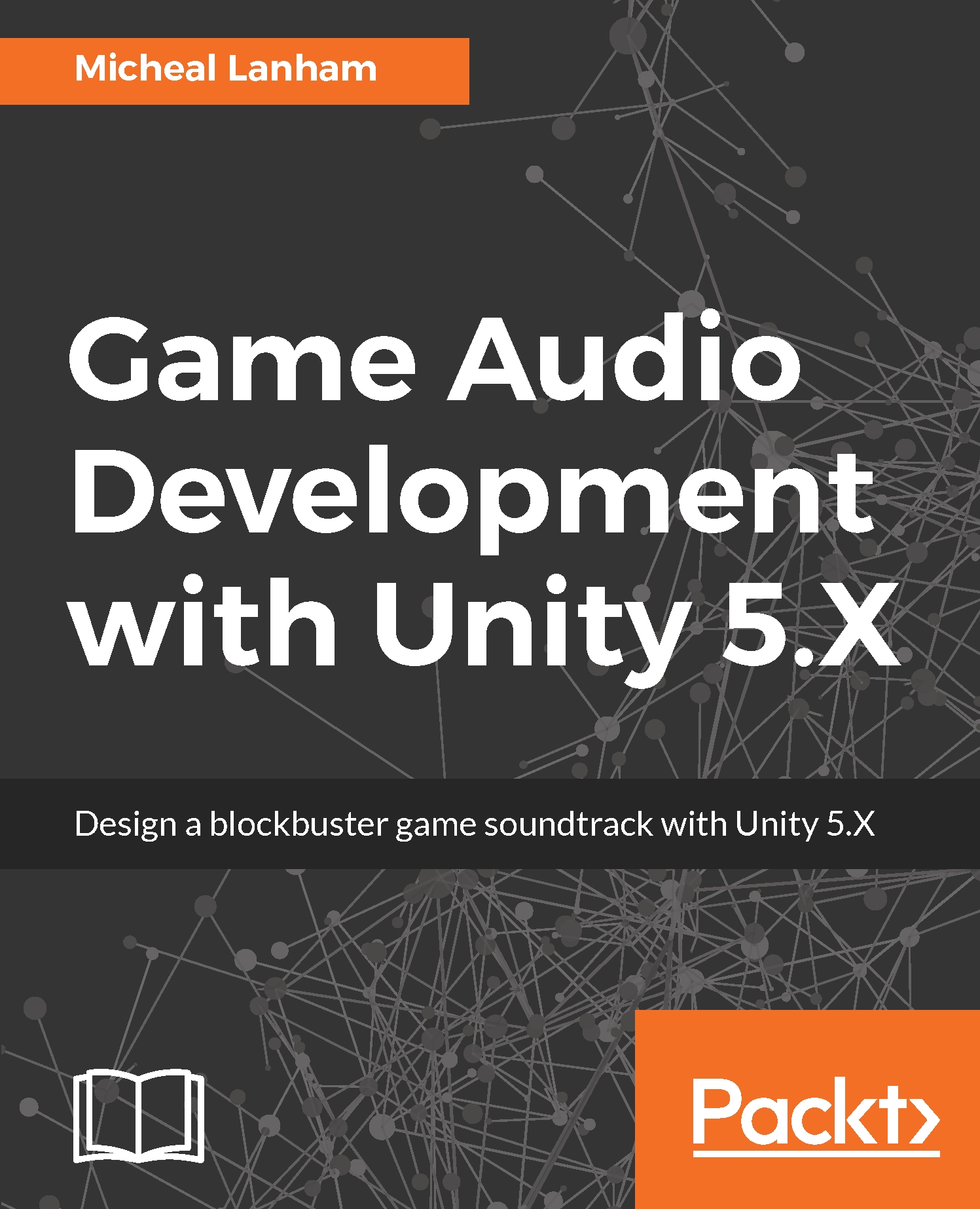One of the truly powerful features of having your own DAW (digital audio workstation) right in Unity is the ability it provides for dynamic content mixing. Of course, we have already looked at some interesting ways to dynamically mix audio through environmental zones at runtime, but how about being able to create your own music mix within Unity? Being able to create your own music mix could certainly play into a number of interesting features, including adaptive music. We will forgo the discussion of adaptive audio until the next chapter; for now, let's dive in and create our music mix by following the instructions here:
- Open up the Unity editor and, from the menu, select File | New Scene. Save your current scene if you are asked to do so.
As always, the exercises in the last section of each chapter will work very quickly and assume you have been following...