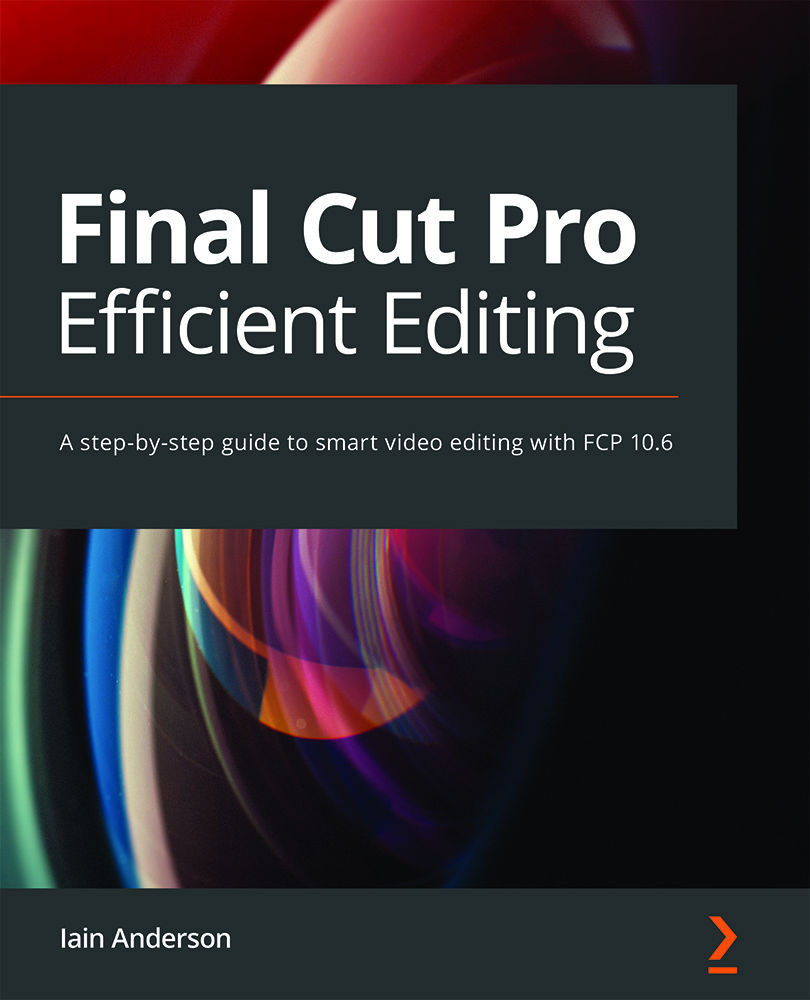Summary
If you're not editing a feature film or serious short, straight cuts are not always enough. Transitions can help you to smooth the relationship between two shots, sure, but they can also grab attention on their own. Maybe the shots around a transition need breathing room, a creative connection, or a way to keep them separate or you're disguising a cut you had to have. Or maybe the content is boring, and you need to inject some life to keep the audience awake. Even my least favorite transition, Page Peel, can justify itself in the right context.
Retiming brings a whole new dimension to clips that a video effect can't — playing with time. Newer cameras have given us the power to record footage at higher frame rates than ever before, and with or without all of those extra frames, you now have a way to bring attention to specific moments.
Transitions and retiming can be used for great things, but they can also contribute to wildly over-the-top edits...