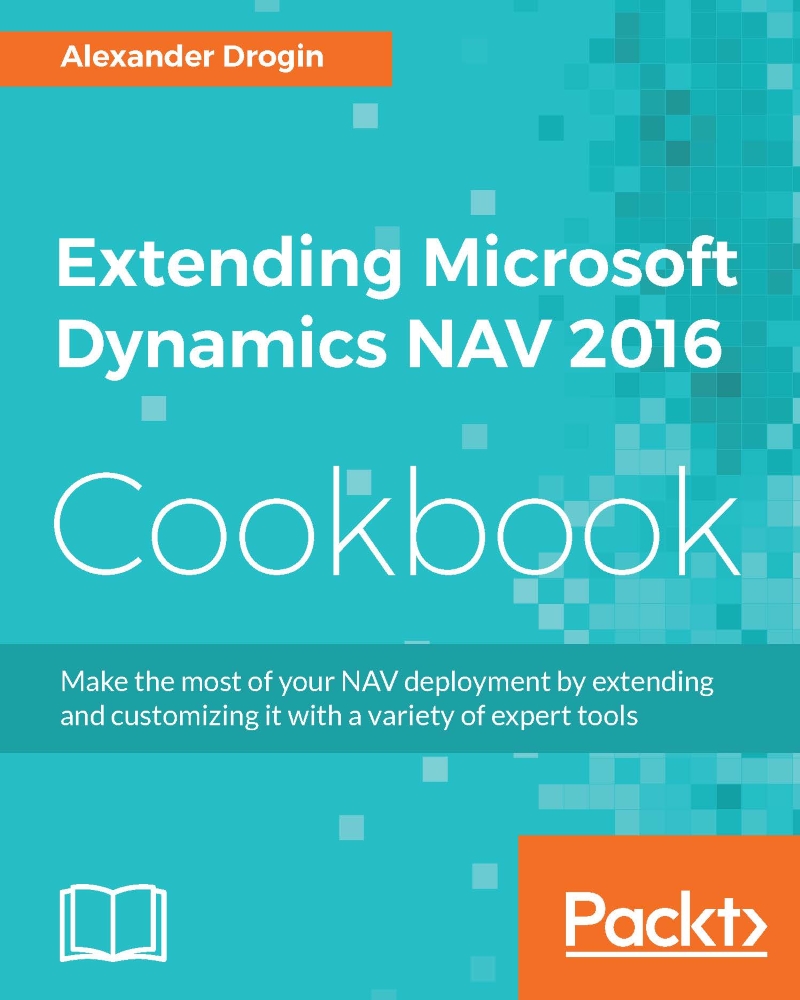Creating a developer SharePoint site
Before publishing any content on SharePoint, you must create and setup a site. To make deployment and development easier, create a developer site where you will have access to the SharePoint development tools.
To find out if your SharePoint subscription supports creating developer sites, refer to MSDN. The first recipe describes setting up of a site that will be used throughout the chapter, so this walkthrough is a prerequisite for all subsequent recipes.
How to do it...
Sign-in to your Office 365 account as a SharePoint administrator.
Click the app launch button in the top left corner of the panel and select the Admin tile:

Expand Admin centers and click SharePoint to open the SharePoint admin center:

Select Site Collections from the navigation panel on the left. In the Site Collections tab, click New, then Private Site Collection:

Fill in the site configuration parameters:
Title: Dynamics NAV integration testing
Web site address: Choose your domain...